The best type of digital signage software is the kind that works for your business.
There, we said it.
But while that means you have a lot of wiggle room to hunt for signage solutions, it also means you need to make hard choices about what can and cannot work for your setup.
The first major decision usually comes down to storage and display methods, particularly whether you want cloud-based hosting, or on-premise hosting? Both of these options come with unique benefits and features, so doing your homework is paramount of making the right decision.
Just keep in mind the cloud vs on-prem debate doesn’t always require you to make a binary decision. Some signage providers, including Fugo, offer hybrid solutions so you can display on-premise material alongside cloud-hosted content.
Either way, let’s take a closer look at what you can expect from cloud vs on-prem digital signage hosting, including what they are, what they offer, and any drawbacks you should consider.
How cloud-based and on-prem digital signage options compare
What do cloud-based and on-premise digital signage software look like when you compare them side by side?
We broke it down in this handy comparison chart so you can get the details at a glance:
Now, let’s dive into the specifics of each option — starting with the world’s most popular signage method:
What is cloud based digital signage software?
Cloud based digital signage software is a method of displaying content stored in a private cloud. You can think of it like Google Drive for signage — it’s available to anyone in your network with access to a username and password.
The best part about cloud-based digital software is its ease of scalability. It’s easy to bump up your coverage as your business grows, since you only need to purchase more coverage for more devices. Platforms like Fugo don’t even charge per user, which means you don’t need to worry about overhead costs when hiring another team member.
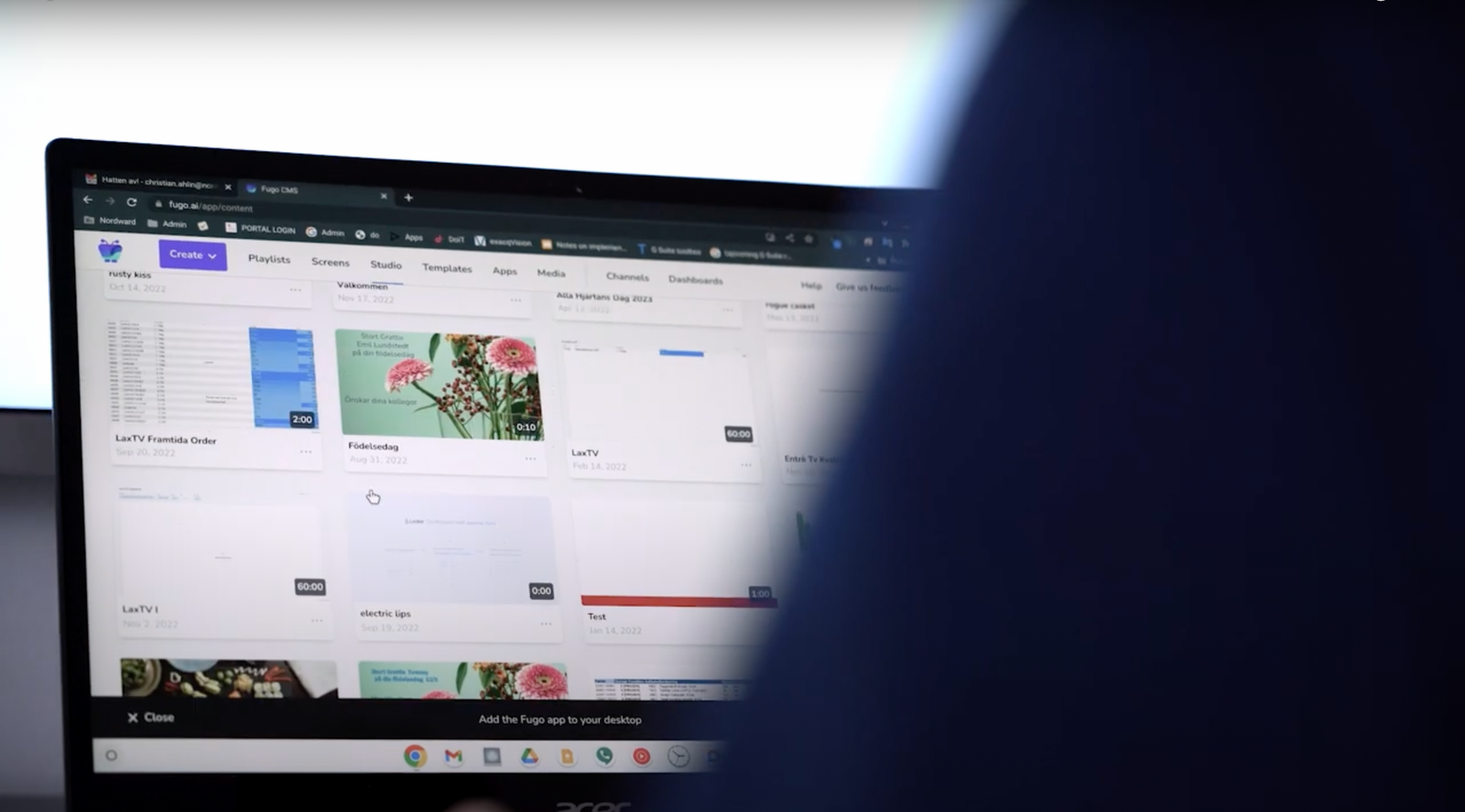
But is cloud-based digital signage the best option for every business? If you display sensitive data or are worried about privacy, going through a third-party provider could be nerve-wracking at the best of times. Plus, cloud based signage does require a reliable internet connection, which may be a dicey proposition if you operate in places with low connectivity.
Cloud based signage advantages
- Storing data in the cloud greatly reduces the cost/space barrier preventing smaller businesses from taking advantage of cloud displays. Even if you’re a small business or a solopreneur, you can get started with cloud based signage for just $20 per screen per month.
- Don’t want to design your own content templates? With cloud-based signage, you (probably) don’t have to. Providers like Fugo offer dozens of free templates so you can customize content to meet your needs.
- Since you can deploy digital signage across hundreds of screens, you’re not limited to one location or a single batch of screens. Instead, you can roll out content to hundreds of screens wherever your business happens to be. You can also monitor displays and troubleshoot problems directly from your admin dashboard.
Cloud based signage disadvantages
- Working with cloud-based digital signage means passing over data to a third-party provider. There’s always some risk of breaches or leaks, although they’re extremely minimal if you work with a vetted provider.
- To display cloud-based digital signage, you need access to the internet. That means you also need reliable bandwidth so customers can view your screens. If your business doesn’t have internet access or suffers from terrible quality, you may want to think twice before buying a plan (AKA, you should take a trial run first!).
- Most cloud based signage platforms require a monthly cost per screen, which can add up over time if you’re paying for multiple years. But compared to an on-prem system (which we get to in a second), it may be worth the saved time and effort from hiring an in-house technical team.
What is on-premise digital signage software?
On-premise digital signage software requires the use of third-party hardware to display content from your local server on your screen(s) of choice. You can think of this like storing files on your desktop and displaying them — nobody can access those files except for you (and anyone with access to your credentials, of course).
With on-premise systems, you maintain total ownership over your display data, which means you don’t have to worry about third-parties divulging information or getting caught in the crossfire of a data breach. But total ownership does mean total ownership; you’d better be prepared to manage all elements of your display server.
On-premise signage advantages
- You only need to pay one time to access the full license for your display software. Since you don’t have to pay per user per month, you can potentially enjoy a fixed-cost solution.
- No third party red tape! You enjoy all the benefits that full ownership allows, including full control over deployment, hosting, and servers.
- You’re not sharing any templates with other businesses, which means the content you create is 100% unique. No one can ever accuse you of plagiarizing content, since you’re responsible for designing every last display.
On-premise signage disadvantages
- On-prem display servers are often more expensive than cloud-based servers (since you have to worry about maintenance, troubleshooting, and extra hardware).
- Although you don’t have to spend extra to scale up with on-prem signage, you do have to purchase additional hardware and perform more regular maintenance. This may continue to drive the cost up and make it too expensive to host all your content.
- Since you have to purchase proprietary hardware to make your content appear on-screen, it could be difficult to manage digital signage in multiple business locations.
How to choose between cloud-based or on-premise digital signage providers
So you’re trying to narrow down your shortlist and getting stressed about making the right choice. No worries! Picking a provider is a big decision, so you’re doing the right thing by taking your time.
To help you feel more confident about making the right decision, let’s look at a few of the following points so you can start crossing names off the list:
1. Put security first
Just how serious is data security? Try 1,802 compromises per year in the US alone. If you’re not keen to spend thousands of dollars picking up the mess, you need a solid digital signage platform to protect your intellectual property.
First, consider how much responsibility you want over data security for your signage. On-prem solutions put you at the forefront, which could be a good or bad thing depending on your IT resources. Cloud-based solutions manage security on your behalf, although you need to vet them thoroughly before handing over the keys.
Be honest about your resources and about how much time you have to dedicate to security. Cloud-based services may not be as hands-on as the alternative, but it may be far safer (and more convenient) than managing firewall updates on your own.
2. Balance the budget
Cost isn’t everything when it comes to digital signage, but it’s definitely a factor that requires some consideration.
On-premise software doesn’t require you to buy additional user licenses like cloud-based solutions do. However, it does need you to purchase third-party hardware (which you have to pay out of pocket to maintain).
In contrast, cloud-based software requires a per screen cost per month. You don’t have to pay for third-party hardware or ongoing maintenance over the years.
The best way to look at prices is through the lens of total cost of ownership (or TCO). Is there a point at which on-prem becomes cheaper than cloud-based? How many years would it take to get there?
Let’s say you have a budget of $500 per month to spend on digital signage. If you pay per screen user per month for a platform like Fugo, you can support at least 16 screens on our Core plan. If you purchase an on-prem platform to host your data, you have to pay for your server plus any of its maintenance costs (including the HVAC system to keep it cool).
Balance your budget to see which option wins out.
3. Look at future use cases
You should look for a digital signage platform that you can grow into, not out of. You might end up needing a more complex solution, which as you know, could cost thousands of dollars during migration.
Even if you just need a basic display for now, you may end up wanting app integrations, touch content, or integrations for TV dashboards in the future. Working with a cloud-based digital signage provider lets you upgrade your plan whenever you’re ready, which means you don’t have to wait long to get the features you need.
And to address the elephant in the room: you can upgrade your on-premise solution to get similar benefits. Just keep in mind it could take longer to get there, especially since you have to manually upgrade your server. This could take weeks or months to complete, so there may be less room to be spontaneous about your features.
4. Factor in scale
When purchasing a digital signage solution, ask yourself: just how big is our digital ecosystem?
If you only have a few screens in a single location, you may not need a widespread system with expensive, hands-on hardware. Buying on-prem may be expensive and less effective, making cloud-based options a better alternative.
Planning to add more screens or upgrade your infrastructure? Again, think about how this impacts your ecosystem. Cloud-based digital signage like Fugo can scale up or down with your business depending on the number of screens you have.
5. Weigh available human resources
Whether you’re leaning towards cloud-based solutions or loving the idea of on-premise signage, the single biggest deciding factor is always human resources. This means knowing the size, availability, and experience of your team so you can choose a platform that supports their quality of life.
Let’s say you’re running a small business without much in the way of IT support. Opting for cloud-based signage could be a no-brainer for busy team members.
Larger and more IT-heavy businesses can delegate internal team members to on-prem server maintenance. But if you’d rather assign your human resources to other tasks, you can skip the process of maintaining your own server and enjoy the simplicity of a cloud-based signage platform.
Which digital signage method makes the most sense for you?
The answer to this question boils down to your needs and preferences.
If you’re a growing small business, have a limited budget, and manage a limited IT team, cloud based signage support may be your best bet.
However, if you’re an established enterprise brand, want your content held locally, and have the human and fiscal resources to customize your own platform, an on-premise digital signage solution may be a better fit.
If you’re not sure which of these options makes the most sense for you (or you want to try both before making a decision), you can easily integrate with a solution like Fugo to get the best of both worlds.
With Fugo, you can display cloud-based content and select on-premise digital signage depending on your needs. We primarily specialize in cloud solutions so you can get up and running fast, but we can also help you display some on-premise data — including internal dashboards from BI reports.
Fugo can also help you display digital signage screens in multiple business locations, regardless if they’re halfway across the state or in a different country. You can also use our cloud based digital signage player to display locally hosted dashboards, which you can use to build KPI boards in your conference room or company TV channels for distributed teams.
Ready to take Fugo on a test drive? Just sign up for our 14-day free trial. You can access all our tools and features to decide which deployment option(s) work best for your business.





