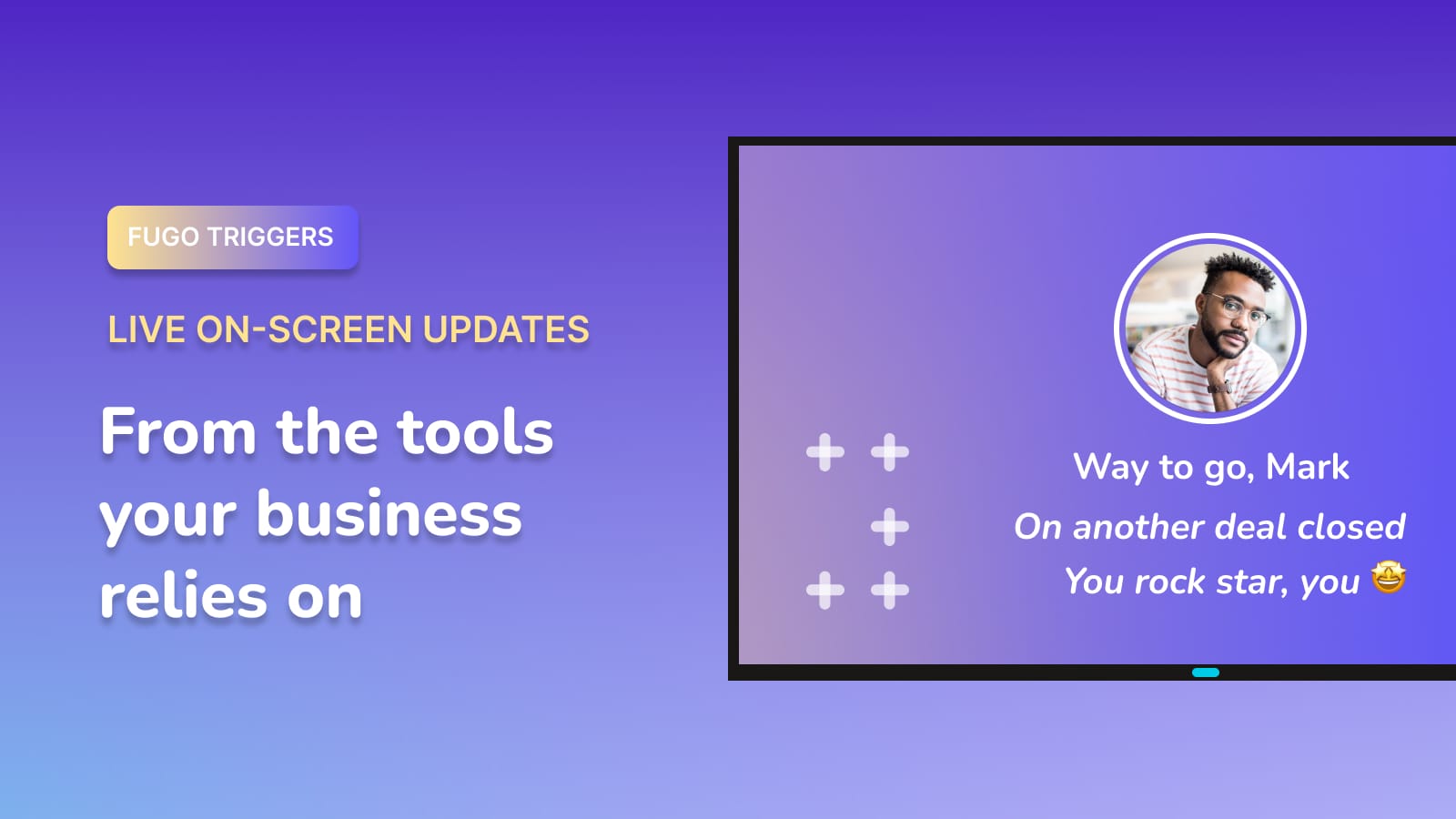Share Salesforce dashboards to workplace TV screens
Keep your sales and CRM data front and center with Salesforce TV dashboards. Use Fugo to securely stream real-time pipeline metrics, team performance stats, and customer insights to office screens so your team stays informed and ready to act.

TV Dashboards
A new, secure approach to data visualization
Boost the accessibility of your Salesforce data without buying more costly user seats, resorting to public URL sharing, or building massive email workflows to disseminate data to the appropriate people. Use TV screens to securely get data in front of your decision makers.
Learn more about workplace screens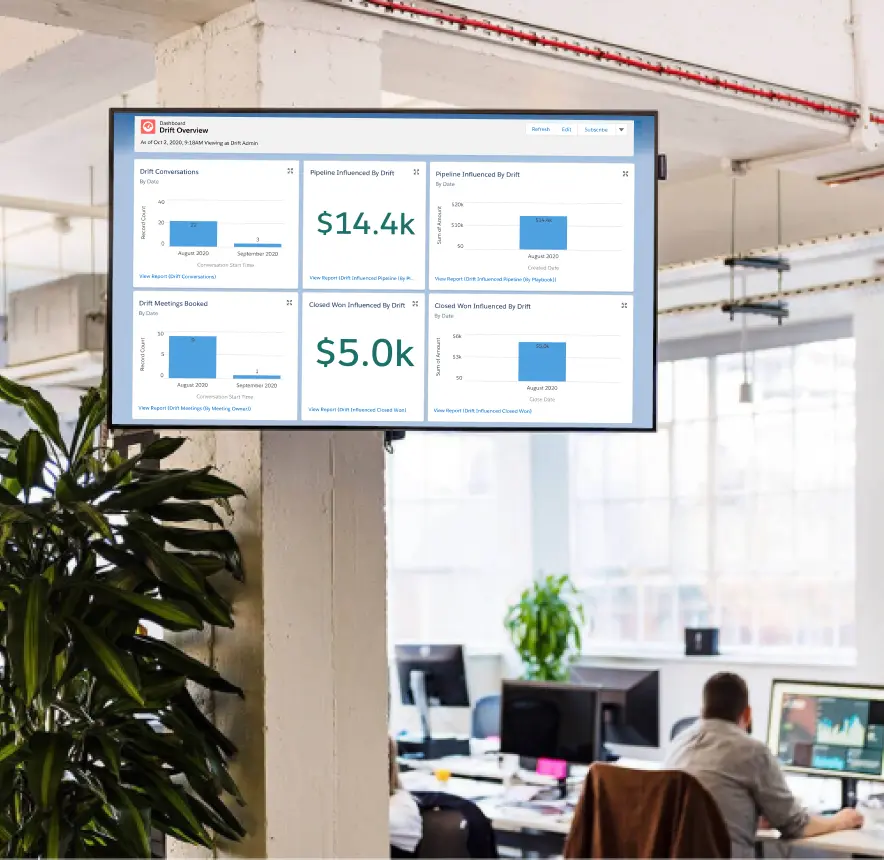
Built for stable performance
Dashboards are displayed via live snapshots, reducing the computing power needed to display them.
Customize the data refresh rate
Adjust the data refresh rate so that Fugo can update your dashboard on screen as often as you need.
Make data TV-screen friendly
Crop & customize your saved dashboards in Fugo to display more effectively on TV screens.
Send it at the right time & place
Make sure the right data reaches the right teams on screens located across departments & locations.
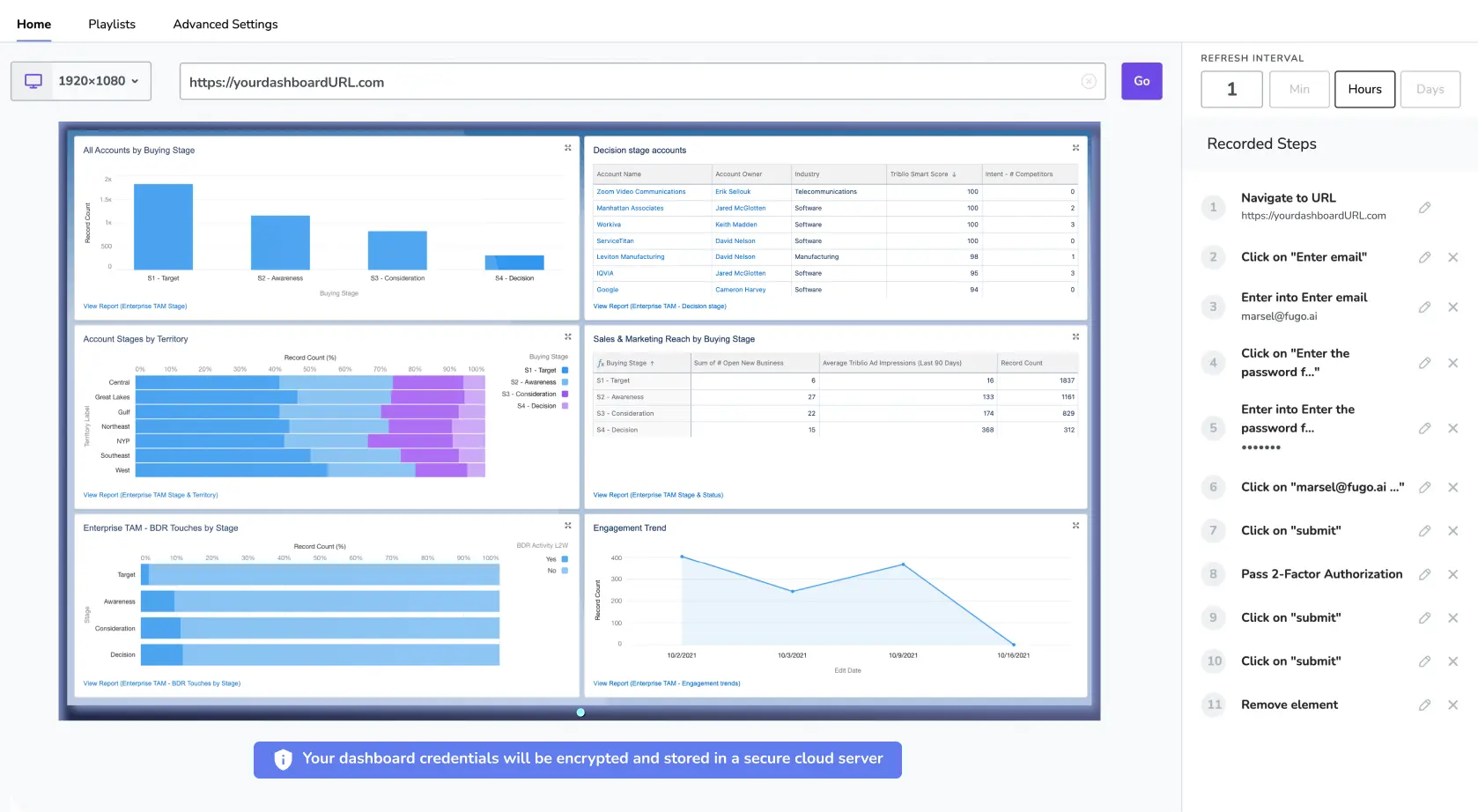
Why TV Dashboards?
Insights that find your team, not vice versa
For ambitious sales & revenue teams, getting actionable numbers in front of your people seems like a good idea - until you realize that involves costly Salesforce licenses or reports that vanish under the daily email deluge. With Fugo, you can lift data out of silos and showcase your visual dashboards company-wide.
See how to get startedDemocratize your data
Lift business intelligence and KPIs out from their siloes and exponentially scale the number of teams & people who have access to it.
Boost productivity in the long term
When data & metrics are consistently front of mind, teams stay on track and make the right decisions that lead to long term productivity gains.
Collaborate more effectively
Trigger relevant conversations & proactive alerts to the right people in the company, making it easier to work together effectively.
Security
Product security you can count on
Recognizing the paramount importance of security in today's business landscape, we prioritize security and privacy as central pillars of our organizational ethos and product development efforts. And it’s baked into our TV Dashboards feature suite.
Security at Fugo
Embeddable channels
Embed Salesforce in browsers & intranets
Your dashboards & digital signage content don't just have to live on TV screens - you can use a Company Channel to embed them into password-protected browser tabs or the tools your teams already use, like Notion or Microsoft Teams.
Discover Embeddable ChannelsHow it works
How to display Salesforce on TV screens with Fugo
All you need to get started is a Fugo account & the URL of your dashboard. Fugo will walk
you through the process of connecting & displaying your dashboard step by step. And our
dashboards support team is always on hand to help.
1. Pair your screen to Fugo
Pair your screen to Fugo CMS. It’s quick to set up on any smart TV, professional display or digital signage player.

2. Connect your dashboard
Follow the prompts in the step recorder to teach Fugo how to access your dashboard URL & screenshot what’s inside.
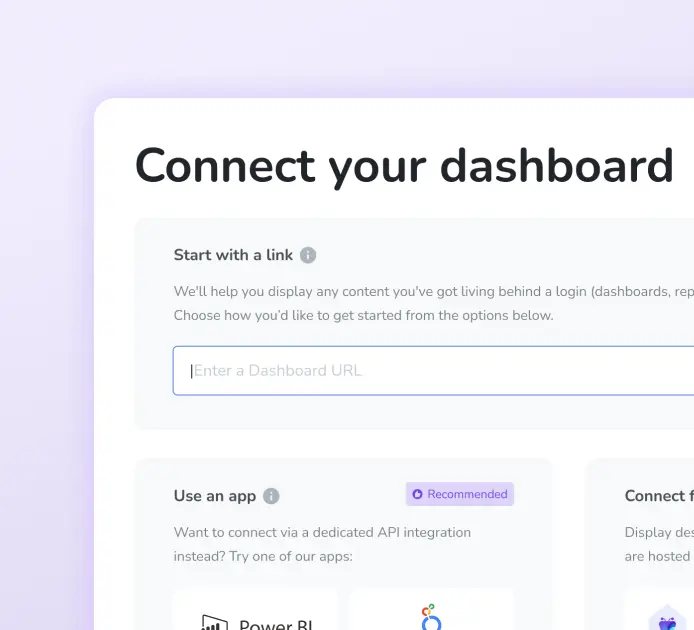
3. Push it to your screen
Once Fugo can access your dashboard, we’ll screenshot it at set intervals & automatically update it on your screen(s).
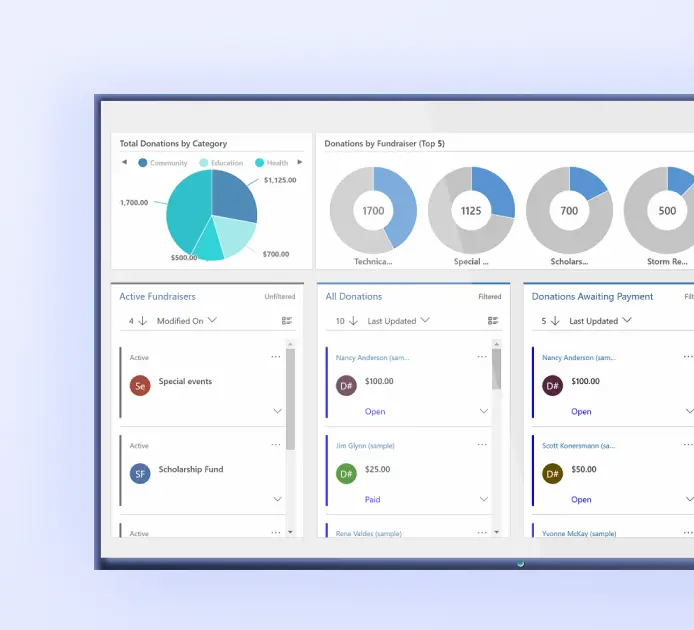
BEYOND DASHBOARDS
Trigger smart content from your go-to tools
Dashboards are great for tracking trends, but they don't always capture the energy of the moment. With Fugo Triggers, your screens can respond instantly to live events across your tools - whether it's a closed deal in Salesforce, a new ticket in Zendesk, or a data milestone in Tableau. That way, your team doesn't just review data, they experience it as it happens.
Discover Fugo Triggers

Get Started
Ready to get going with your digital signage?
Start managing your screens today with a free trial, or book a demo to find out how Fugo can work for your organization.