You want your lobby to feel warm, your breakfasts to feel decadent, and your guests to think, “wow, I’m most certainly coming back.” One of the best ways to do this is with hotel digital signage, the simplest way to create amazing experiences for customers.
Lucky for you, hotel digital signage is easier than ever to set up. You can use it for all sorts of things besides advertising events or promoting room upgrades (although it does both of those things exceedingly well).
To take out the guesswork, you can use this guide as a rundown on all things hotel digital signage. You’ll see examples and ideas, how to set a system up, and how to choose the best solution based on your needs.
But first, let’s talk benefits.
Why bother with hospitality digital signage?
Frankly, there are lots of reasons why. Let’s break it down point by point:
- Share information faster. Hotel digital signage uses cloud-based digital signage software to display information on screens throughout hotels. As anyone in the hospitality industry could tell you, this goes a long way toward enhancing the guest experience. And speaking of experiences…
- Set a great first impression. Great guest experiences start with high-quality signage, since it sets the tone for their entire stay.
- Boost the guest experience: From check-in to check-out, you can use digital signage screens to inform guests about local attractions, hotel services, and special offers. This will help them take advantage of all the goodness you have to offer.
- Improve guest satisfaction. A great first impression creates a great guest experience, which ultimately leads to high satisfaction (aka, a greater chance of returns and positive online reviews). You can give visitors even better guest experiences by creating digital art and interactive signage that keeps guests informed, provides info on loyalty programs, and more.
- Engage frontline workers. You didn’t think hotel signage was just for guests, did you? Because contrary to popular belief, it’s also the perfect communication medium for ultra-busy employees (think your cleaning staff, kitchen crew, and/or maintenance workers). These folks rarely have the time to log into email during the workday, but they will notice your digital signage as they walk around the hotel. You can even create custom signage for the breakroom that speaks directly to their needs.
Now that we’ve peeled through the many benefits of hotel signage, let’s take a closer look at how to reap them for yourself.
Best use cases and examples for hotel digital signage
The following list breaks down hotel digital signage examples for practically every use case. It explains why each application matters, how to customize it to your needs, plus provides templates and links so you can start creating content in minutes.
💡 Pssst: just wanna start making your own digital signage? Skip to the section below this one to get the step-by-step breakdown.
Welcome info
What better way to start than with some welcome info for your guests? With a spot of signage in your lobby, you can give guests the ‘warm fuzzies’ before they even check in to their rooms.
The right signage lets you easily convey messaging about:
- Time, weather, and traffic conditions. Especially useful if you’re in a busy urban area!
You can use this example to provide all this information and more to visiting guests:

Get the Hotel Welcome template here.
Just want to provide the weather? Try out this dynamic template, which can change its background depending on the forecast. This is extra helpful for guests on the go who may not have remembered to pack an umbrella for their trip.
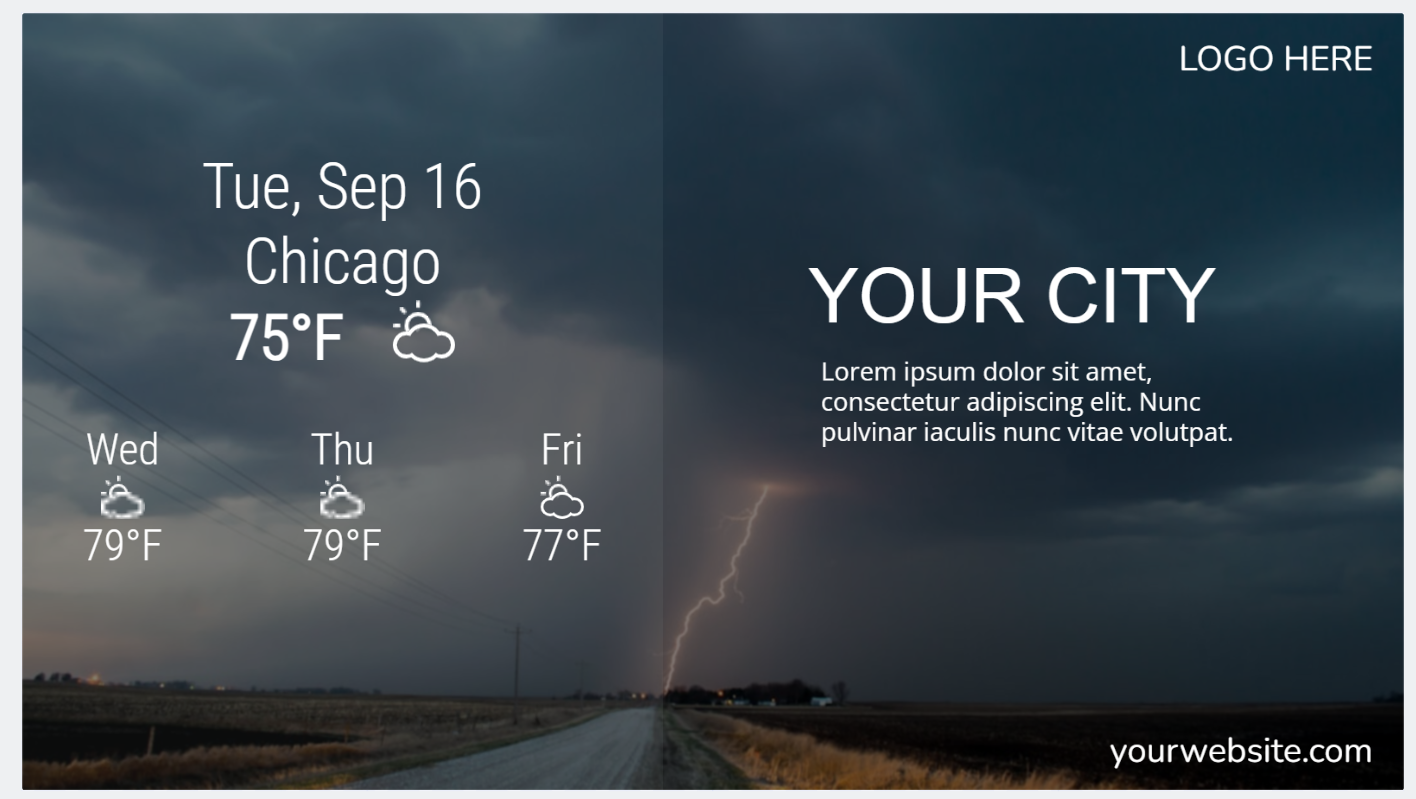
Get the Local Weather & City Info template here.
- Important updates. This template is a great example: a noticeboard announcing your hotel has gone cashless.

Get the Cashless Template here.
- Your offerings. That way, you can promote hotel services, such as spa treatments and deluxe rooms, to interested guests who might be willing to spend more.
You could also take a more subtle approach by showing off all your amenities at once:
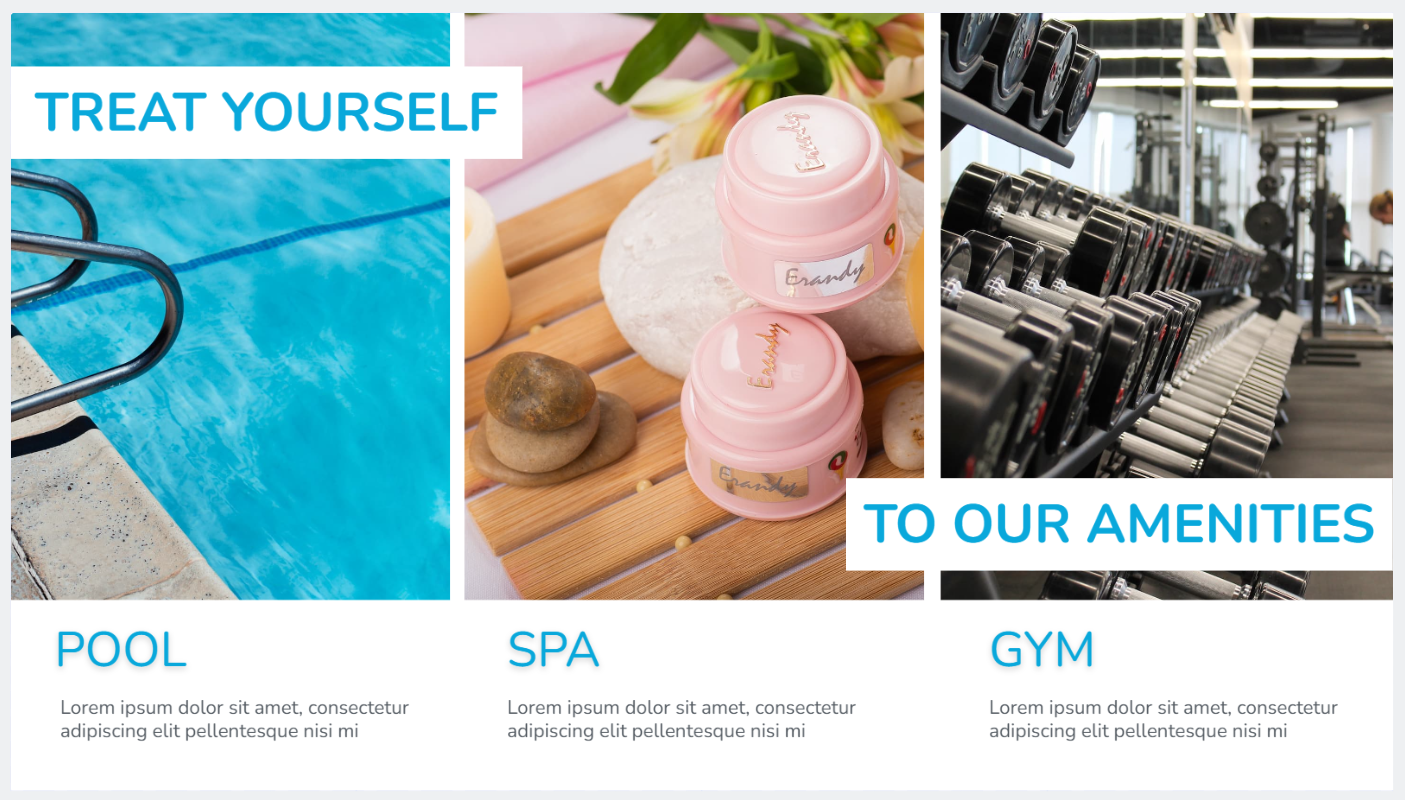
Get the Hotel Amenities Template here.
- Loyalty offers. This is especially relevant if you run a franchise hotel. As we know, loyalty offers can drive repeat visits from customers, enhance the guest experience, and ultimately drive more brand loyalty.
Another option is providing a subtle upsell to customers who might be interested in deluxe rooms. Combined with an enticing discount, and there’s a pretty good chance you’ll get interest fast.

Get the Upgrade Discount Template here.
Or this option with a QR code:
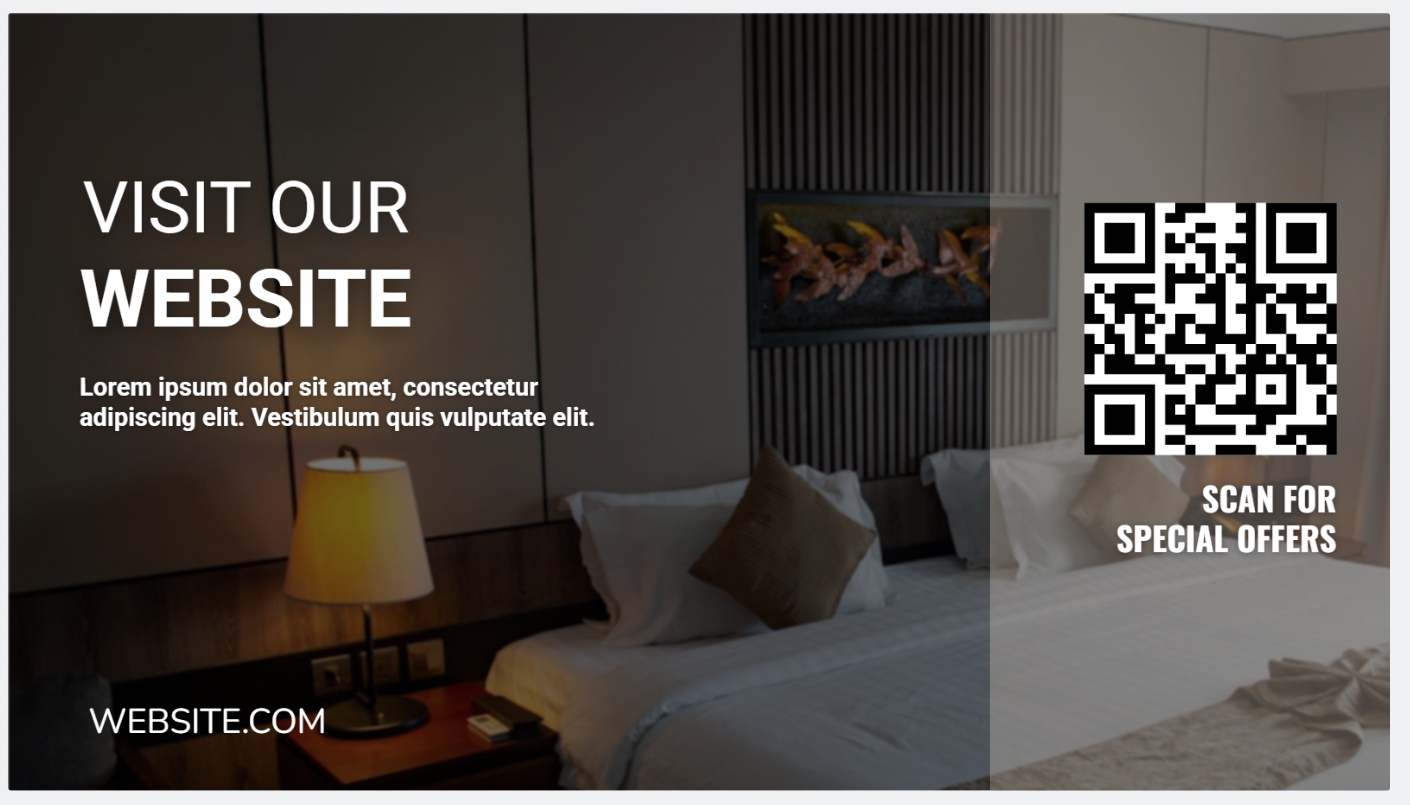
Get the Hotel Signage with QR Code template here.
Kiosk check-ins
Speaking of check-ins, why handle it all on your own? You can use digital signage solutions to create a check-in process that lets guests sign in and out on their own.
This may be useful for guests who drop by after hours, or if personnel are busy assisting other customers.
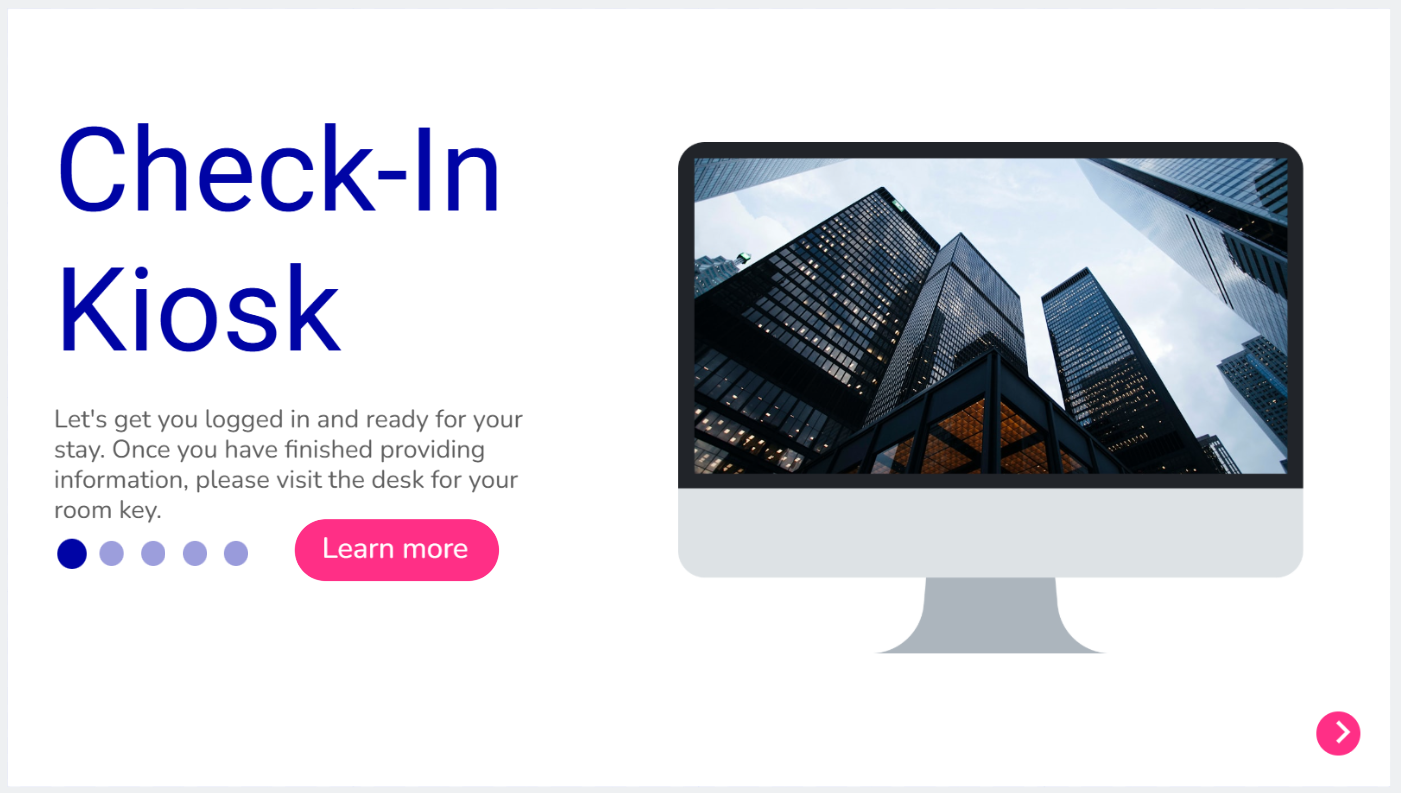
Get the Basic Touchable Guide with Photos.
P.S., you can do a lot more with touchscreen signage than just set up a check-in kiosk. You could write historical information about your hotel, create a scrolling screen listing things to do, or automate your loyalty program so visitors can get or receive credits autonomously.
The sky’s virtually the limit!
Social media walls
No need to leave that rave five-star review languishing on Google. With a social media wall, you can put your best reviews on display, then set a positive tone for future visitor engagement.
These two simple templates can help you do just that:
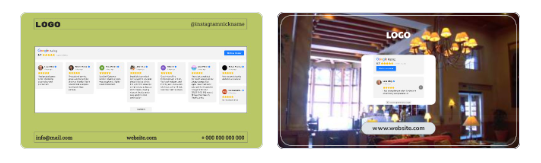
Get the Google Reviews Widget here.
Event advertising
From community shindigs to hotel holidays, you can use digital signage to show off important events. These give visitors more details about what to do for fun, especially if they’re new to the area or looking for things to do.
For example, you might advertise live music in the local area, then add a QR code so passersby can book on the fly.
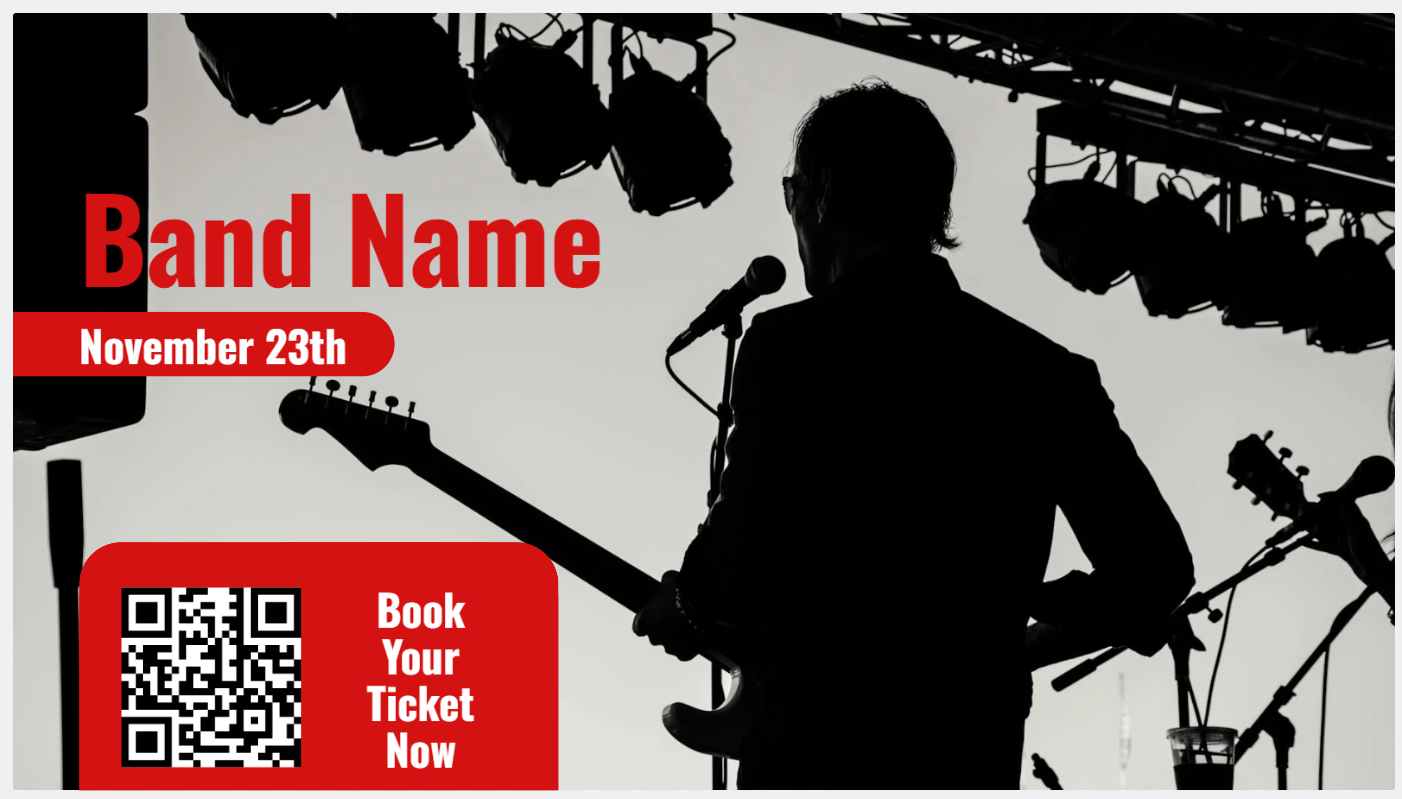
Get the Live Concert Promotion Promo here.
Or maybe your in-hotel restaurant has a weekly karaoke night. Boost your numbers by throwing up an ad on hospitality digital signage.

Get the Karaoke Night Event Poster here.
Maybe you’re prepping for an event that’s a little more serious, like an upcoming conference on tech, perhaps. 😉 You can use this template to help inform both guests and hotel staff — yet another reason why hotel signage pays for itself.

Get the Innovation and Technology Event template here.
Wayfinding
Whether you run a large hotel or a two-floor motel, some handy navigational signage can still be useful for newcomers.
This simple wayfinding template can help guests navigate each floor and get a better idea of where to go for which rooms or services.

Get the Office Directory Template here.
You could always take a minimalist approach:

Get the Floor Guide Template here.
Or maximalism, if you’re looking for more flair:

Get the Vibrant Gradient Wayfinding Directory Board here.
Want a taller version of the previous template? Check it out here.
Digital menu boards
Who doesn’t love a hot breakfast after a comfy night’s sleep?
Make sure your guests know where to go (and what to eat) by displaying their options on a beautiful hotel menu board.
Continental breakfast, for example, has never looked better on a signage screen. Keep in mind this template comes with a dynamic video to add extra pizzazz to your menu screen.

Get the Continental Breakfast template here.
But why breakfast when you can do brunch? This template puts your best side on display:

Get the delicious and healthy brunch menu template here.
You could also use menu boards to help guests discover daily specials. For example, you might show off one of your fan-favorite meals with an equally fan-favorite image:

Get the Hotel Long-Form Special Template here.
You could even create a touchscreen menu that lets guests navigate on their own, enabling new possibilities for your room service crew.
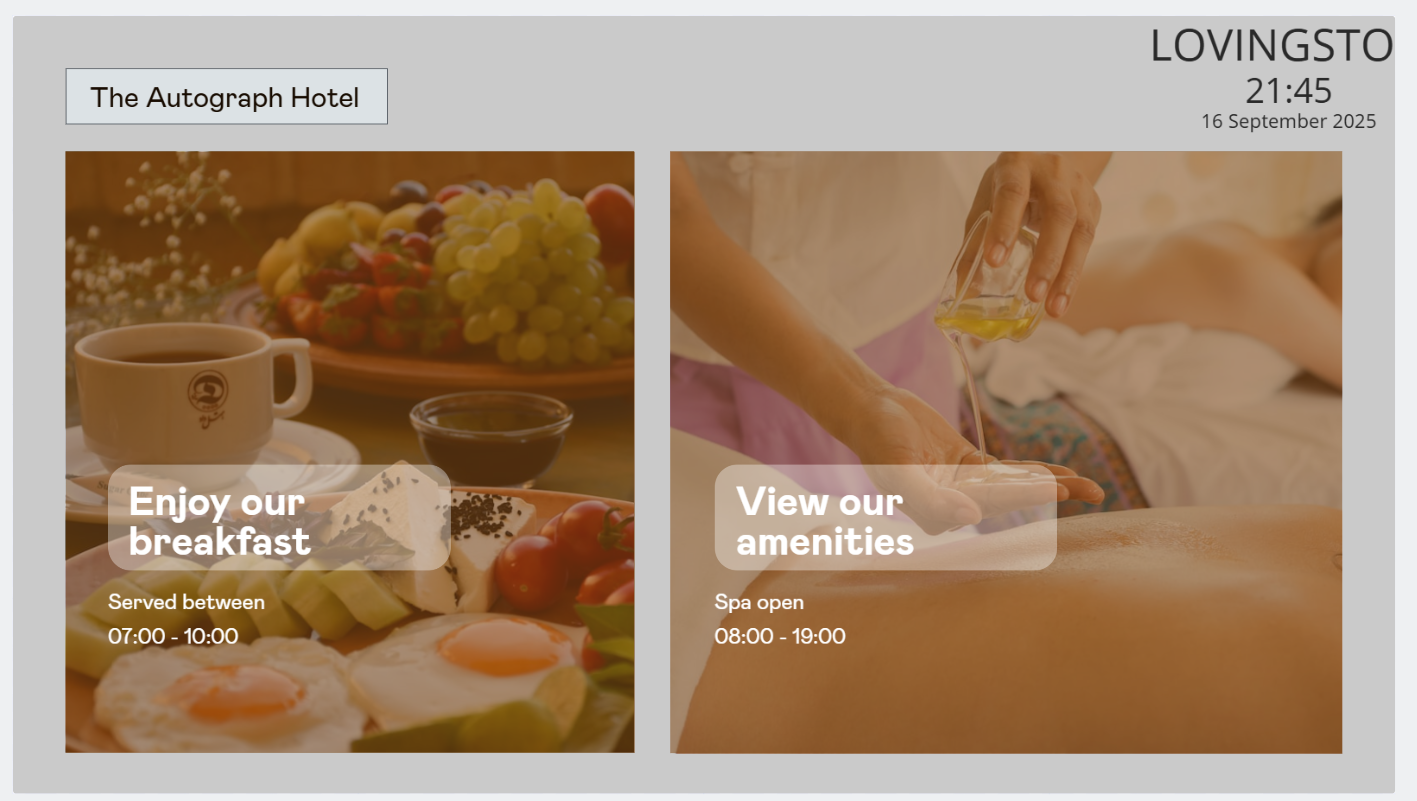
Get the hotel amenities touchscreen template here.
💡So You Know: You can use Fugo’s digital menu builder tool to create digital menu boards in minutes.
Partner promos
Got a partner who specializes in travel plans? Let your guests know so they can plan accordingly. Or technically, not plan to do anything and let someone else do it for them. 😉

Get the Special Service Offer Template here.
Or nearby laundry services for long-term guests:

Get the Laundry Service Informational Slide here.
Or even real estate agents for guests on the hunt:

Get the Real Estate Agent Social Media Template here.
Rental options
Got conference rooms? Day-use bikes? What about transport vehicles for rent?
With digital signage in your lobby, you can help business visitors get a glimpse of what you offer. This makes it easier to generate interest in your rental options and potentially increase your revenue as well.
For example, here’s an option for car rental services:

Get the Car Rental Template here.
Or wedding rentals and planning services:

Get the Wedding Rental Template here.
Or even a space in your hotel for rent:

Get the Studio Space Rental Template here.
💡So You Know: You can always use Fugo’s digital poster builder if you need longer signage with more space on screen.
How to set up hotel digital signage
You don’t need much to set up great digital signage for your hotel — just a screen, a player, and a great content management system (or CMS).
With this in mind, here’s how to set up hotel digital signage in four easy steps:
1. Buy your hotel signage hardware

There are three major types of hardware you’ll need.
First, the screen itself. This could be a kiosk, a conference room TV screen, or commercial digital signage from a provider like Samsung.
Second, a media player. This could be a Fugo NUC, a Flash, or another related piece of equipment (like a Google TV Streamer).
Finally, your accessories. You might need certain adapters for spaces without good WiFi, or specialty equipment for screens in awkward places.
No need to hunt this down all on your own! You can find all the details you need with our digital signage hardware finder tool.
2. Find hotel signage software
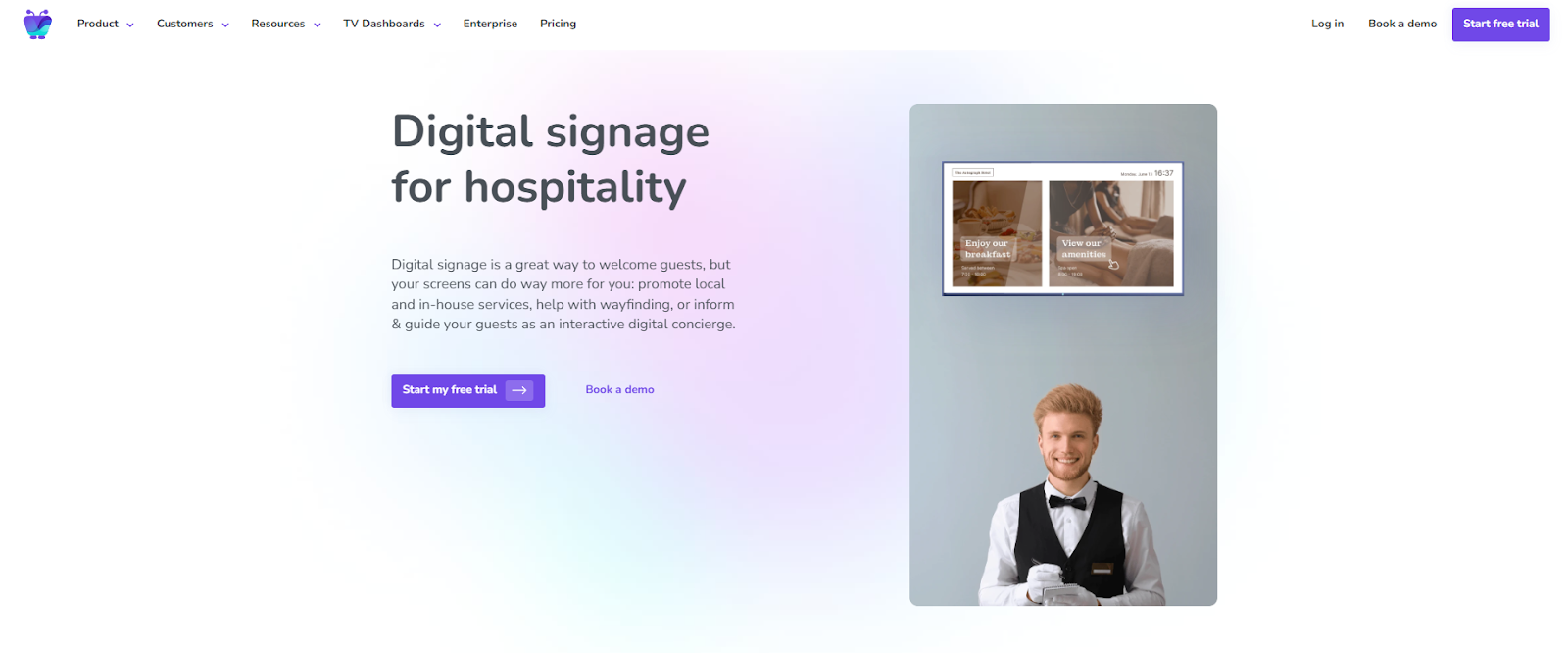
Now that you’ve got your hardware in shape, let’s talk about the tools you’ll need to display it.
You’ll be looking for a content management system that can help with creating, displaying, and managing content from multiple locations.
But with quite literally hundreds of options out there, how do you select the best professional-grade hotel digital signage software? We’re obviously biased, but your selection process shouldn’t be. So use a few different factors to narrow down your shortlist:
- Will the provider support interactive displays?
- Do they offer a design dashboard that’s easy to use?
- Can you manage digital signage content from anywhere?
- How easy is it to set daily schedules?
- Is there an extensive library of templates?
- Does it support various media formats, including live streaming?
- Will it offer real-time updates for security purposes?
- Does it offer AI features? Or at least an AI beta program?
P.S., Fugo does meet this criterion, plus a little more. 😉 You’re welcome to put us to the test in a 14-day free trial.
3. Create your content and content customizations
Now it’s time to get your content on screen and build beautiful screens that catch your guests’ eyes from across the lobby.
Yes, PowerPoint can work in very limited use cases, but it’s really not recommended for professional use. Have you seen just how often PowerPoint crashes in a given day?!
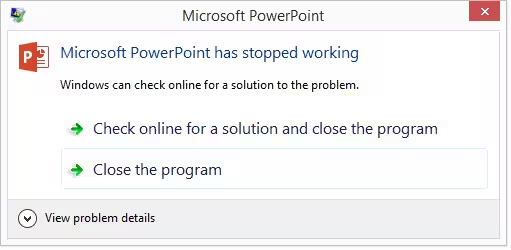
If you still love PowerPoint and don’t want to give up the design tools, you can still upload your slides into Fugo to keep your workflow without the constant crashing. 😁
Or, you could migrate directly to Fugo’s built-in Design Studio. This will allow you to create content from templates in a few seconds or less. You can also connect with third-party apps and set up digital signage integrations like PosterMyWall and Canto.
You can even create touch content for kiosks and other tablets.
You can learn more about the specifics in our guide to The 10 Commandments of Good Digital Signage Design.
4. Implement and manage accordingly

So you’ve got your content running on-screen. Congratulations! Now it’s time to set schedules for ongoing maintenance.
For example, you might want to:
- Schedule your content so you don’t forget. With Fugo, you can easily create playlists and one-off signage that only appear on specific dates or times.
- Set times to regularly edit your content. That way, you don’t have to worry about leaving outdated events, prices, or menu items on display.
- Create digital signage automatic triggers to cut down on repetitive tasks. For example, you might set up smart content triggers in Fugo that display certain types of content based on time of day, serious weather alerts to keep visitors in the loop, or update screens with guest names that either welcome them in or say goodbye.Choosing the right digital signage solution for your hotel
You’re almost ready to implement hotel digital signage! All that’s left is to pick the CMS platform that works best for you.
Once you’ve narrowed down possible providers, you can use this framework to pick out the cream from the crop (er, the Suites from the Singles).
- Content management that doesn’t require a PhD. Your staff should be able to swap menus, update promos, or change wayfinding in seconds, even if they’ve never touched Photoshop in their life. Bonus points for getting a powerful CMS that can manage multiple properties from one dashboard without juggling 20+ logins.
- Plans that grow with you. Maybe today you’re just running a lobby welcome screen. Tomorrow, you might want digital menus in the restaurant, flight info in the lobby, and spa promos by the pool. Your software should scale easily, not leave you duct-taping together three different systems.
- Security and reliability, always. The hospitality industry never sleeps, and neither should your signage. Look for a signage system that’s stable, secure, and tested against crashes. The last thing you want is a blue screen of death during a conference or wedding reception.
- All the bells and whistles. This might include QR codes, integrations for triggerable announcements, and scheduling software you can control across multiple sites.
Fugo is proud to check all these boxes and more. It’s part of the reason we’re trusted on 5,000+ screens by teams in 60+ countries, after all. 😉
But no need to take our word at face value.
Sign up today for a 14-day free trial of Fugo and create your hotel digital signage in minutes.
Frequently asked questions about hotel digital signage
Q: What is the best digital marketing strategy for hotels?
The best strategy for hotels combines guest experiences with smart promotions. Digital signage in particular can help you spotlight events, upsell services (like spa packages or late checkout), and offer personalized recommendations in the right place at the right time.
Q: What is the cost of digital signage for hotels?
Hotel digital signage costs vary depending on your setup.
A single screen with software like Fugo can cost as little as $20 per screen per month, plus hardware (often $300–$600 per display). Larger hotel chains with video walls, interactive kiosks, or complex integrations might invest $5,000+ per location.
Learn more about digital signage prices.
Q: Is hotel digital signage ADA compliant?
Yes, digital signage can be ADA compliant — so long as you’re following mandated guidelines and suggestions.
A few common rules of thumb include:
- Placing screens at the right height for wheelchair users
- Offering captions on video content
- Adding touch-friendly kiosks with voice guidance






