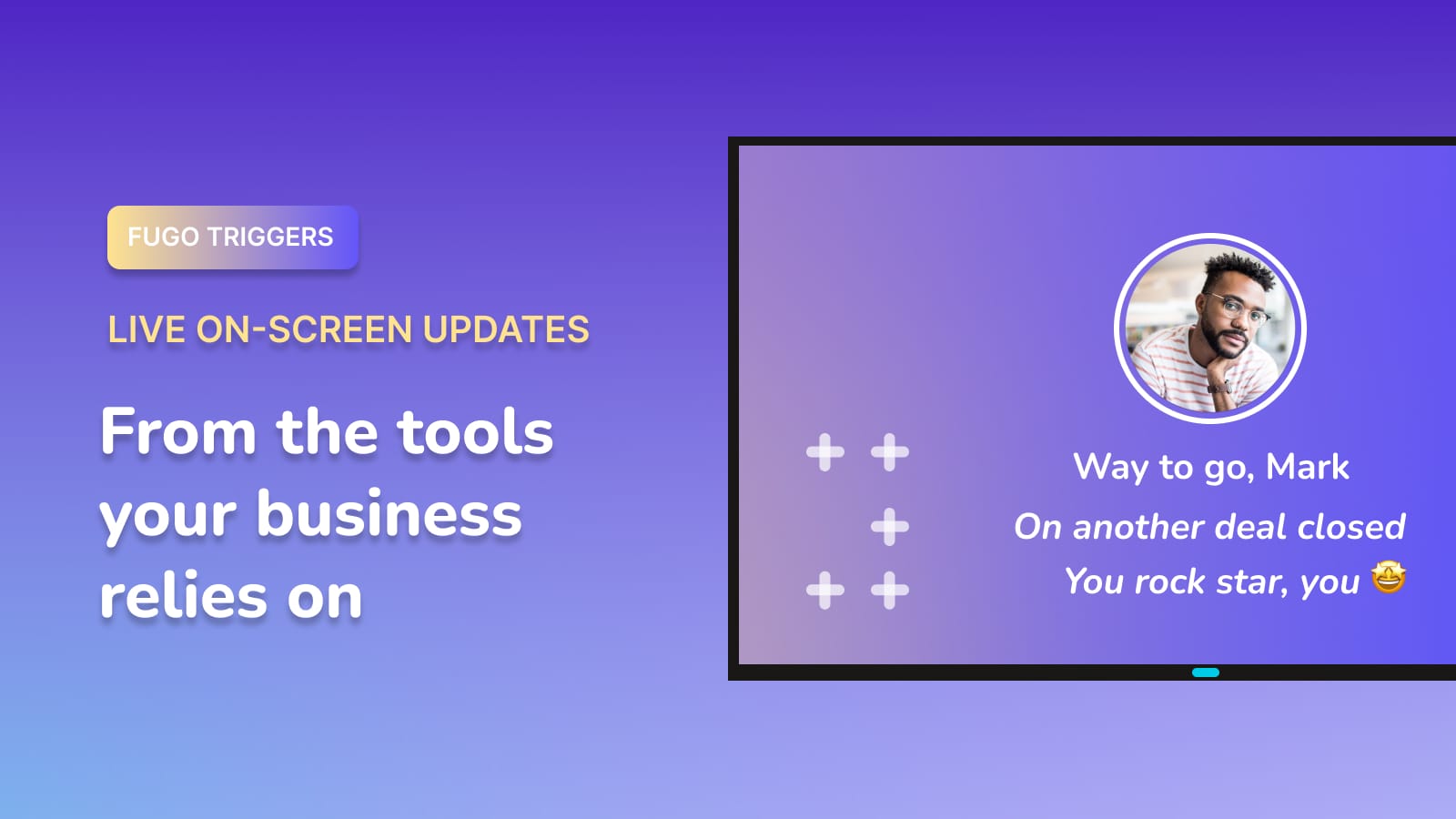Display SAP Analytics Cloud dashboards on digital signage screens
Use Fugo to show SAP Analytics Cloud dashboards on shared TV screens throughout your organization. Dashboards update automatically as your data changes, with no dependency on laptops or external hardware.
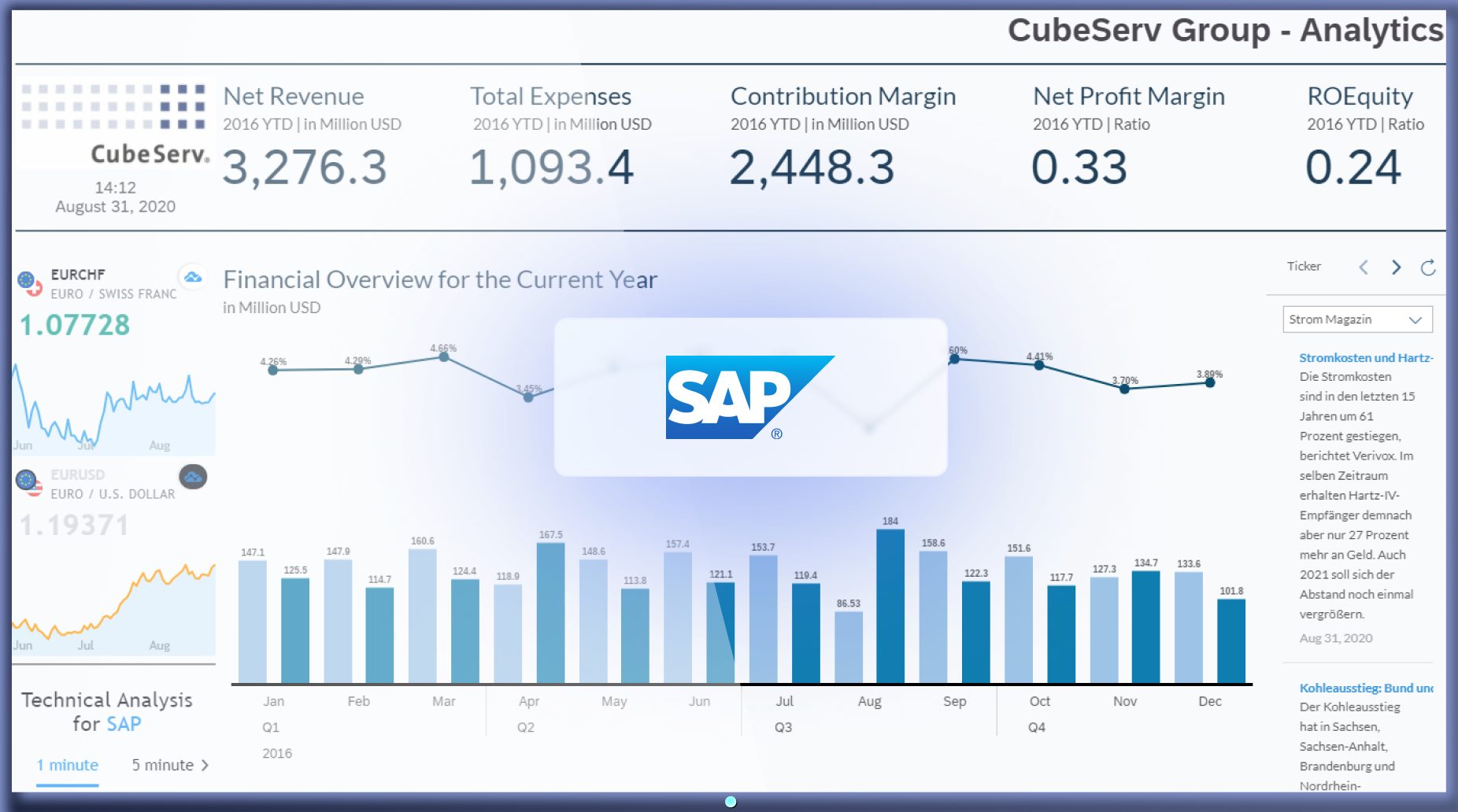
Keep your team aligned around SAP data

Built for stable performance
Customize the data refresh rate
Make data TV-screen friendly
Send it at the right time & place
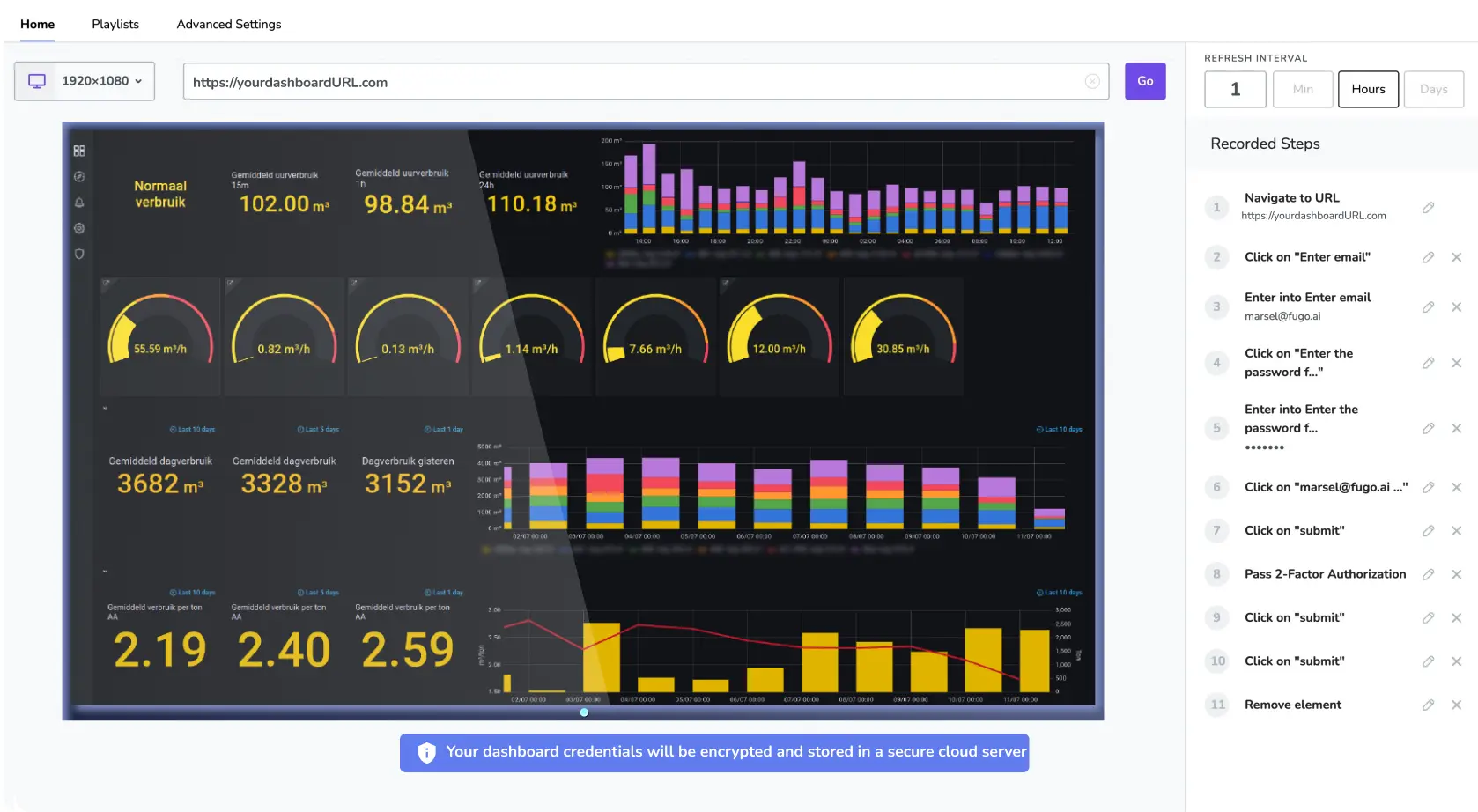
Insights that find your team, not the other way around
Democratize your data
Keep teams connected to performance
Build a culture of accountability

Product security you can count on
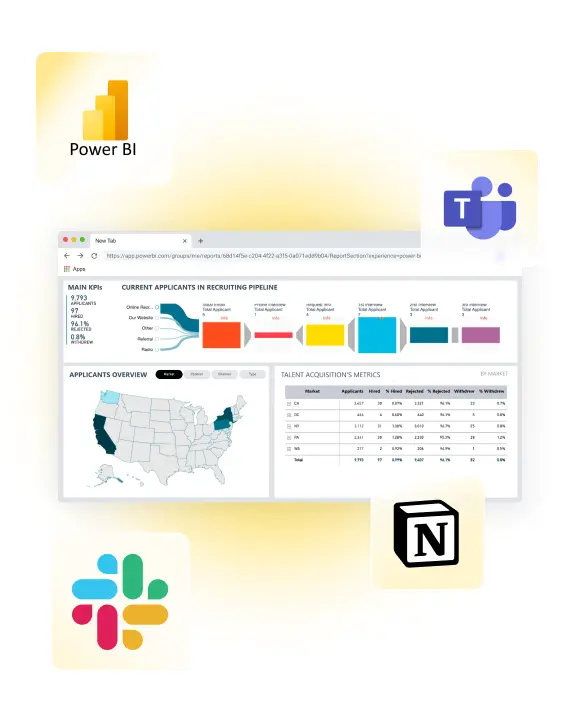
Embed SAP dashboards in browsers and intranets
How to display SAP dashboards on TV screens
Pair your screen to Fugo

2. Connect your dashboard
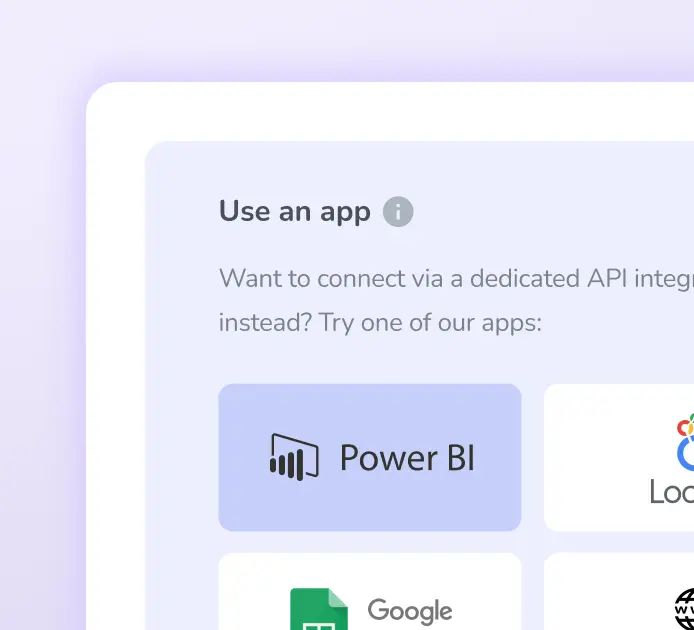
3. Push it to your screen
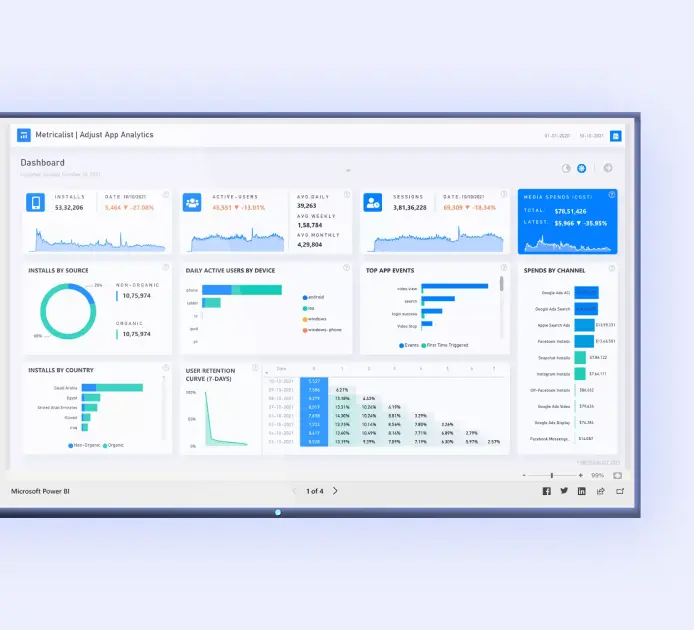
Trigger smart content from your go-to tools
Dashboards are great for tracking trends, but they don't always capture the energy of the moment. With Fugo Triggers, your screens can respond instantly to live events across your tools - whether it's a closed deal in Salesforce, a new ticket in Zendesk, or a data milestone in your analytics platform. That way, your team doesn't just review data, they experience it as it happens.
Discover Fugo Triggers

SAP Analytics Cloud on digital signage screens: questions we get a lot
Can I share an SAP Analytics Cloud dashboard without making it public?
Yes - though SAP's built-in sharing options are designed mainly for logged-in users or licensed viewers.
You can share dashboards internally through links or scheduled reports, but these typically require each viewer to sign in. Making a dashboard public can expose data that shouldn't be shared externally.
If you need dashboards to be visible to teams without requiring logins - for example, on TV screens in your offices or production areas - Fugo provides a secure alternative. It connects to SAP Analytics Cloud using encrypted credentials and displays dashboards on screen without publishing them publicly or storing credentials on devices.
Is there a way to display SAP dashboards on TV screens or office displays?
Not directly through SAP Analytics Cloud.
While you can technically open a dashboard in a browser and cast it to a TV, that approach isn't reliable for long-term display - browsers time out, SSO sessions expire, and layouts don't always scale to large screens.
Fugo solves these issues by securely capturing and updating SAP dashboards at set intervals. The display stays current automatically, even across multiple screens and locations, without leaving browser sessions open or bypassing authentication.
Do I need special permissions to connect SAP Analytics Cloud to Fugo?
We recommend using a service account with read-only access to the dashboards you want to display.
This prevents interruptions from personal account expirations or multi-factor prompts and ensures that dashboard access follows your organization's existing SAP permissions.
You don't need admin-level privileges, just access to the dashboards you want visible.
How does Fugo connect securely to SAP Analytics Cloud?
Fugo uses your existing SAP login method (password, SSO, or MFA) to authenticate in the cloud.
When a dashboard is connected, Fugo stores your credentials in encrypted form and generates an authenticated screenshot at your chosen refresh interval. No public links are created, and credentials are never stored on local players or screens.
This ensures your data remains protected while still being visible company-wide.
What kind of SAP account do I need to use Fugo?
You can use either:
- A standard SAP Analytics Cloud user account with dashboard access, or
- A service account created specifically for screen display purposes.
Fugo supports both direct SAP logins and Single Sign-On (SAML 2.0-based) through identity providers like Google Workspace, Microsoft Entra, or Okta.
Will dashboards refresh automatically on screen?
Yes. By default, Fugo refreshes SAP dashboards once per day, but you can adjust the interval from your dashboard settings in Fugo. Each refresh captures the latest live data from SAP Analytics Cloud and updates the screen automatically.
What happens if my SAP session expires?
Fugo handles authentication renewals automatically through your stored credentials.
If your organization uses MFA or time-based one-time passwords (TOTP), you can provide a Secret Key during setup — this allows Fugo to generate fresh login codes and maintain the connection without manual re-authentication.
Why use digital signage to share SAP dashboards?
SAP dashboards are built for deep analysis but many insights go unseen when they stay locked in individual browser tabs.
Digital signage makes that data ambient: visible to every team, updated automatically, and displayed securely in shared spaces.
It's an effective way to align teams around key metrics, reduce reporting overhead, and create visibility that drives better daily decisions.
Ready to get going with your digital signage?
Start managing your screens today with a free trial, or book a demo to find out how Fugo can work for your organization.