Android digital signage that works the way your screens do
Fugo runs natively on Android devices - no clunky setups, no custom firmware. It builds on the OS you already know, adding the content scheduling, remote control, and screen management your displays were missing.

Find answers, apps, and Fugo-ready devices
Android hardware guide
Learn the differences between Android TV, AOSP, and standard Android, plus which devices meet Fugo's performance & compatibility requirements.
Digital signage apps
Browse the Fugo App Store to discover 40+ apps designed to run on Android signage players. Live data feeds, DAM connectors, social media & more.
Android hardware finder
Not sure which device is right for your deployment? Compare specs, form factors, and performance across a list of signage-ready players.
Why teams choose Android for signage
paymentsCost-effective deployment
Use affordable Android digital signage players like the Chromecast, MECOOL, or Ugoos - no need for expensive proprietary hardware.
devicesWorks across devices
Run digital signage on Android TVs, smart displays, tablets, or digital signage HDMI sticks. If it runs Android, it can likely run Fugo.
important_devicesWide player availability
Choose from a broad ecosystem of Android digital signage players - from consumer devices to pro-grade media boxes with 4K and HEVC support.
download_for_offlineEasy installation
Most Android digital signage apps - including Fugo - can be installed directly from the Google Play Store with no special setup required.
app_settings_altSupports custom signage apps
Android gives you flexibility to run specialized digital signage apps built for verticals like retail, hospitality, and corporate environments.
publicGlobal familiarity
Android's global dominance means your team already knows how to navigate the OS, lowering the learning curve for setup & daily use.
What Fugo lets you do on Android
Fugo runs on Android digital signage players to help you manage screens without manual oversight. Design content, schedule programming, trigger real-time takeovers, and track playback across any number of locations.
Discover more featuresFlexible scheduling
Schedule content by time, day, or location. Push urgent updates instantly or automate programming.
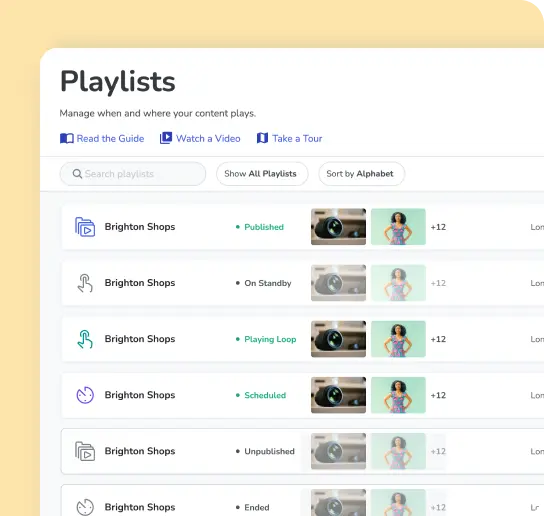
Remote screen monitoring
Check screen health, preview content, and get alerts for playback issues without needing to be onsite.
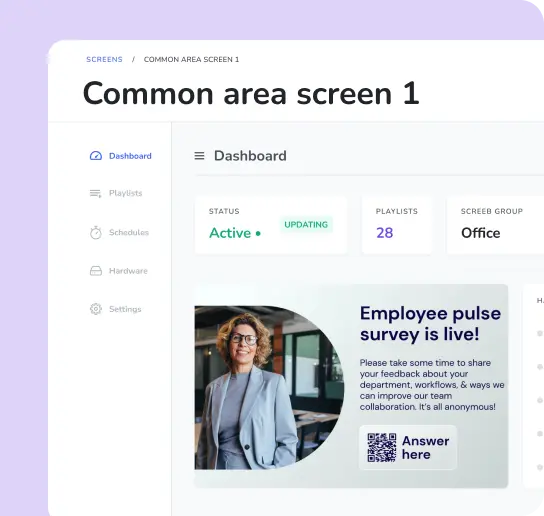
Multi-zone content layouts
Design custom screen layouts with videos, live data, scrolling tickers, or apps displayed side by side.
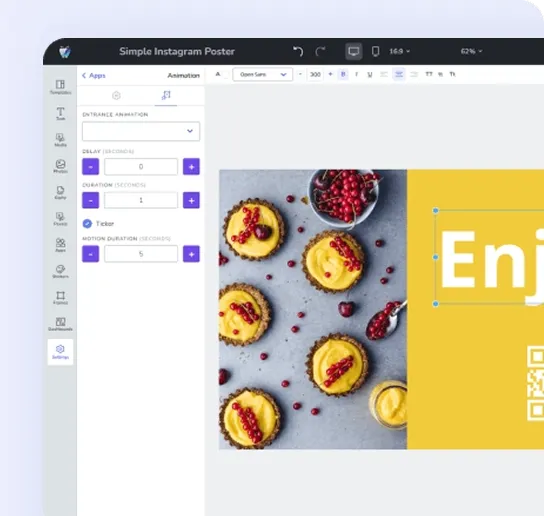
User roles and permissions
Assign access by department, region, or role. Keep your signage content decentralized without losing control.
Everyday environments. Android-ready solutions.
Menu boards & retail displays
Use Android TVs or HDMI sticks to power digital menu boards, promo loops, and branded visuals in restaurants and retail spaces. Push updates in real time and schedule offers by daypart.

Internal communications
Display dashboards, announcements, safety protocols, or onboarding content across Android-powered office screens. Ideal for shared areas like break rooms, lobbies, and production floors.
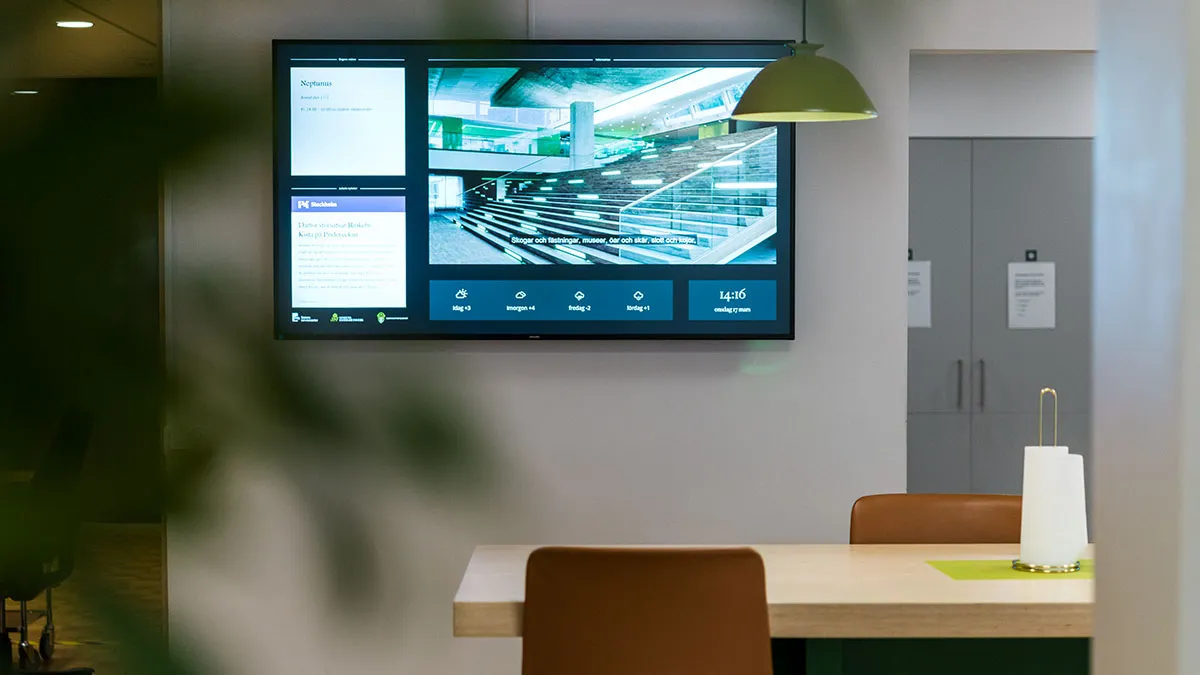
Hospitality & events
Turn Android signage devices into welcome boards, event directories, and wayfinding screens. Great for hotel lobbies, conference venues, and waiting rooms.

Our top Android digital signage player picks
Google TV Streamer
An affordable way to get started with Android digital signage. Easy setup via Google Play Store. Best for short-term or light-duty use where screens are easy to access.
Runs Android 14
Compact HDMI stick form factor
Limited remote device management
Suitable for up to 8 hours/day playback

Sony BRAVIA X77L
A solid all-in-one screen for digital signage. Runs certified Android TV with smooth app performance. Ideal for in-store screens and common areas.
Integrated Android TV OS
Available in multiple sizes
Bright display with solid motion handling
Minimal cabling or external hardware required

Sony BRAVIA BZ40L
Designed for commercial environments with 24/7 usage, remote monitoring support, and high brightness. Runs Android 11 with enhanced security and Pro Mode features.
Android 11 (AOSP variant)
Built-in SoC, no external player needed
24/7 certified operation
Enhanced screen control and signage-specific features
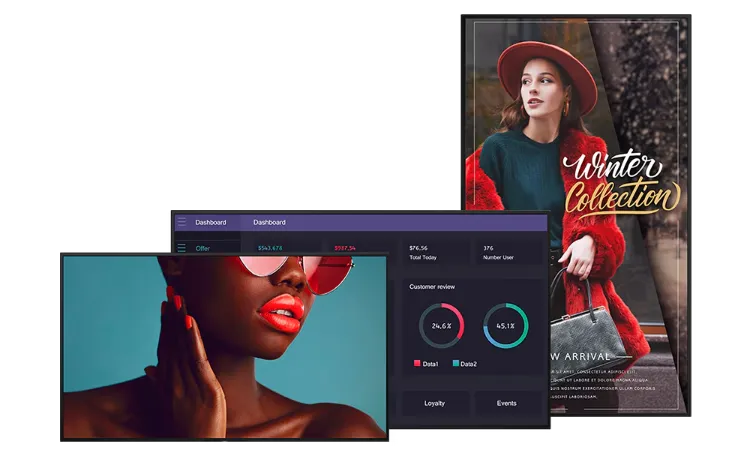
Set up your signage in 3 steps
1. Install the Fugo app

2. Pair your screen to Fugo
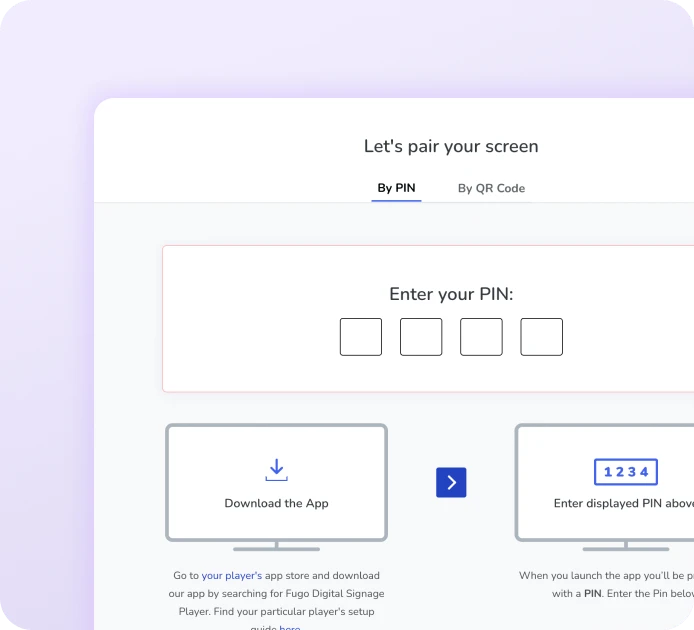
3. Start pushing content
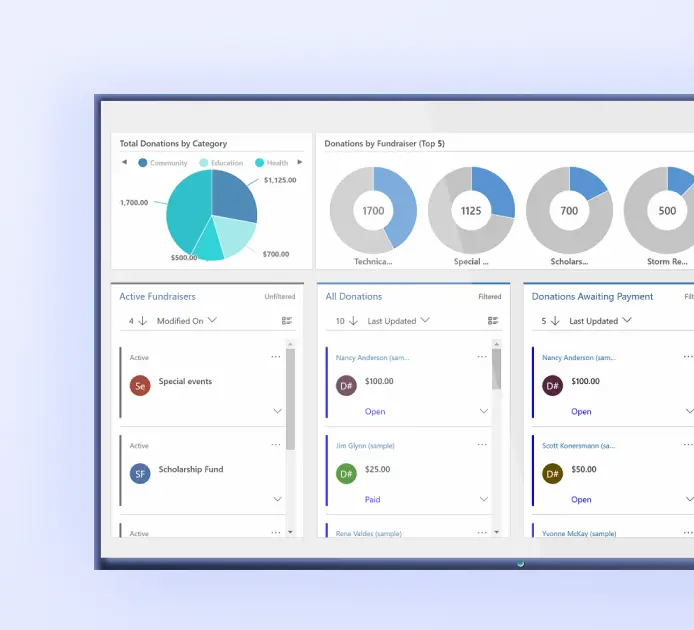
Provision & secure your Android players at scale
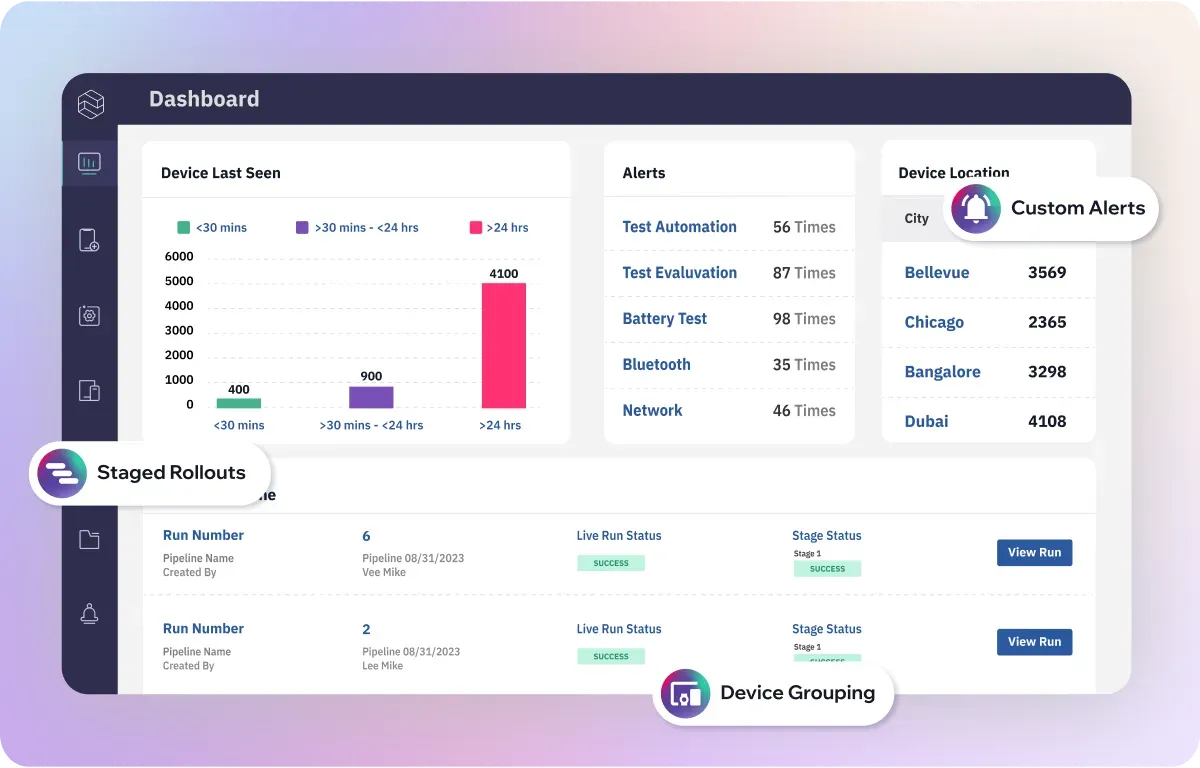
Deep dives on Android digital signage hardware & strategy
View all resources
Common questions about Android digital signage
What is Android digital signage?
It is the use of Android-powered devices - like smart TVs, tablets, or media players - to display digital content such as menus, dashboards, ads, or announcements. With the right software, these devices can be used to schedule and manage screen content remotely, turning everyday Android hardware into signage players.
How does Android compare to other digital signage operating systems like ChromeOS, Windows, BrightSign, or webOS?
Android is flexible, widely available, and generally more cost-effective than dedicated signage platforms. It works across a wide range of devices, from HDMI sticks to pro-grade displays, giving you more hardware choice than something like BrightSign or webOS, which are tied to specific manufacturers.
However, Android devices are not purpose-built for signage - so they do not typically come with built-in tools like remote provisioning or kiosk mode. That is where the software layer matters. Fugo supports kiosk mode on Android, locking screens into signage playback & preventing tampering without needing an external MDM. For teams managing larger fleets, tools like Esper can fill in the infrastructure layer.
What OS should I use for digital signage: Android or Windows?
For most use cases, Android offers better cost-efficiency and simpler setup. Windows gives you more customization, but tends to be heavier to maintain. Unless you have a Windows-specific application or legacy dependency, Android is usually the more practical choice for signage.
Is a Raspberry Pi a better option than an Android player?
Raspberry Pi is a viable low-cost option, especially for Linux-based signage setups. But Android players usually offer better video playback performance, easier app support via the Play Store, and more out-of-the-box signage compatibility. If you are not comfortable configuring Linux environments, Android is often the more straightforward choice.
Can I use my smart TV for digital signage?
Yes, as long as it runs Android TV and supports the Google Play Store. You can install signage software like Fugo directly on the TV without external hardware. Just keep in mind that some smart TVs have limited system resources and may not be ideal for heavy, always-on usage.
My smart TV doesn't have the Google Play Store. Now what?
If your Android TV does not support the Play Store, you can sideload the Fugo Player by installing the APK directly (learn how here). We provide the APK for cases like this, but keep in mind that sideloaded setups may come with trade-offs—like limited system permissions or no access to auto-updates.
For more stable, long-term deployments, we usually recommend using an external Android signage player (like a Google TV Streamer or Android box) that supports the Play Store natively.
What are the most popular Android digital signage players?
There's a wide range of Android digital signage TVs & players to choose from, depending on your budget and setup needs. Some of the most commonly used devices include:
- Google TV Stick (Chromecast with Google TV) – A compact, entry-level streaming stick that's easy to deploy for basic signage setups.
- MECOOL Android TV boxes – Budget friendly media players that support 4K and work well for small to mid-size networks.
- Nvidia Shield TV Pro – A higher-performance Android TV box suited for more demanding content, including multiple zones and 4K playback.
- Sony BRAVIA BZ Series – Professional grade displays with Android built in, certified for 24/7 signage use and remote monitoring.
- Philips D-Line & P-Line displays – Commercial displays running Android, designed specifically for signage and available in a wide range of sizes and brightness levels.
- Hisense commercial Android TVs – Often used in retail and hospitality environments, with reliable performance and support for Android TV or AOSP depending on the model.
If you're unsure what to choose, look for devices running Android 10 or later with at least 2 GB of RAM and access to the Google Play Store. For large or long-term deployments, commercial displays with Android SoC are usually more reliable than consumer TVs.
Do I need one media player per screen?
Yes - each screen needs its own device running your preferred signage app. In most cases, that means one Android player per display. You can manage all of them centrally from your CMS, but each needs its own hardware connection.
What do I need to set up a digital signage project?
At minimum, you'll need:
- A screen (smart TV, tablet, commercial display, or monitor)
- An Android device that meets basic requirements
- Signage software like Fugo
- Optionally, you may want mounts, cabling, network access, or device management tools like Esper for larger rollouts.
How does Esper fit into an Android digital signage setup?
Esper is an Android-based MDM (mobile device management) platform. It helps you provision, lock down, and monitor your signage devices at the OS level. Think of it as the tool for securing and deploying your hardware - while Fugo handles the content side.
What kind of content can I display with Fugo?
Fugo supports a wide range of content types, from basic media files to dynamic, live data sources. You can upload videos, images, PDFs, and web links - or build your own layouts from scratch using Fugo custom slide builder, the Design Studio. It works like Canva, but for screens - letting you combine media, text, animation, and live content in a drag-and-drop interface.
You can also display:
- Dashboards from Salesforce, Power BI, Tableau, and other web-based BI tools
- Embeddable HTML widgets (e.g. stock tickers, forms, weather embeds, internal tools) - Learn More
- Live video streams, including YouTube livestreams and IPTV stream URLs
- Apps from the Fugo App Store - like Google Sheets, Walls.io, or news feeds
- Gamified feeds powered by integrations with tools like SalesScreen and OneUpSales, to celebrate wins and display real-time sales performance - Learn More
Layouts can be multi-zone (e.g. a video playing next to a scrolling dashboard) and scheduled by screen, time, or location.
Is Fugo a free digital signage software for smart TVs?
Fugo offers a 14-day free trial of the full platform, with no credit card required. You can test it on any compatible Android smart TV via the Google Play Store.
After the trial, you will need a paid plan to continue using most features - but we do offer one free screen with a watermark for ongoing use if you are just experimenting or running a simple display.
How is Fugo different from tools like Yodeck, OptiSigns, or ScreenCloud?
Each digital signage platform has its strengths, catering to different needs and budgets. Here's a breakdown:
Yodeck is one of the most budget-friendly options on the market, making it appealing for small businesses or teams just getting started. It's good for basic playback and simple scheduling, but may feel limiting if you need more complex features like real-time dashboards or dynamic content integrations. That's where Fugo starts to pull ahead.
OptiSigns offers a wide range of templates & supports various content types, including some dashboard tools. It's a solid mid-tier option, but can feel like a generalist - versatile, but less opinionated. If you're looking for deep integration with tools like Salesforce or Power BI, or you want a signage workflow tied directly into internal ops, Fugo is often a better fit.
ScreenCloud has gone the route of building its own signage operating system - ScreenCloudO - and packaging it with its own player. It's a polished, enterprise-grade solution, but also one of the pricier options on the market. Several of its more advanced dashboard features sit behind higher-tier plans, which can make scaling more expensive.
Fugo is designed for teams who use signage to surface real-time business data - think KPIs, dashboards, or live metrics. It's especially well-suited to internal communications. Fugo's Design Studio gives you full control to create multi-zone layouts, embed apps, and connect directly to platforms like Salesforce, Power BI, and Tableau. It also supports kiosk mode, and integrates with Android MDM tools like Esper for secure, scalable deployment without locking you into proprietary hardware or OS.
Ready to get going with your digital signage?
Start managing your screens today with a free trial, or book a demo to find out how Fugo can work for your organization.





