Linux digital signage, built to run on the OS you already trust
Fugo doesn't fight your OS — it fits it. Use the distro you already trust, add real-time screen control and content scheduling, and leave the bloated digital signage players behind.

Built for stability, tuned for signage applications
play_arrowRock-solid reliability
Runs 24/7 without a hitch thanks to Linux's lightweight footprint, efficient resource usage and stable kernel.
trending_upLow overhead
No bloated background processes = more power for rendering content, less risk of slowdown.
downloadSeamless updates
Snap packaging handles updates and rollbacks automatically, no hands-on maintenance needed.
touch_appDirect hardware access
Bypasses unnecessary abstraction layers, giving you smoother playback on modest devices.
peopleRemote-friendly
SSH in. Fix issues fast. Reboot remotely. No GUI, no mouse — just command-line control to keep your screens online and running.
starLicense-free OS
No hidden fees. No vendor lock-in. Just a future-proof setup built for long-term deployment.
Full-featured digital signage software suite
Linux provides powerful performance of the Fugo app on screen, while Fugo CMS gives you all the features you need for content management.
Discover all featuresContent sources
Create slides directly inside Fugo, upload media, or pull content from systems where it already lives via our apps.
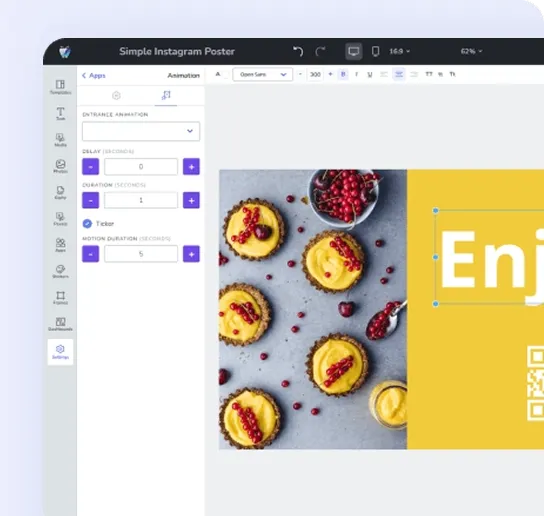
Central screen management
Group, tag and view screens to easily manage a large screen network from one central platform on the cloud.
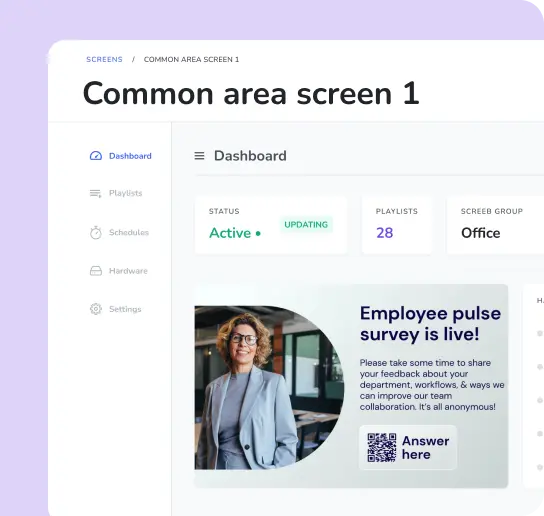
Flexible scheduling
Broadcast urgent content across your network with priority takeovers, or create recurring content schedules to keep planning easy.
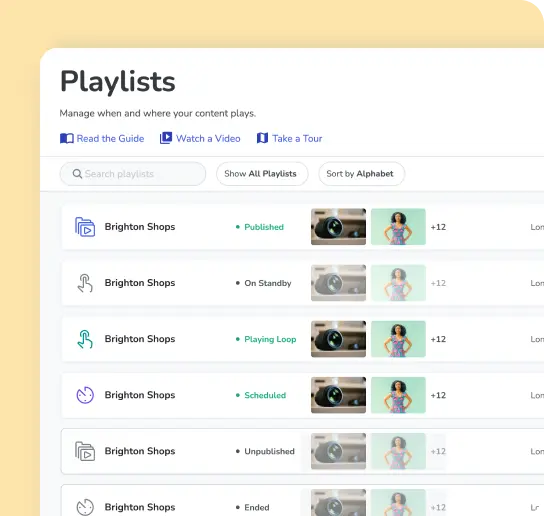
Top-down control
Intuitive publishing & account hierarchies empower your teams at the local level, while keeping your communications on brand.
Run Fugo securely & reliably on Linux






Find answers, apps & Fugo-ready devices
Linux installation guide
Get Fugo up and running on your Linux device with our step-by-step setup guide. Works with Ubuntu, Debian, Mint, and more
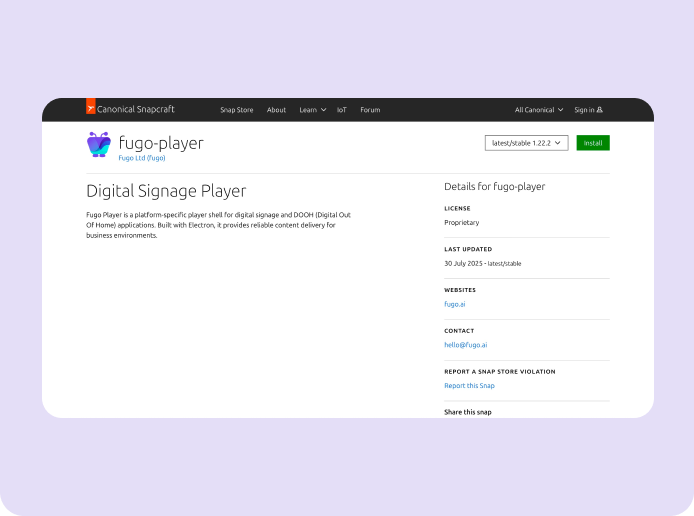
Digital signage apps
Browse the Fugo App Store to discover 40+ apps designed to run on Linux players. Data feeds, DAM connectors, social media & more.
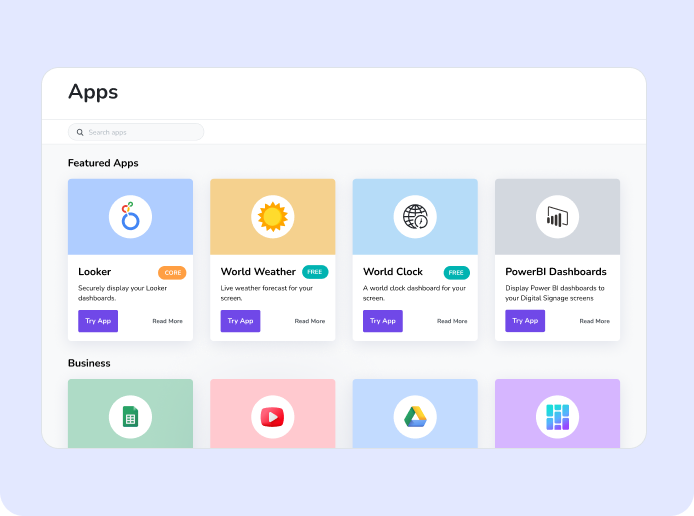
Linux hardware directory
See minimum requirements, performance notes, and which Linux devices we officially support and recommend.
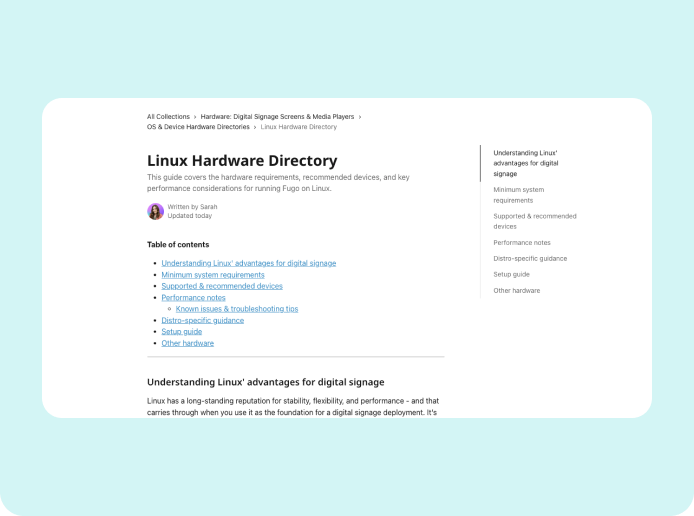
Build a Linux digital signage system in minutes
1. Install Fugo onto your device

2. Sign up to Fugo & pair your screen
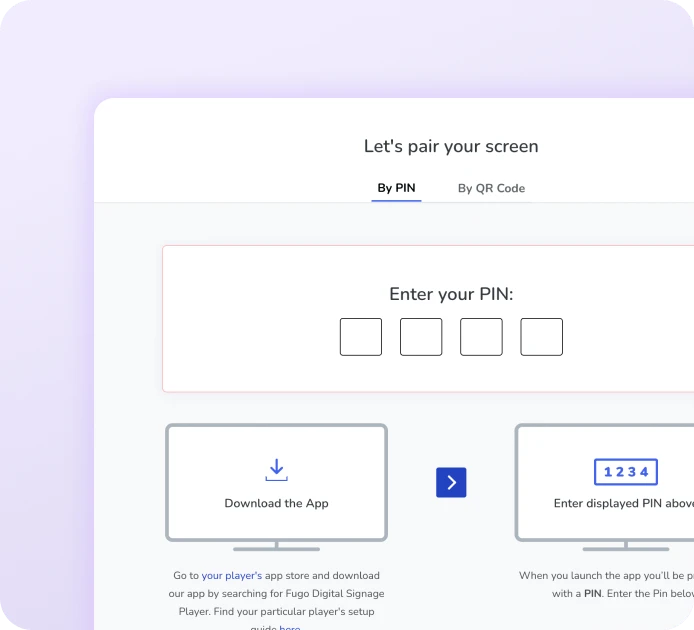
3. Start managing your screen
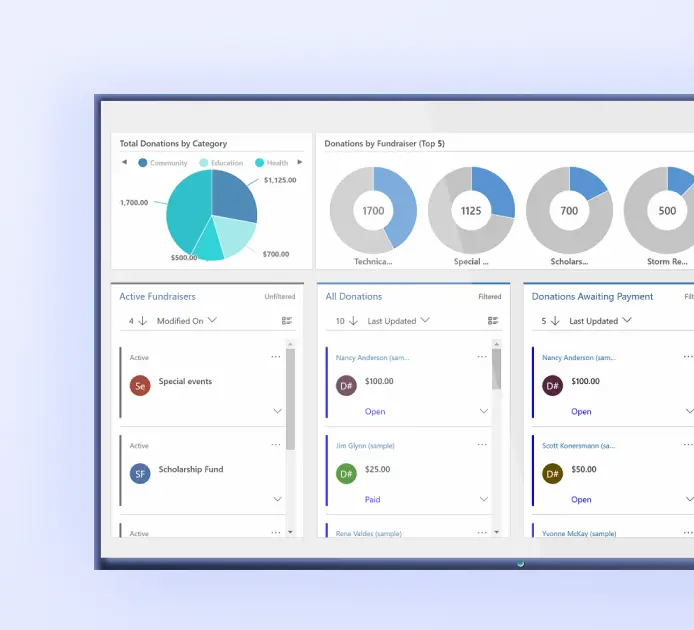
Build a strong business case for screens
View all resources


Common questions about Linux digital signage
What is Linux digital signage?
It's the use of Linux-based devices - like PCs, Raspberry Pis, or NUCs - to run screen content using digital signage software. With a tool like Fugo, those devices become centrally managed signage players, capable of showing dynamic content across your locations.
Why would I choose Linux over Android, Windows, or other OSes?
Linux is often the go-to for projects that need stability, low overhead, and long-term uptime. It's free, lightweight, and doesn't force updates the way Windows does - making it ideal for 24/7 signage environments. If you're already using Linux infrastructure or want full control over your stack, it's a strong fit.
Does Fugo support all Linux distributions?
Fugo runs as a Snap package, which works on most modern distros including Ubuntu, Debian, Linux Mint, and others with Snap support. If you're unsure whether your setup is compatible, check our Linux hardware directory for tested devices and system requirements.
Do I need to be a Linux expert to use Fugo?
Not at all. Installation is done via Snap, which takes care of dependencies and sandboxing. If you're comfortable copying a few terminal commands, you can get set up in minutes. We've written the installation guide with non-experts in mind.
What kind of content can I display with Fugo on Linux?
Everything you'd expect from modern signage software (and perhaps a bit more than you'd expect):
- Videos, images, PDFs
- Dashboards from Power BI, Tableau, Looker, etc.
- HTML embeds and live data widgets
- Social media walls
- Internal announcements and presentations
- Custom slides built in our Design Studio
All of it can be managed centrally from the Fugo CMS, and scheduled down to the minute. Check out this guide to learn more about what types of content we support.
Is Raspberry Pi supported for Linux digital signage?
Yes, with some caveats. Raspberry Pi works well for lightweight signage, but it can struggle with video-heavy or dynamic content due to limited processing power. For smoother playback and scalability, we recommend x86 Linux devices where possible.
Can I manage my Linux signage devices remotely?
Yes. Once the player is installed and paired, you can push content, monitor uptime, schedule playlists, and update players all from the Fugo CMS. You can also reach out to support for help setting up auto-start or system-level lockdowns.
Does Fugo support kiosk mode or device lockdown on Linux?
We support full-screen playback and auto-start on boot. You can also set up system-level kiosk mode depending on your distribution. While Fugo doesn't include an MDM for Linux, our team can walk you through securing your setup.
How is Fugo different from other digital signage platforms?
Most signage platforms focus on Android, ChromeOS, or proprietary players - but few offer native support for Linux. Fugo is one of the exceptions. Our player runs as a Snap package, so it works on mainstream Linux distros like Ubuntu, Debian, and Mint without the need for custom firmware or manual dependency management.
Compared to Yodeck, which focuses on Raspberry Pi and low-cost deployments, or OptiSigns, which emphasizes templates and plug-and-play content, Fugo is built for teams who need more control, especially when it comes to internal comms, dashboards, or custom layouts. And while ScreenCloud bundles its own operating system and devices, Fugo is OS-agnostic and more flexible for mixed environments.
If your signage stack runs on Linux - whether by choice or necessity - Fugo gives you a smooth, cloud-connected layer for managing content, screens, and updates, without locking you into hardware or workarounds.
Ready to get going with your digital signage?
Start managing your screens today with a free trial, or book a demo to find out how Fugo can work for your organization.





