If you’ve got a storefront, studio, café, or pop-up space, you’ve already got a built-in marketing asset: your walls. Or more specifically, your TV screens on those walls.
The problem? For small businesses, in-store screens are usually either ignored, stuck in a loop of outdated content, or used to play mood-setting YouTube videos - not treated like a real marketing channel.

But when you’ve only got a few people running the show, every touchpoint counts. And your in-store displays can be just as powerful as your email list, your Instagram feed, or your latest paid campaign if you treat them like part of your actual strategy.
Here’s how small teams can repurpose the content they’re already creating, use tools they already have, and make their screens work just as hard as the rest of their marketing.
Why screens don’t get used (and how to fix that)
If you're a small team, it's not that you don't want to use your in-store screens. It's that no one really tells you how.
Do you need a designer? An IT person? An AV specialist? A USB stick? A whole new platform to manage? Who's going to manage it? And I already hate dealing with my TV screen at home - now I've got to manage this one in my store too?!
The workflows aren’t clear. The formats are confusing. And the last thing most teams want is another tool that doesn’t fit into how they already work.
For a lot of businesses, the result is predictable:
- Screens sit blank, or stuck in a loop of old promos
- One person becomes the “screen person” by accident
- Updates fall off the radar because the process is clunky
That’s why the right tools don’t just help you publish screen content - they remove the friction that stops you from doing it in the first place. Tools like Fugo and Canto don’t add a whole new layer to your marketing. They slot into the workflows you're already using: content creation, asset management, brand consistency.
So instead of asking your team to learn a new system, they just keep using the one they already know with the ability to extend it into your physical space.
If you’ve got good content, use it in-store too
Here’s a scenario: you spend time and energy creating a new campaign. A social media push. An email promo. A product launch or seasonal offer.
But your customers walk into your shop and see none of it. The screens are blank. Or playing a random slideshow. Or looping a months-old video that no one’s remembered to update.
That’s a waste of perfectly good content.
Instead, use your screens to reinforce the messages you’re already pushing through your digital channels. You can:
- Surface your seasonal campaign visuals
- Highlight the same lead magnet you’re promoting online
- Turn top-performing Instagram posts into screen-friendly displays
- Showcase a few punchy testimonials or product benefits near checkout
If you’re already doing the work to make great content, don’t let it stop at the screen in your customer’s hand. Extend it to the screens in your space.
Realistic, scrappy screen ideas for small teams
You don’t need an agency. You don’t need a media team. You just need a few solid ideas and tools that don’t slow you down.
Here are some easy, high-impact screen content ideas tailored for small businesses:
Menu boards or product spotlights

If your offerings change regularly - daily specials, product drops, availability updates - use screens to show what’s new without printing new signage.
Lead gen promos
Got a loyalty program, newsletter, or lead magnet? Add a screen slide with a QR code to sign up. It keeps your screens working even when your staff’s busy.

Customer testimonials
Pull in reviews or social proof from Google, Instagram, or TikTok. Screens near checkout are a great spot for that last-minute nudge.
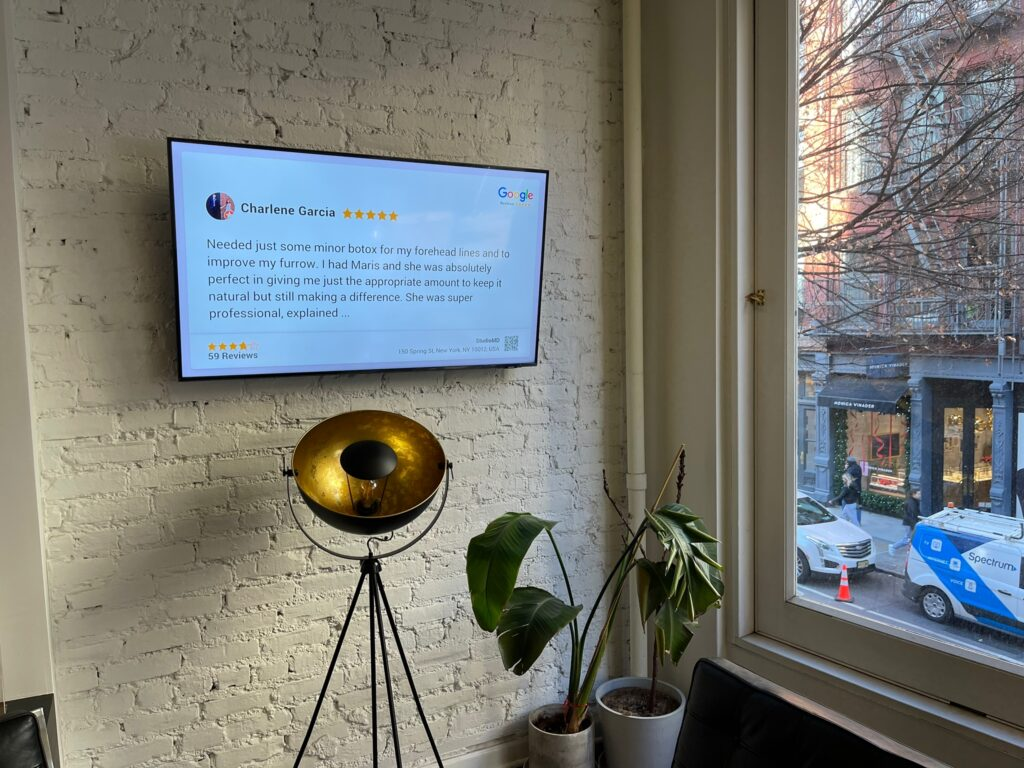
Upsell recommendations
Use in-store screens to surface pairings, bundles, or add-on services when customers are browsing or waiting in line.
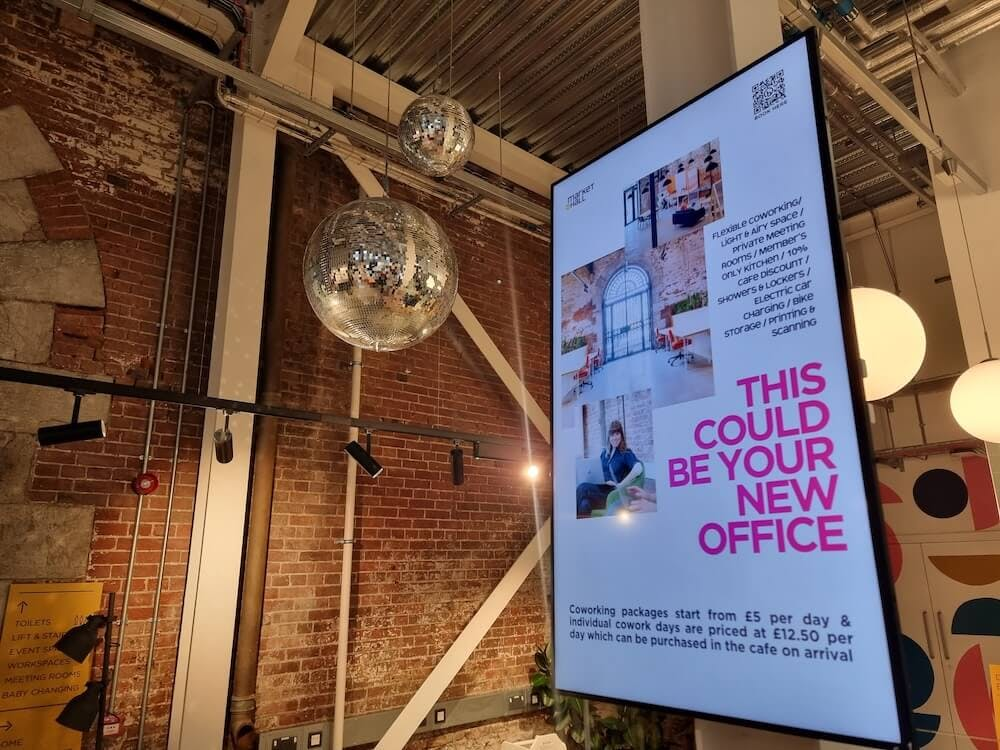
Brand building
Sometimes it’s not about selling. It’s about making your brand feel cohesive and intentional. Screens are the perfect place to show your brand story, team culture, or mission in action.
Quick tips or FAQs
Answer your most common customer questions with short, snappy screen slides.
Team or behind-the-scenes moments
Give your brand a human face: introduce staff, show your workspace, or share what goes into your craft.
Local shoutouts
Highlight a community event, collaboration with another small business, or recent customer milestone.
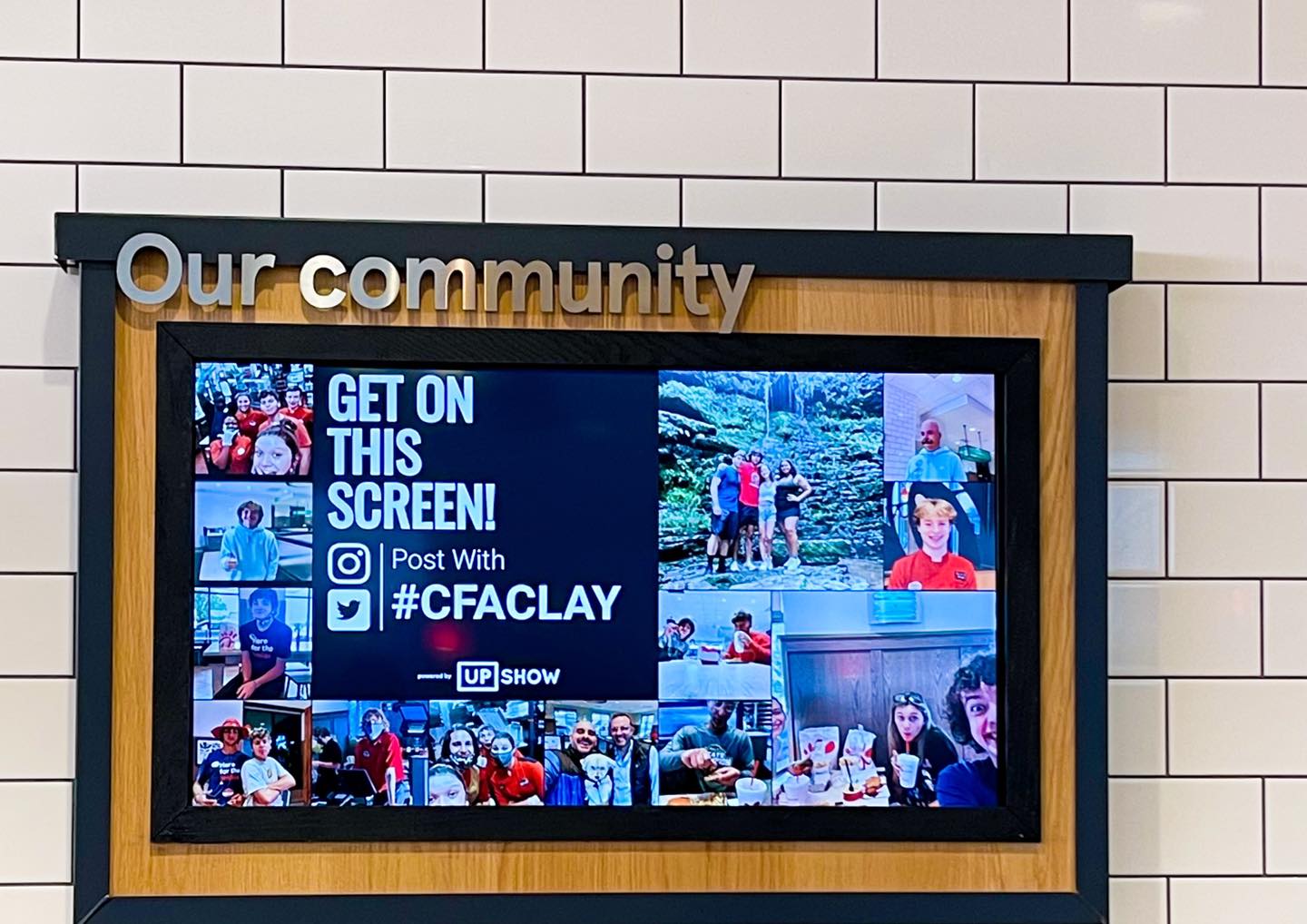
How to choose the right hardware (without overthinking it)
Don’t let the tech stop you before you start.
- Screens: Use any TV with an HDMI port. Commercial displays last longer, but your existing TV is fine for most.
- Players: You’ll need a device to run the software. Most digital signage software - including Fugo - supports Android boxes, Windows, ChromeOS, Samsung SSSP, and LG webOS. We recommend the Fugo NUC for rock-solid performance.
- Mounts: Wall-mount it, counter-mount it, or just prop it up. No one’s judging.
Start with one screen. You can always expand later.
Check out this guide to dive deeper on the hardware that's needed for a new digital signage installation.
Setting up your first playlist
Think of a screen playlist like a rotating newsletter - a few key messages, refreshed on a regular cadence.
Start with 5 slides:
- A campaign highlight or seasonal visual
- A customer shoutout or staff intro
- A lead-gen QR code for newsletter or loyalty
- A product or service spotlight
- A brand value, mission statement, or quick tip
Update tips:
- Swap out campaigns weekly or bi-weekly
- Refresh evergreen content monthly
- Reuse visuals from your social posts or emails
Measuring success with digital signage
You don’t need a full analytics suite to know if your screens are working. Here are a few ways to track impact:
Low-tech indicators:
- Increase in QR code scans
- More redemptions of on-screen promos
- Faster customer understanding at checkout
Higher-tech options:
- Add screen-specific URLs or codes to track conversions
- Use Fugo’s dashboard to monitor screen status and content playback
Why this stuff actually works
It’s not magic. It’s just about reducing friction. Most small teams already have good content. What they lack is time and headspace.
That’s why using a DAM (digital asset management) tool like Canto helps. You’ve already got your best visuals organized: logos, campaign artwork, product shots. You’re already using them for your online marketing. Why not use them in-store too?
Pair that with Fugo’s screen publishing tools, and you can pull assets directly from your Canto library, build simple screen layouts, schedule playlists, and push updates live across all your locations even if “all your locations” is just one coffee cart and a studio.
Streamlining content creation with Canto and Fugo
The Fugo + Canto integration is built for teams that want less busywork and more alignment.
Here’s what it makes easier:
- One media library
Your Canto account becomes the single source of truth for all marketing visuals. - No messy handoffs
Designers and marketers don’t need to upload assets twice or coordinate separately for screens. - Instant updates
Update a promo or fix a typo? The screen changes instantly. - Consistency by default
Whether you’ve got one screen or ten, they stay on-brand without manual oversight.
Case study: Black Rifle Coffee digitizes its in store marketing
When Black Rifle Coffee expanded into retail stores, they upgraded their in-store signage using a digital platform from Creative Realities.
The result? Branded menu boards, dynamic video promos, and automated updates tied into their POS systems. The new screen experience wasn’t just more polished - it saved time and created a stronger connection with customers across every store.

Small businesses don’t need that full setup to benefit. But they can take the same approach: treat your screens like part of your brand, not an afterthought.
Final thought: screens don’t need to be fancy. They just need to be used.
You don’t need animations. You don’t need motion graphics. You don’t need to fill every second with perfectly timed content.
You just need to treat your in-store screens as seriously as your other channels and make it easy for your team to update them when it matters.
Because when you’re a small team, the last thing you need is one more tool you don’t use. But if your screen setup is fast, simple, and tied to the content you’re already making? That’s when it actually earns its place.
FAQ: thinking about digital signage as a small team
Isn’t digital signage just for big businesses?
Not anymore. Screens are getting cheaper, and you no longer need custom hardware or complex AV setups. If you’ve got a screen and something to say, you’re halfway there.
What would I even put on a screen?
Anything you already promote elsewhere - seasonal offers, new products, social proof, even a quick “Meet the Team” intro. It’s not about inventing new content. It’s about showing what you already have in more places.
Will it actually make a difference?
Yes, especially in physical spaces where attention is harder to earn. A well-placed screen near checkout or entrance can reinforce your brand, drive signups, or spark a conversation that wouldn’t have happened otherwise.
What if I don’t have time to manage another channel?
You shouldn’t need to. The key is picking tools that plug into your existing workflows - so updating a screen is as easy as posting on social or swapping a banner on your site.
How do I know if it’s working?
Look for simple signals: Are more people signing up via your QR code? Are customers mentioning something they saw on screen? Even a small lift can be meaningful when you’re a lean team.
Do I need special hardware to get started?
Nope. You can use any TV with an HDMI port and an affordable player like a Google TV Streamer or something more professional like the Fugo NUC.
Can I try this without committing to a full rollout?
Absolutely. Start with one screen in one location and test it out.






