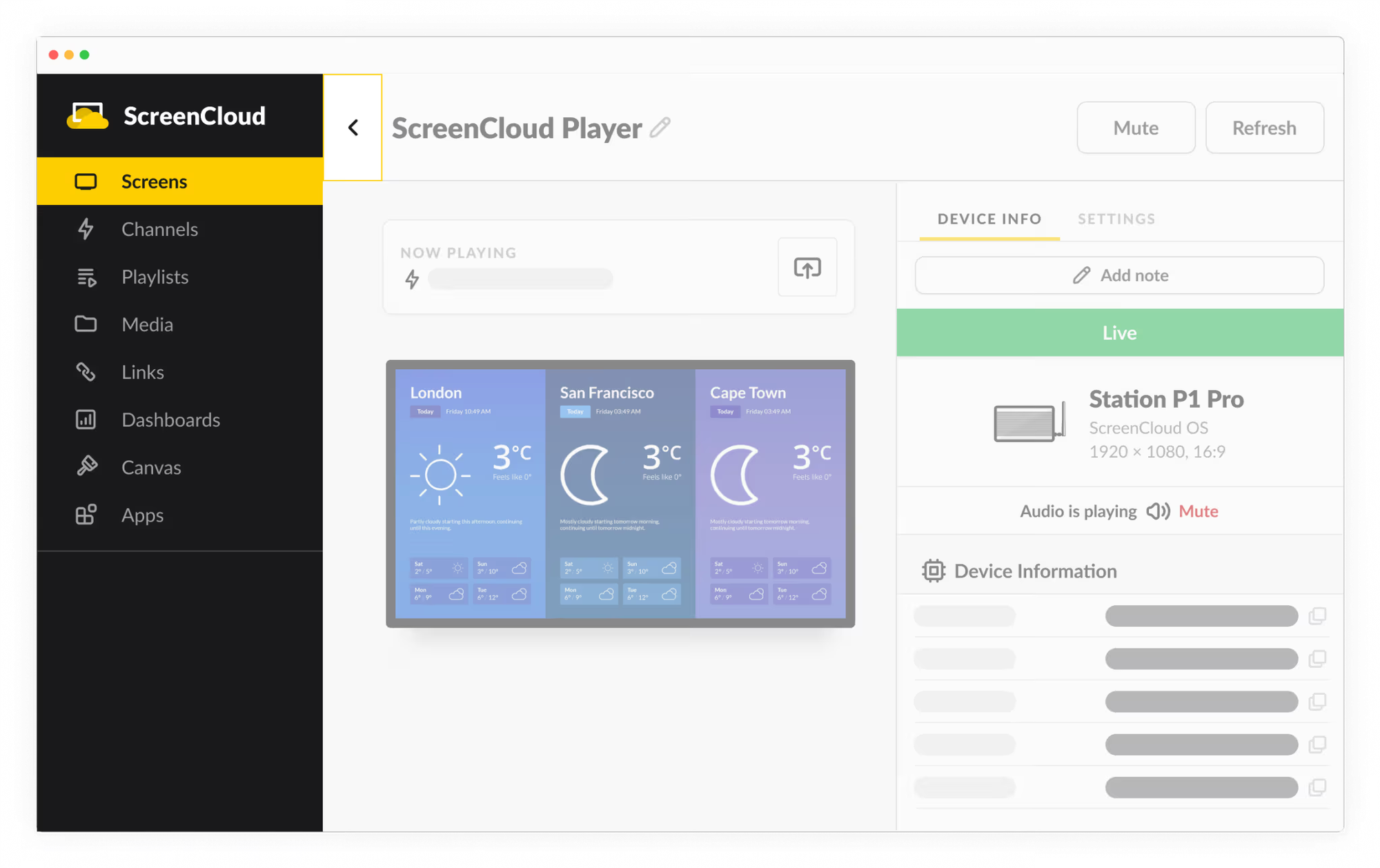ScreenCloud’s pricing seems pretty transparent at first glance. The numbers are publicly listed, after all, so maybe it really is just that straightforward. Right?
Well… 👀
ScreenCloud comes with other add-ons, costs, and hidden fees you should know about before locking yourself into an annual plan.
That’s why this article dives deep into ScreenCloud’s pricing: so you’ll have a better idea of what to expect. We also explore hidden fees and other limitations. Finally, we offer up an alternative if ScreenCloud doesn’t suit your needs.
Breaking down ScreenCloud pricing and plans
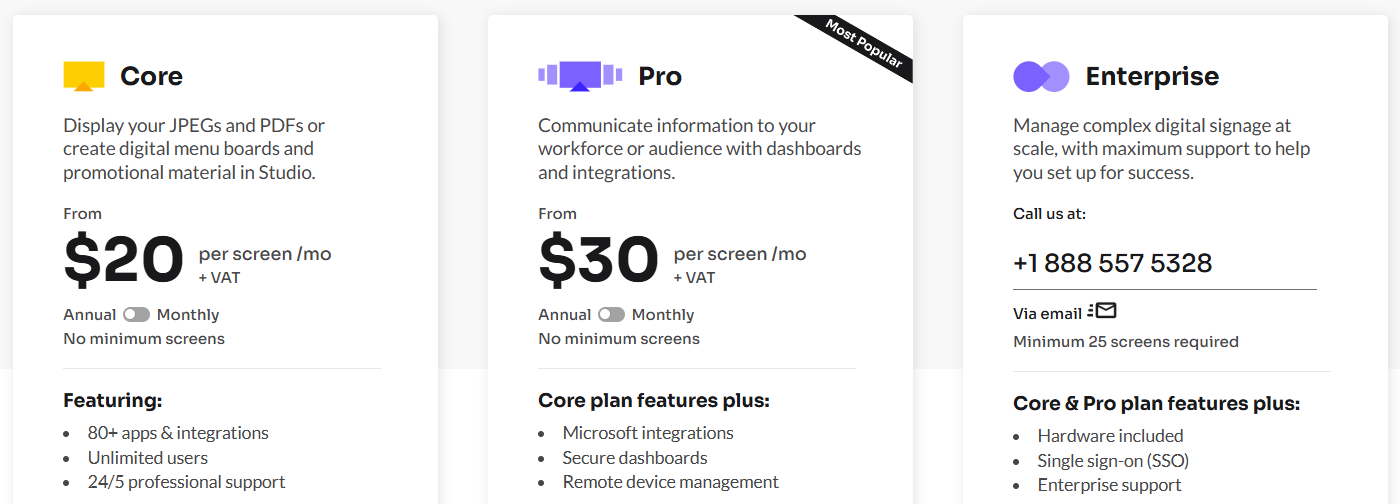
ScreenCloud needs no introduction — it’s only one of the oldest digital signage software solutions on the market. But just because something’s been around a long time doesn’t mean it’s the “best” (or cheapest) solution for every business.
ScreenCloud provides three different pricing plans:
- Core
- Pro
- Enterprise
Each one supports unlimited users, unlimited storage, and 80+ apps and integrations (such as MS Teams). But for its most advanced features, you’ll need to upgrade your plan. And there are a few other hidden fees you’ll need to consider along the way.
Keep reading for a detailed breakdown of each ScreenCloud plan, plus features, what’s missing, other details you should know.
Core
ScreenCloud’s Core plan starts at $24 per screen paid monthly, or $20 per screen paid annually. With it, you get all the basics you might expect from a signage content provider: support for multiple screens, a user-friendly interface, and basic digital signage tools.
But you’ll notice you’re missing some pretty important features, like content delivery and interaction features. That means there’s no way to create TV dashboards, set up embeddable channels, or even get custom branding without the ScreenCloud logo.
Want features like lockable design templates and custom fonts? You’ll need to upgrade to the Pro plan (which we cover in the next section).
Pro
The Pro plan costs $36 per screen per month paid monthly, and $30 per screen per month on an annual plan. You’ll finally have access to all content delivery and interaction features. Plus, you can tap into nifty tools like automated HR updates and the Power BI integration.
But keep in mind it’s missing access to the features fast-growing businesses might need. For example, you won’t have access to premium customer support, design support, onboarding, or training services.
Enterprise
The Enterprise plan requires custom pricing for all the bells and whistles you can’t get from more ‘basic’ plans. Current sources peg the pricing around $40 per screen per month, but the only way to know for sure is to contact ScreenCloud directly.
On ScreenCloud’s Enterprise plan, you’ll have a dedicated success manager, premium customer support, and even hardware included for your trouble. Just make sure you have 25 screens needing content: there’s a 25-license minimum just to unlock the Enterprise plan.
Doesn’t bother you? Just keep in mind you’ll be missing certain features that require additional (unlisted) add-on costs. Over the long haul, prices can add up fast.
ScreenCloud's true costs: hidden fees to know
So now you can see what ScreenCloud costs up-front. But there are a few other numbers you should know before signing on the dotted line.
Keep you mind you may also have to pay the following fees with ScreenCloud:
- VAT tax: If you’re in the UK or other regions where VAT applies, ScreenCloud adds VAT on top of your subscription fees. This can increase your actual costs by 20% or more, depending on your location.
- Hardware shipping fees: Even if you do get a plan that includes hardware, you should know shipping fees may vary — and can be passed fully to the customer. These prices are determined on a case-by-case basis and can be changed at any time. In restricted regions, you may need to arrange your own compliant shipping “at your sole cost and responsibility.”
- Screens and players: Each additional screen with ScreenCloud may require a paid license, a compatible TV screen, and/or an approved hardware player. This could make scaling exorbitantly expensive in some cases. And, if you’re using ScreenCloud hardware, you may also face replacement costs if the device fails outside its one-year limited warranty.
- Professional Services add-on: Need help setting up your screens, designing custom content, integrating apps, or building bespoke workflows? Unless you’re on the Enterprise plan, ScreenCloud charges for these separately. Pricing varies by project and may include undisclosed implementation fees, training costs, custom development, ir consulting fees. And remember that none of these are included in your subscription — so be prepared for extra line items if your team needs hands-on support.
- Interest on overdue payments: If you're late paying an invoice, ScreenCloud can charge 4% interest above the Fed or Bank of England base rate, compounded monthly.
6 things to keep in mind before committing to ScreenCloud
Still on the fence about signing up for ScreenCloud?
Here are a few other details you may wish to know:
1. Best features locked behind upgrades
With ScreenCloud, you’ll need to upgrade for features like:
- Live streaming
- Touchscreen capabilities
- QR code metrics
But with Fugo, you don’t need to upgrade for any of these features. You can easily live stream content via IPTV, HLS, and other popular live streaming tools. Plus, you can set up touchscreen content and kiosks directly from the base plan — yes, even the ones with QR codes.
2. Backups are your responsibility
ScreenCloud clearly states in its terms of service that you are “solely responsible" for backing up content.
Translation: if you lose your media, schedules, or assets, ScreenCloud cannot be held liable.
3. You can’t tap into AI with ScreenCloud
As the title implies, ScreenCloud doesn’t support AI tools. Sure, it supports integrations and automations, but no way to, say, trigger dynamic screen content using real-time data.
The only “AI” you can use with ScreenCloud lets you summarize content for your screens. For example, you can summarize:
- Text from any article, document, text block, or image (must be public)
- Slack messages before pushing them to your screen
- Headline news from your RSS feed
Plus, ScreenCloud claims that its AI tools “may output inaccurate, infringing, biased, or harmful content” and “are not guaranteed to be unique to you.” So if AI output causes a legal issue, you hold the liability.
Fugo, in contrast, offers many other AI-powered digital signage features. This makes it easy to create:
- Prompt-to-slide AI flows that instantly design sign screens based on your prompt(s)
- Smart content generation automatically creates content based on your organization’s website, marketing requirements, and other cached content
- MCP-compatible workflows, meaning you can connect multiple AI tools and platforms into the same workflow (like having ChatGPT generate text for a real-time data dashboard displayed on your conference room TV)
You can learn more about Fugo’s digital signage beta here.
4. ScreenCloud doesn’t support Raspberry Pi
You’ve already seen that ScreenCloud significantly limits access to certain operating systems, but perhaps most shockingly, it restricts the Raspberry Pi. This is one of the most customizable mini computers for making digital signage content. But if you use ScreenCloud for digital signage, you can’t access it at all.
The good news is that other signage solutions pick up the slack. Not only do platforms like Fugo support Raspberry Pi for signage, but we were one of the first to support the Raspberry Pi 5 — arguably the best Pi model for running digital signage.
5. Missing key integrations
ScreenCloud does offer more than 80 integrations, but it’s missing a few key platforms for automations, BI management, and digital asset management. This could make it difficult to integrate any existing workflows or connect with tools you already use.
See for yourself:
6. Minimum screens required for the Enterprise Plan
Need enterprise-level features, but have less than 25 screens? With ScreenCloud as your CMS, you’ll just have to pay for screens you don’t use. 🤷
According to Clause 8(h), “fees are non-refundable unless otherwise stated.” So if you decide to cancel early, you won’t get money back for unused months.
In fact, if you terminate early, you’re still on the hook for:
- All remaining balances
- All fees accrued
- Minimum licensing requirements
There’s no pro-rated forgiveness unless ScreenCloud is in breach.
Fugo: The best ScreenCloud alternative
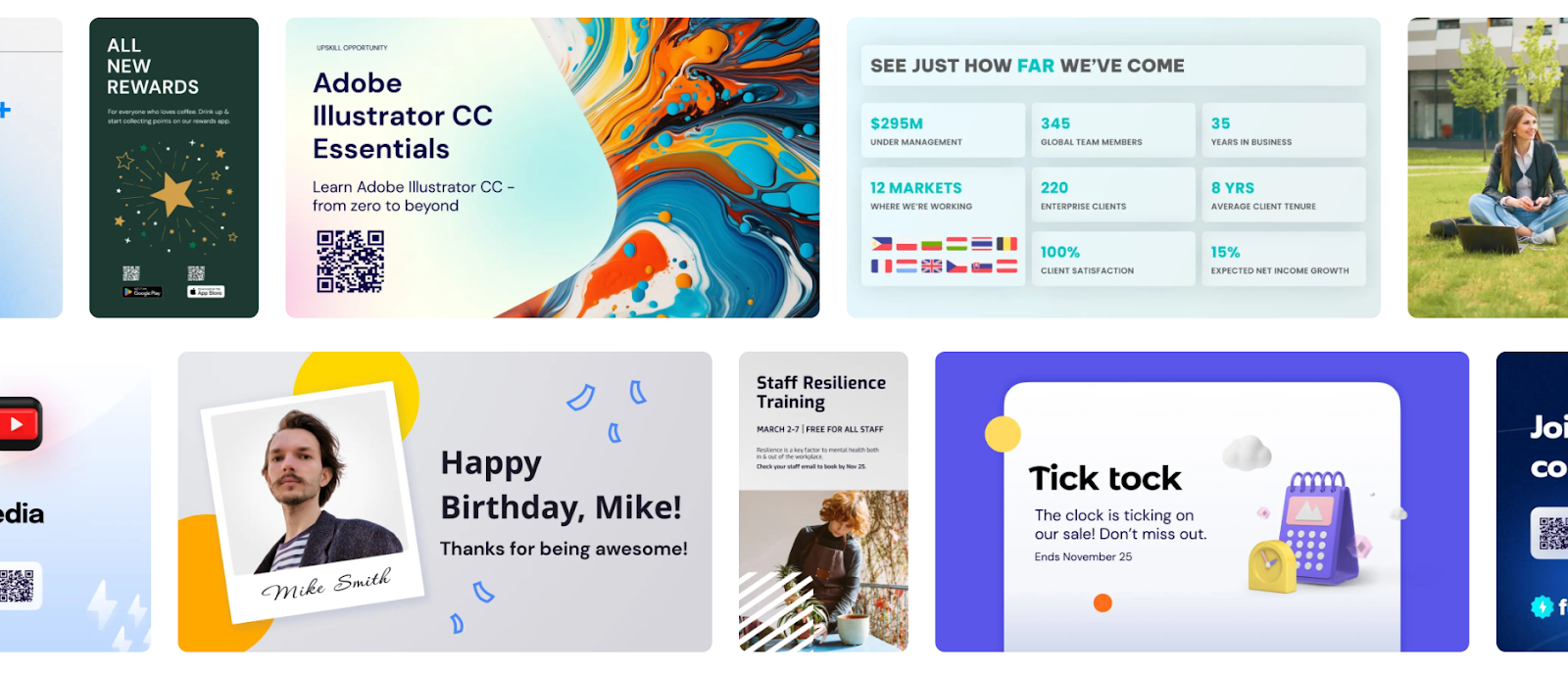
If you don’t mind the add-ons, missing integrations, and hidden feature gaps hidden behind higher-tier plans, ScreenCloud could be a fit for your team.
But a platform like Fugo would be even better. 😉
You can think of Fugo as the Canva of digital signage, but chock-full of integrations and AI tools that make your life easier. It’s designed to be simple, flexible, and work with the hardware you already own. That way, it’s practically effortless to create, schedule, and manage content across every screen.
Fugo provides modern design tools, secure cloud-based management, and unlimited creativity, with none of the fine print. It only takes minutes to start running office dashboards, employee communications, menu boards, frontline announcements, and more.
No need to take our word for it, though.
Learn why hundreds of businesses are switching from ScreenCloud to Fugo.
Frequently asked questions about ScreenCloud pricing
Q: How can you pay for ScreenCloud?
Screencloud offers a:
- PayPal payment option
- Visa payment option
- JCB payment option
- Discover payment option
- Mastercard payment option
- Bank transfer payment option
- American Express payment option
Please note that you cannot pay for ScreenCloud using checks.
Q: How much does it cost to use ScreenCloud?
ScreenCloud starts at $20 per screen per month. Keep in mind this doesn’t include its hardware (such as media players, the Screencloud OS, or extended customer support. Unfortunately, most of these prices aren’t listed online, so the only way to get an accurate quote is to contact the sales team.
Q: Does ScreenCloud support third-party hardware?
ScreenCloud does support third-party digital signage tools, including TV screens, media players. But keep in mind you can’t connect certain major tools, including Amazon Fire Sticks and Raspberry Pis.