Move over, corkboards — there’s a new bulletin board in town. 😏
Because as fun as they look, they’re not the most efficient way to share information. And digital bulletin boards are a much simpler way to communicate workplace messages at scale.
This guide explains everything you should know about digital bulletin boards, including why they matter, how to come up with ideas, and useful templates and step-by-step guides so you can get started fast.
First: what is a digital bulletin board?
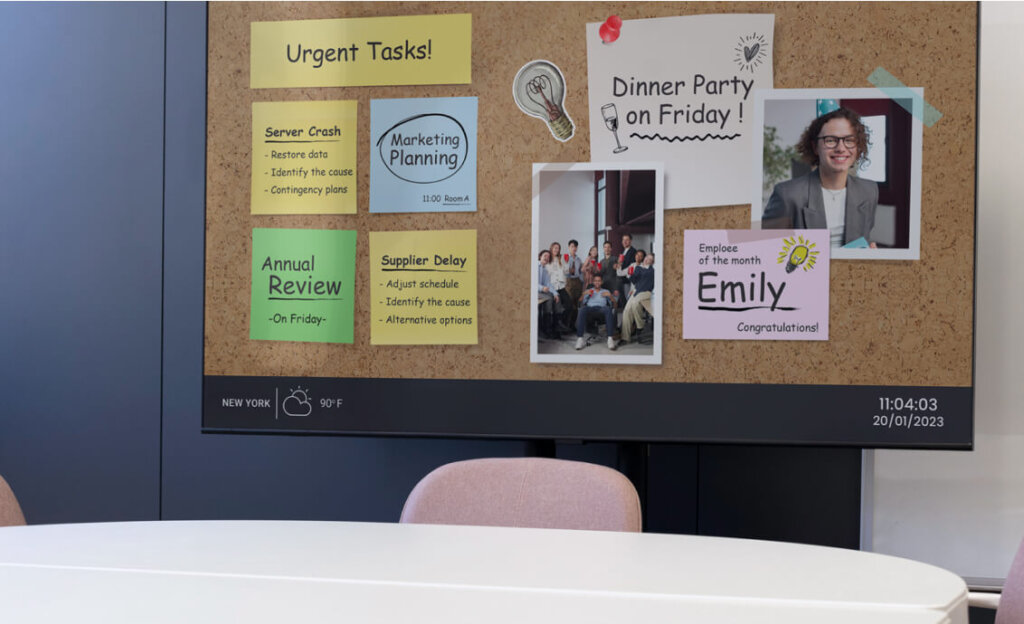
Digital bulletin boards (also called digital information boards) replace traditional bulletin boards with interactive and dynamic content. They’re a modernized version of ol’ fashioned sticky notes or noticeboards: you can hang up “posters,” share company-wide announcements, or otherwise communicate details about schedules, dates, and other happenings.
The digital bulletin board is certainly nothing new, but it’s becoming increasingly common as digital signage comes more mainstream. You can easily set up displays from practically anywhere with a TV screen and a WiFi connection (and you might not even need that if you’re working with digital signage software like Fugo).
Digital information boards exist in all sorts of formats:
- Offline signage like e-paper displays
- Video walls using media players
- Conference room or lobby TVs
With Fugo, you can also create online bulletin boards via embeddable company TV channels. But don’t worry, we’ll get to that later.
Let’s talk a little less about us and a little more about the benefits of digital bulletins.
The benefits of switching to a digital bulletin board
Digital bulletin boards offer several advantages over traditional bulletin boards.
Let’s take a closer look below:
- Reduced paper waste. Electronic bulletin boards are pretty much the poster child of workplace sustainability. It also comes with pretty significant cost savings, too. After all, there’s no need to print thousands of flyers or costly OOH ads — just toss some announcements onto your TV display to keep everyone in the loop.
- Avoid broadcasting outdated information. You know how traditional bulletin boards require, well, physically updating material? Digital bulletin boards can help you avoid that hassle and save time when you update content in one click.
- Share information and engage audiences faster. Whether you’re sending out emergency alerts or quick reminders and announcements, digitalized messages can help display content faster in less time (like, 65 weeks of work hours per year kind of time). You can also make fast updates in case something changes or goes wrong — like announcing you’re pushing back the company-wide picnic due to inclement weather.
- Support multimedia content. Text and images and videos, oh my! You can use digital signage to communicate messages however you see fit, and even add more context or color by including custom animations or graphics.
- Improve internal communication with your intended audience. For example, externally facing customers will have a direct line of contact with your business. Internally facing employees will have access to real-time, instantly updated information about your day-to-day activities. This is even more effective if you work with frontline teams.
⚡Related: How To Drive Data Adoption Among Frontline Workers
We could probably keep going, but by now, you probably get the point. Digital bulletin boards are worth their weight in gold for any growing business that wants to communicate messages faster.
Now, let’s switch gears and do a little brainstorming around digital bulletin board ideas.
59+ digital bulletin board ideas by industry
So you’re already sold on creating a digital bulletin board. You’re just not sure what to put up on the screen.
The good news is that we’ve already done the heavy lifting by collecting the 59 best content ideas for digital signage boards.
Now, let’s break this down by industry below:
Digital notice boards for healthcare facilities
Digital notice boards are popular in healthcare facilities for things like emergency alerts and upcoming events. That way, you can easily share relevant information with patients, employees, and visitors that ultimately improve communication while reducing paper waste in healthcare facilities.
Let’s look at some options:
- Display information about medical services. Let patients know exactly what you offering by displaying key details about your location’s capabilities.
- Communicate messages about hospital policies. This might be visitation hours, sterilization standards, or mask requirements.
- Patient resources. You might direct users to download an app, provide insurance verification, or advertise new services (like GLP-1 support).
- Publishing staff updates. This could be new hires, training days, re-cert hour requirements, and more.
Digital bulletin boards for schools
Schools can use digital bulletin boards to keep students informed about upcoming events, exam schedules, and student achievements.
Let’s take a closer look:
- School schedules and closures, like special events or holidays.
- Game day cheer! Go Bulldogs! Or Bullfrogs! Or whoever (and whatever) represents your organization.
- Important announcements. Like closures in parking lots or inclement weather, for example.
- Exam schedules. When is the SAT offered? Or which homeroom class is up for finals?
- Field trips and day trips. This is a great way to build excitement for students and develop an engaging atmosphere in the classroom.
- School menus. You can learn more about this in our guide to the four advantages of digital menu boards.
- Deadlines. This could be for club sports, career fairs, or anything else that requires submitted paperwork.
Office digital bulletin board ideas
Office-based businesses, including professional services like legal firms and marketing agencies, can use digital bulletin boards to display business announcements, event schedules, and other important information.
Some food for thought:
- All-hands meetings and town halls. Use a recurring slide to remind folks about upcoming leadership Q&As or company-wide updates.
- Milestone shoutouts. Celebrate work anniversaries, team wins, new clients, and birthdays right on your office screen.
- Internal job postings. Let team members know about open roles or lateral move opportunities across departments.
- Wellness reminders. Promote stretch breaks, standing desk tips, or mental health check-ins (especially for remote or hybrid workers).
- Policy updates. Display reminders about vacation rollovers, new office security protocols, or benefits deadlines.
Digital bulletin board ideas for hotels, tourism, and hospitality companies
You can use digital signage to create bulletin boards that keep guests, travelers, and tourists in the loop. If you want to go the extra mile, you might set up interactive signage where guests can swipe screens, touch buttons, and otherwise engage in your digital signage.
Take a look:
- Make an event slide that showcases upcoming holidays or occasions. You’re welcome to learn more about event-driven content scheduling here.
- Welcome screens. Greet visitors with custom signage for conferences, weddings, or group reservations.
- Interactive wayfinding. Help guests navigate your property with digital maps, directories, or touchscreen check-ins.
- Local recommendations. Display restaurant recs, nightlife guides, or weather forecasts for the day’s adventures.
- Event slides. Promote happy hours, chef’s specials, or sunset yoga on the terrace, then schedule display times with your digital signage software.
- Live transport boards. Show real-time flight info, train departures, or shuttle service schedules so no one misses their ride.
Factories and warehouses digital bulletin board
Most factories and warehouses work with frontline employees, who ordinarily don’t have time to scroll through emails and look for updates. Thankfully, you can use digital signage to promote mental health services, safety protocols, and other relevant information.
Here’s how:
- Display safety reminders. Reinforce daily safety tips, emergency protocols, and “days without incident” counters in break rooms or near shift entrances.
- Promote wellness resources. Think mental health tips, EAP reminders, or QR codes linking to support services.
- Highlight shift schedules. This can help to cut down on confusion with daily or weekly work schedules.
- Celebrate staff achievements. Call out employee of the month, birthdays, work anniversaries, or team productivity wins.
- Share facility updates. Keep everyone in the loop with real-time alerts about equipment repairs, deliveries, or downtime.
Digital bulletin boards in retail stores
Both customers and staff members in your retail store need quick access to the right info. Good news: digital bulletin boards can help you ditch static paper posters in favor of dynamic displays that are actually engaging to read.
Here’s what to try:
- Create endless aisle signage, which is essentially an endlessly scrolling list of items in your inventory. That way, customers can shop products from practically anywhere and get a better idea of what’s in stock (and what’s not).
- Set up social media feeds. You could also use this to add a layer of interactivity, since customers can use specific hashtags and see their comments show up on screen.
- Add event announcements for shopping sprees, contests, and other unique events. You can also use tools like Fugo to roll out specific events by date and location. That way, you aren’t accidentally sending the wrong message to the wrong crowd.
- Highlight customer loyalty perks. You might QR codes for rewards signups, flash discount details, or benefits of your store app to increase conversions on the spot.
Digital bulletin boards for airports
Go up, up, and away with beautiful digital bulletin board setups.
From ticker tape to incoming weather, here are a couple ideas to keep in mind:
- Show real-time flight and gate info. Help travelers avoid unnecessary stress with up-to-the-minute changes and alerts.
- Highlight airport amenities. Let folks know where they can grab a snack, hit the lounge, or find the nearest phone charger.
- Display local weather and delays. Use dynamic signage to prep travelers for what’s ahead — like umbrellas, or sunscreen?
- Promote duty-free shopping or airport events. Upsell souvenirs or guide guests toward seasonal promos with QR codes and product highlights.
- Give staff quick updates. Back-office signage can show off important shift changes, security protocols, or time-sensitive ops info.
Digital bulletin boards for banks and financial services
Who said financial digital signage had to be boring? Help employees and visitors count their dollars and cents with a meaningful bulletin board of events, promotions, and recent financial news.
Here’s how to make it count (literally):
- Display current rates. Think mortgage rates, CD specials, and currency exchange rates all updated in real time.
- Promote financial literacy. Use slides to share bite-sized finance tips or upcoming workshops (maybe like “how to budget for your first house”).
- Advertise seasonal promotions. You might call out low-interest auto loans, back-to-school savings accounts, or limited-time referral bonuses.
- Show internal training reminders. Use conference room TV screens for compliance deadlines, certifications, or onboarding schedules.
- Celebrate your people. This could be birthday shoutouts, work anniversaries, and employee of the month features, which never go out of style.
Digital notice boards for auto dealerships
Want to drive more engagement across your showroom and service center? Digital bulletin boards can help you shift into high gear without spinning your wheels (sorry, we had to). 🚗
Here’s what to showcase:
- Showcase new arrivals. Highlight fresh inventory with glossy visuals and pricing. You can even rotate inventory on a loop throughout the day.
- Service center status updates. This can help customers see where their car is in the queue and when they can expect to get back on the road. You can even integrate with ticketing software or ServiceDesk alternatives to really keep things organized.
- Promote service specials. Oil change promos, tire deals, and scheduled maintenance packages all make great content for your lobby screen.
- Display financing offers. That way, walk-in shoppers can learn about APR deals, leasing options, and lender partnerships at a glance.
- Build trust with testimonials. You might show off happy customer reviews or social media mentions from recent buyers. With Fugo, you can create a social media wall with our Walls.io integration.
Gas station digital bulletin boards
You probably already have a digital bulletin board promoting local events and businesses. With a digital bulletin board, you can display more information at once, plus get a little more control over who displays what (aka, removing or controlling unwanted content).
Check it out:
- Promote local events and business partnerships. Run scheduled campaigns and build better relationships with other local businesses.
- Advertise limited-time offers. This might be fuel discounts, car washes, snack bundles, or loyalty program perks.
- Highlight community safety alerts. You can think about broadcasting AMBER Alerts, weather warnings, and road closure updates, all of which builds trust and offers genuine value to your visitors.
- Run fun trivia or entertainment. Give customers something to smile about while they’re filling up.
- Show pump-to-pay instructions. Make life easier (and lines shorter) with walkthroughs or QR codes to mobile apps.
Digital bulletin boards for restaurants and fast-food brands
There's tons of different signage for restaurant customers, including dynamic menus and promotions based on menus. But this section focuses a bit more on internal communications, like communicating schedules and messages to employees and other staff members.
Here are some options:
- Employee schedules. Just like the title implies. It’s also a great way to parse out hours based on shifts, departments, and locations.
- Benefits reminders. Is open enrollment coming up soon? Any changes to company insurance plans? This is a great option for break rooms, common areas, and other places where employees might gather.
- Company policies. If you have to make updates or changes, or remind employees of specific pointers, you can make a dedicated slide for your bulletin board.
Digital bulletin board ideas for gyms
Gym digital signage is perfect for inspiring your members, promoting programs, and building community without breaking a sweat (well, figuratively anyway). 😅
Here’s how to flex your digital bulletin board muscles:
- Highlight class schedules. No more asking the front desk when Zumba starts. Show real-time class schedules (and cancellations!) on screens throughout the gym.
- Promote member spotlights. Celebrate personal milestones, birthdays, or fitness transformations to build motivation and community.
- Advertise personal training packages. You might upsell new services with punchy promos, or introduce your newest trainer with a photo and bio.
- Display gym rules and hours. Remind members about cleaning protocols, holiday closures, or guest policies.
- Inspire with quotes or wellness tips. Keep spirits high and goals on track with rotating health tips and motivational messages.
Free digital bulletin board templates to use
Now that we’ve covered some ideas for content, let’s take a look at some digital signage templates.
P.S., don’t forget to bookmark this page so you never run out of ideas again. 😉
With that, here are some options to help you get started:
Healthcare
Make it easy for customers to see what vaccines are on rotation. You can also add a QR that makes it easier to sign up or register for a visit.
Travel
Spotlighting a seasonal trip? Want to draw attention to a heavily discounted travel location? You can use this template to push customers toward a purchase decision, courtesy of the helpful QR code.
Food, restaurants, and QSRs
Maybe you’ve got a new dish on the menu, or maybe you’re spotlighting a lunchtime discount. Either way, you can use this helpful template to draw attention to delightful dishes. Bonus point for creating dynamic content triggers or setting up media player variables in Fugo.
Hospitality
Give your visitors the opportunity to upgrade by advertising your fanciest (aka most ideal) rooms. You can also use this template to alert guests to vacancies, which can help to keep your occupancy rate high.
Education
From discounts and classes to savings events, you can use this portrait-style template to introduce important information to your students. It’s also not limited to specific organizations — you might use this at a K-12, a community college, or a university.
How to make a digital bulletin board with Fugo
Now that you have some ideas for your bulletin boards, let’s talk about how you can bring them to life with Fugo.
It takes just four steps (and 15 minutes) to get started:
1. Sign up for a free Fugo account
Just provide an email and password to get your account rolling. You’ll have free access to Fugo for 14 days.
By the way: we’ll never ask you for credit card information. No need to pay for an account until you’re good and ready, or at least after you’ve tested the tool with your team.
2. Choose (and customize) a digital bulletin board template
Fugo’s digital Design Studio can help you design content, customize templates, and add triggers, schedules, and touch interactivity to your communication content (more on this later).
Think of us like Canva for TV screens: you can click and drag content, add and remove text, and add custom images, animations, and videos for your team.
You might also set up some digital signage integrations to add even more context to your content. For example, you might connect with:
- World news feeds
- YouTube videos
- Webpages
- Social media
- Weather
- Date and time
- Custom images
- And more
It’s literally entirely up to you.
3. Complete the settings for your playlist
Now that you’ve made each individual ‘poster,’ you can set up a process for how it should roll out. Fugo can help you customize your information-sharing process with specific settings across all your screens.
You might filter and sort screens to track analytics at a glance, for example. Or maybe you need to enable kiosk mode to allow customers to engage differently with your bulletin board.
If you run into any trouble, you can always email us at support@fugo.ai. And if you have any suggestions, pop on over to our public roadmap.
💡Related: Managing Your Screens & Screen Settings
4. Publish to your screen
This could be an Android TV, a touchscreen kiosk, a laptop screen, or even an online bulletin board (aka embeddable channel), which is a bulletin board you can embed into company intranets or attach to a URL.
Depending on your setup, you might also need a media player. This could be something as simple as a consumer media player (like an Amazon Fire TV Stick), or something more complex like a Fugo NUC or Flash.
And with that, you’re done. Now all you need is a Fugo account.
Sign up today for a 14-day free trial and break ground on your first-ever digital bulletin board.
Frequently asked questions about digital bulletin boards
Q: What are digital bulletin boards?
Digital bulletin boards are screens used to share announcements, updates, and visual content. They replace traditional cork boards with real-time, dynamic communication — think images, videos, QR codes, and more.
Learn how to create a digital bulletin board with Fugo.
Q: Do internet bulletin boards still exist?
Sort of! Classic internet forums have mostly been replaced by modern tools like Reddit, Slack channels, or Discord servers. But yes: you can still find niche bulletin board communities online.
If you want one for your business, it’s best to take the route of digital signage. 😉
Q: Does Microsoft have a virtual bulletin board?
Kind of. Microsoft Loop, SharePoint, and Teams can serve similar purposes with shared spaces and announcements. But if you're looking for a visual bulletin board on a screen, you’ll want dedicated digital signage software (like Fugo).
Q: How do I use my smart TV as a notice board?
You need three things to turn your TV into a notice board: an Android TV, an internet connection, and digital signage software. Fugo works with most smart TVs or streaming devices (like Amazon Fire Stick or Chromebox) so you can push content from your computer to your screen in minutes.






