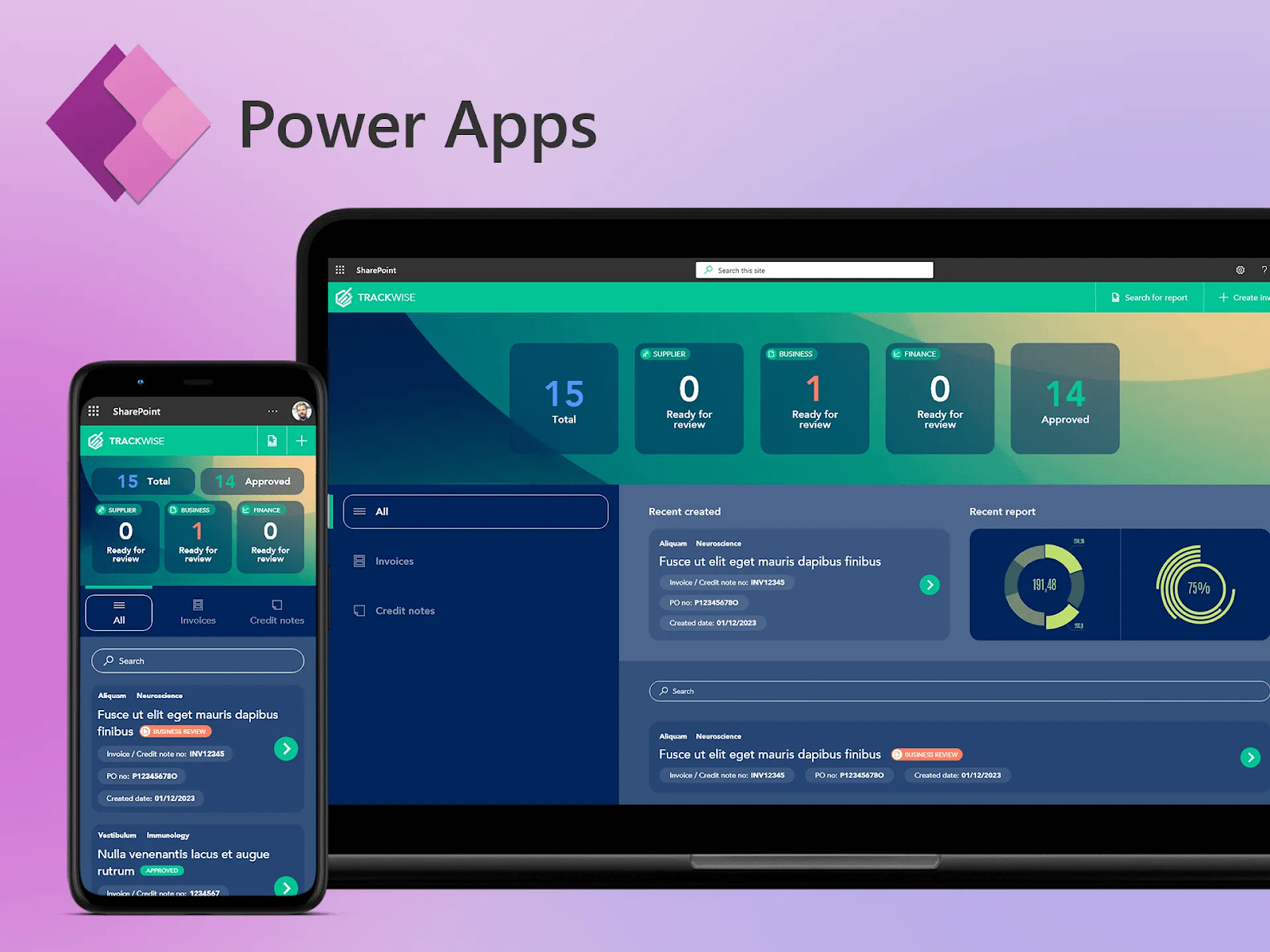Maybe you’re already a seasoned veteran of PowerShell, or maybe it’s the first time you’ve ever heard the term ‘Dataverse.’ Either way, you’re ready to dive deeper into Microsoft Power Apps — you’re just not sure where to begin.
Good news! We’ve compiled the ultimate list of YouTube channels offering Microsoft Power Apps tutorials to help get your bearings. We also provide a quick breakdown of each channel and explain who their content is best for (plus what their top videos cover).
So without further ado, the best YouTube channels for Microsoft Power Apps tutorials are:
- Shane Young: Best for PowerShell
- Microsoft Power Apps: Best for industry news
- Mayuresh Joshi: Best for Power Apps shorts
- Teacher's Tech: Best for educators
- Rudimar Power Apps in English: Best for beginners
- Dhruvin Shah: Best for Power Apps AI training
- Reza Dorrani: Best for livestreams
- Power Templates: Best for design
- Dani Kahil: Best for scoping
Let’s get a closer look.
But first: what exactly is Microsoft Power Apps?
Microsoft Power Apps is a low-code platform that lets you build custom apps without needing to be a developer. You can think of it like digital LEGOs for your business: drag, drop, customize, and suddenly, you’ve got a whole application that automates tasks or collects and manages data.
There are three major types of Power Apps for businesses:
- Canvas: Mostly for user experience. For example, you might create a web form for customer feedback.
- Model-driven: All about complex business logic. For example, you might use a model-driven variety to create a mobile app for tracking inventory.
- Power Pages (aka Portals): These are usually for building multifunctional websites, mostly for external-facing audiences. You might use these to create an external dashboard for managing projects with clients.
You can connect each of these apps with other Microsoft tools like SharePoint, Excel, and Teams. They also play well with databases like Dataverse and SQL Server so you can plug in your existing tech stack and build out an app in days, not weeks.
TL;DR? Power Apps lets regular people build business apps that actually get used.
It’s low-cost, easy to learn, also way less intimidating than traditional app development — you can learn how it works with nothing but YouTube tutorials and a little elbow grease.
Which leads to our next point:
The top 10 YouTub channels with Microsoft Power Apps tutorials
No need to beat around the bush.
Let’s dive into the best Power Apps tutorials channels you can find on YouTube:
1. Shane Young: Best for beginners
- Subscribers: 171,000
- Videos: 551
- Specialty: Power Apps; Power Automate; Copilot; Copilot Studio; Power Pages
If you work with anything Microsoft-related, you’ve probably heard of Shane Young (otherwise known as @ShanesCows). Shane is a competent master of pretty much all things Microsoft Power Apps, with literally hundreds of tutorials covering Power Automate, Copilot, Power Pages, and beyond.
A great place to start is with Shane’s Learn Power Apps playlist, which at the time of writing, contains nearly 400 unique videos. There are videos covering just about anything and everything a new Power Apps user would need to know — PowerShell, popups, conditional formatting, and even how to get connected to the rest of your Microsoft ecosystem.
Looking to dig in a little more? You can also explore PowerApps911.com for more tips, resources, and tutorials.
2. Microsoft Power Apps: Best for industry news
- Subscribers: 78,200
- Videos: 105
- Specialty: Power Apps; Power Platform
Microsoft Power Apps offers a front row seat to everything happening in the Power Platform universe. And sure, it’s not a deep-dive tutorial channel per se, but it’s still helpful for staying ahead of the curve. You’ll find plenty to love about this official Microsoft channel, with content covering new features, live events, real-world demos, and insider tips directly from Microsoft engineers and product managers.
The downside is, Microsoft Power Apps doesn’t post often — you’re lucky to get a video every two to four months. But if you plan on using Power Apps, it’s an absolute must-follow. No harm in adding the channel to your subscriptions and checking back once in a while for an update.
Not sure where to start? Check out their One Dev Question FAQ series.
3. Mayuresh Joshi: Best for Power Apps shorts
- Subscribers: 5,220
- Videos: 141
- Specialty: Power Platform; Microsoft 365
Mayuresh Joshi isn’t here to waste your time — and that’s exactly what makes his channel so good. His bite-sized Power Apps tutorials are designed to be short, sharp, and instantly useful. Most videos run under 90 seconds and cover things like how to work with collections, filter galleries, or use components more effectively.
Of course, Joshi’s shorts aren’t a full replacement for long-form learning. But frankly, his videos don’t try to be. If you’re already comfortable in Power Apps and want to boost productivity without sitting through hour-long videos, this channel is a hidden gem that deserves a spot in your subscriptions.
Want more? You’re welcome to browse more resources at office365notes.com, or start with his Power Apps Shorts playlist to get micro-learning on the go.
4. Teacher's Tech: Best for educators
- Subscribers: 1,000,400
- Videos: 460
- Specialty: Microsoft 365; Power Platform; Microsoft 365
If you’re an educator (or just someone who appreciates clear, classroom-style instruction) you’ll feel right at home on Teacher’s Tech. Creator Jamie Keet covers a broad range of Microsoft tools, but its Power Apps tutorials are especially helpful for first-timers in educational or administrative roles.
What sets Jamie’s channel apart is its approachable, jargon-free style, with plenty of screen sharing and repetition to reinforce key points. It may not necessarily be dedicated to all things Power Apps, but it’s still a great resource for any educator looking to use the Power Platform in their workflow.
If you’re just getting started, try his Microsoft Power Automate for Beginners video to start setting up simple automations fast.
5. Rudimar Power Apps in English: Best for setting up integrations
- Subscribers: 8,620
- Videos: 174
- Specialty: Power Platform; Power Apps; Power Automate; Power BI
The Power Apps in English channel may fly under the radar, but don’t let that fool you: it’s a goldmine for technical Power Apps users. Channel owner Rudimar Baesso Althof blends deep knowledge with hands-on walkthroughs for people who already know their way around Microsoft tools and want to go a little deeper.
Most of Rudimar’s videos focus on real-world business scenarios, such as setting up automated flows or connecting Power Apps to the Dataverse. He also has a talent for explaining third-party integrations in context so you can see how to make your apps smarter (and hopefully more useful).
Start with Rudimar’s connecting and displaying Excel data in Microsoft Power Apps tutorial to see what’s possible when you combine both tools.
6. Dhruvin Shah: Best for Power Apps AI training
- Subscribers: 57,300
- Videos: 1,100
- Specialty: Power Virtual Agents; Microsoft 365; Power Apps; Power BI; Power Automate
Curious about the AI side of Power Apps? Dhruvin Shah’s channel is a must-visit. He’s one of the few creators consistently covering AI Builder, Copilot, and other intelligent features across the Power Platform, plus expert walkthroughs that actually make them understandable.
Dhruvin’s content strikes a nice balance between approachability and technical depth, so whether you’re an intermediate user or a seasoned dev, you’ll walk away with something useful. His tutorials often dive into how Power Apps connects with Power Automate, SharePoint, or SQL, but the standout feature is how seamlessly he integrates AI use cases into everyday app building.
Looking to binge-watch some AI-related content? Start with Dhruvin’s six-part series on the Power Platform AI Builder.
7. Reza Dorrani: Best for livestreams
- Subscribers: 157,000
- Videos: 347
- Specialty: Power Apps; Power Automate; Power BI; Virtual Agents; SharePoint; Dataverse
Reza Dorrani’s channel offers great opportunities to learn from live demos, community sessions, and feature walkthroughs. It doesn’t hurt that Reza is a Principal Program Manager in the CAT Team at Microsoft, a Microsoft Certified Trainer, and an MVP alumnus.
Reza’s teaching style is clear and engaging, and he does a stellar job of showing how different Microsoft products connect across the ecosystem. You’ll find plenty of content on Power Automate, Power BI, SharePoint, and even Teams, often woven into single solutions.
Want more resources beyond the free videos? You could always become a Channel Member. That way, Reza will provide priority responses to comments, office hours sessions, access to apps and flows, and demonstrated content with free downloads.
8. Power Templates: Best for design help
- Subscribers: 22,800
- Videos: 48
- Specialty: Power Apps
There aren’t all that many Power Apps design channels on YouTube, but Power Templates certainly scratches the itch. This is a UI-focused channel that offers sleek, pre-built templates, plus expert tutorials to help you make apps that not only work, but look good doing it.
Power Templates is especially useful if you’re building canvas apps or customer-facing tools. You’ll find videos on responsive layouts, branding best practices, and template walkthroughs you can actually put to use right away (see ya later, clunky layouts and cookie-cutter interfaces).
If you don’t think you have time to build an interface yourself, you can always buy one when visiting powertemplates.store. Otherwise, you can dive into its technical tutorials for UX, like how to build a ‘dark mode’ or set up a modern login form.
9. Dani Kahil: Best for Dataverse
- Subscribers: 4,590
- Videos: 46
- Specialty: Power Platform; Dataverse
Okay, advanced users: this one’s for you. Dani Kahil’s channel is a must-follow if you're ready to go beyond the basics and start building Power Apps that pair with Dataverse. His tutorials are deeply focused on model-driven apps, data modeling, and application lifecycle management (ALM) — ideal for creators who want to build enterprise-grade solutions.
Dani’s teaching style walks a fine line between practical and technical, and uses his videos to explore real-world use cases and complex logic in a surprisingly accessible way. His content isn’t designed for total beginners, but if you're already comfortable with canvas apps and want to expand your skills, this is unquestionably a great channel to level up.
Want to get a feel for his teaching style? Start with Dani’s video on Microsoft Dataverse - Concepts Explained.
How we ranked the best YouTube channels offering Microsoft Power Apps tutorials
To pick the very best YouTube channels for learning Microsoft Power Apps, we whittled down the top nine based on the following criteria:
- Content quality: Are the tutorials clear, actionable, and relevant? Can you listen without cranking the volume up to down, or at least see everything on screen without squinting?
- Instructor expertise: Are the creators recognized professionals with hands-on experience in Power Apps? We only included channels here that are run by experts of the broader Power Platform.
- Topic coverage: Do the videos address a full range of skills? Whether you’re a beginner or an advanced user, it pays to find tutorials offering (at least short) explanations of app building, automation, and integrations like Microsoft 365.
- Tutorial structure: Are the videos organized, visually clean, and easy to follow? We gave bonus points to content creators adding extra features like timestamps, and chapter markers.
- Practical applications: Do the tutorials show actual solutions for business problems, workflows, and productivity tools? Theory is fine, but hands-on, real-time applications are even better.
- Bonus resources: Does the channel offer templates, code snippets, community links, or extended learning? We took care to include channels with links to additional courses or blog content.
Let Fugo put your Microsoft Power Apps on display
Microsoft Power Apps are amazingly helpful tools — and with these YouTube tutorials, there’s no doubt you’ll build some amazingly helpful apps. Once you’ve learned the ropes and built out an interface, the next step will be getting it in front of the right people.
Like with Fugo. 🎉
Fugo makes it easy to securely display your Power Apps on digital signage screens — think conference room TVs, warehouse tablets, and front desk kiosks — without expensive Power Apps licensing. No messy workarounds, and no massive learning curve.
All you need is a computer and WiFi connection to:
- Give frontline teams instant access to workflows, forms, or TV dashboards
- Share apps in your intranet without handing out a bunch of paid licenses
- Create branded, touchscreen-friendly displays for customer or employee use
If you built it, Fugo can help you broadcast it.
But why not see for yourself?
Grab a free 14-day trial of Fugo today and show off your Power Apps the way they were meant to be seen.
Pssst: looking for even more resources to upskill? Check out our guides to other top YouTube channels:
- Best YouTube Channels For Salesforce Training (Beginner To Advanced)
- Top YouTube Channels for HubSpot Tutorials (Marketing + CRM)
- Best Power BI YouTube Channels: Learn DAX, SQL, and More
FAQ: Best YouTube channels for Microsoft Power Apps Tutorials
Q: What are the best YouTube channels to learn Microsoft Power Apps?
The top three channels are Shane Young, Microsoft Power Apps, and Mayuresh Joshi. Other channels include Teacher’s Tech, Rudimar Power Apps in English, Dhruvin Shah, Reza Dorrani, Power Templates, and Dani Kahil.
Q: Is Microsoft Power Apps easy to learn?
Absolutely — especially if you’ve got the right tutorials lined up. Power Apps is built with beginners in mind, so you don’t need a coding background to get started. Most YouTube channels with a Power Apps tutorial use drag-and-drop tools, prebuilt templates, and real-life examples to walk you through the basics.
Q: What are Microsoft Power Apps used for?
Power Apps lets you build custom business applications without manually writing pages of code. This could be anything from tracking inventory, managing customer data, and automating approvals to turning clunky spreadsheets into sleek mobile apps. It’s a go-to tool for companies looking to build their own workflows and dashboards and display their data with digital signage solutions.
Q: Does Power Apps require coding?
Not really — but it definitely helps. You can create powerful apps using just drag-and-drop tools and prebuilt templates. That said, learning some basic logic formulas (like Power Fx and PowerShell) can take your apps to the next level. No need to panic, though: most tutorials break things down so clearly you won’t even notice you’re learning to ‘code.’ 😉
Q: How long will it take me to learn Power Apps?
Most people learn Power Apps anywhere between 30 to 90 days (one to three months). That said, the right Power Apps tutorial on YouTube can help you significantly speed up the process, sometimes by a factor of 1.5x or more. Beginners can expect to have some level of competence after three weeks of studying videos (and save hundreds by not purchasing expensive training packs).
Q: How much do Power Apps cost?
According to the Microsoft Power Apps licensing guide, there are four basic categories of licensing programs with 11 different types of licenses to choose from:
Power Apps
- Power Apps Premium: $20 per user per month
- Power Apps per app: Custom pricing (requires quote)
Power Automate
- Power Automate Premium: $15 per user per month
- Power Automate Process: $150 per user per month
- Power Automate Hosted Process: Custom pricing (requires quote)
- Power Automate Process Mining: Custom pricing (requires quote)
- Power Automate per user: Custom pricing (requires quote)
- Power Automate per flow: Custom pricing (requires quote)
Copilot Studio
- Copilot Studio: $0.01 per message (pay-as-you-go meter)
Power Pages
- Power Pages Authenticated users: $50 for 100 authenticated users per month
- Power Pages Anonymous users: $25 for 500 anonymous users per month
FYI there are free developer accounts so you can build and test unlimited apps / automation flows.