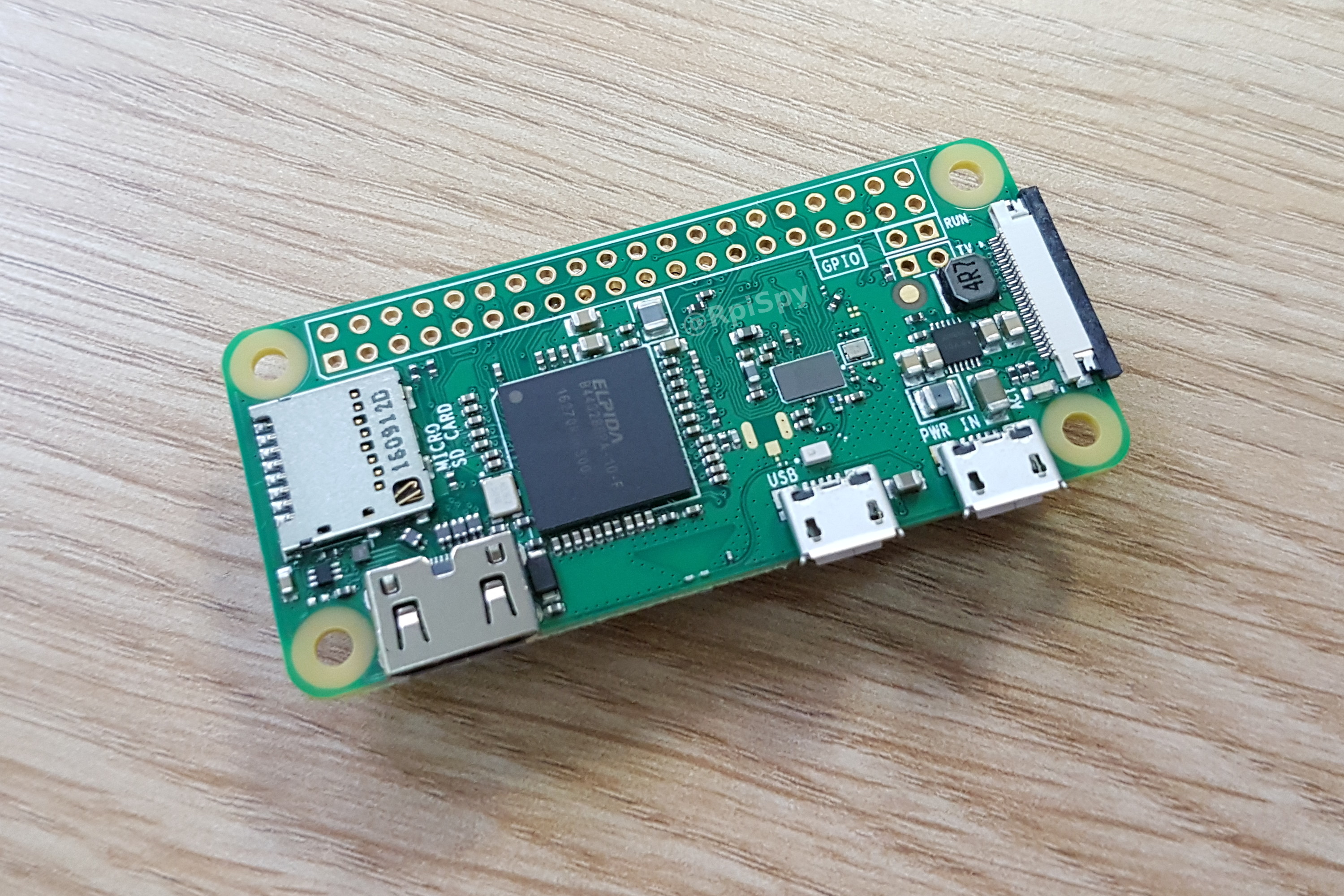Samsung DB10E-T
10.1-inch touch display for interactive digital signage.
Hardware at a glance
Samsung DB10E-T
The Samsung DB10E-T is a compact and versatile digital signage display designed for professional environments. It features a 10.1-inch screen with touch capabilities, making it ideal for interactive applications. With its sleek design and robust performance, it is perfect for retail, corporate, and hospitality settings.

Hardware specifications
Find your fit: Samsung DB10E-T specifications
| Device capability | |
| Operating system | Tizen |
| Processor | ARM Cortex-A9 1GHz |
| Graphics | ARM Mali-400 MP4 |
| Hardware specs | |
| Memory | 1GB RAM |
| Storage | 4GB eMMC |
| Connectivity | Wi-Fi 802.11n, Bluetooth 4.0, Ethernet |
| Ports | 1x USB 2.0, 1x HDMI 1.4, 1x RJ45 Ethernet |
| Dimensions | 64 x 0.98 x 5.67 inches |
| Audio | Built-in speaker, 2x 5W speakers. |
| Resolutions | 1280x800 |
How does it work?
Build your digital signage solution with Fugo + your preferred hardware
The Fugo player application works with most screens, TVs, and media players. It’s the software that’s the magic wand, turning any screen into A+ digital signage. Easily connect your device and start playing content within just a few minutes.
Try a Fugo Player!Smart TV or SoC Display
- No additional devices or cables needed
- Download Fugo directly onto your screen
- Professional & budget-friendly screens available
- Familiar & easy operating systems keep setup simple
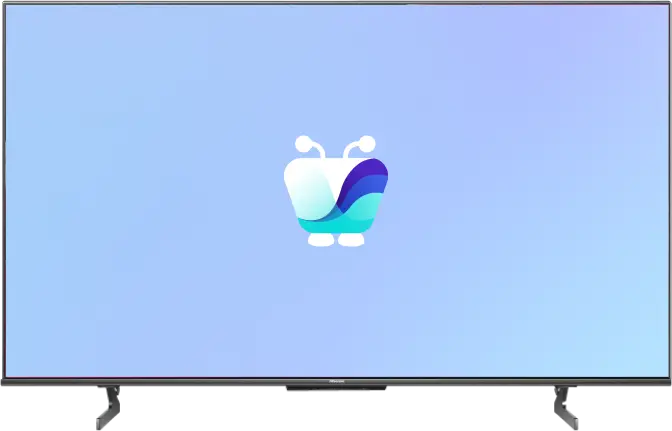
Display + Media Player
- The widest player platform support on the market
- Professional & budget-friendly players available
- Proprietary Fugo digital signage player available
- Can fit into your existing IT structures & workflows

Frequently asked questions
What is the screen size of the Samsung DB10E-T?
The screen size is 10.1 inches.
Does the Samsung DB10E-T support touch input?
Yes, it supports touch input.
What operating system does the Samsung DB10E-T use?
It uses the Tizen operating system.
What is the best use case for the Samsung DB10E-T?
The best use case is for interactive kiosks and point-of-sale systems.
HELPFUL RESOURCES
More hardware options
View all hardware
Raspberry Pi Zero 2 W
Compact and affordable single-board computer with wireless connectivity.
Learn more
Samsung DBD
Professional digital signage display with high brightness and reliable performance.
Learn moreGet Started
Ready to get going with your digital signage?
Start managing your screens today with a free trial, or book a demo to find out how Fugo can work for your organization.