ASUS Chromebit CS10
A compact Chrome OS device that turns any HDMI display into a computer.
Hardware at a glance
ASUS Chromebit CS10
The ASUS Chromebit CS10 is a compact and versatile Chrome OS device that transforms any HDMI display into a computer. It is designed for digital signage, kiosks, and other applications where space is limited. With its sleek design and ease of use, it offers a cost-effective solution for businesses and educators looking to deploy Chrome OS in various environments.

Hardware specifications
Find your fit: ASUS Chromebit CS10 specifications
| Device capability | |
| Operating system | Chrome OS |
| Processor | Rockchip RK3288C 1.8GHz |
| Graphics | ARM Mali-T624 |
| Hardware specs | |
| Memory | 2GB RAM |
| Storage | 16GB eMMC |
| Connectivity | Wi-Fi 802.11ac, Bluetooth 4.0 |
| Ports | 1x HDMI, 1x USB-A 2.0 |
| Dimensions | 8 x 1.2 x 0.6 inches |
| Audio | No audio specifications available. |
| Resolutions | 1920x1080 |
How does it work?
Build your digital signage solution with Fugo + your preferred hardware
The Fugo player application works with most screens, TVs, and media players. It’s the software that’s the magic wand, turning any screen into A+ digital signage. Easily connect your device and start playing content within just a few minutes.
Try a Fugo Player!Smart TV or SoC Display
- No additional devices or cables needed
- Download Fugo directly onto your screen
- Professional & budget-friendly screens available
- Familiar & easy operating systems keep setup simple
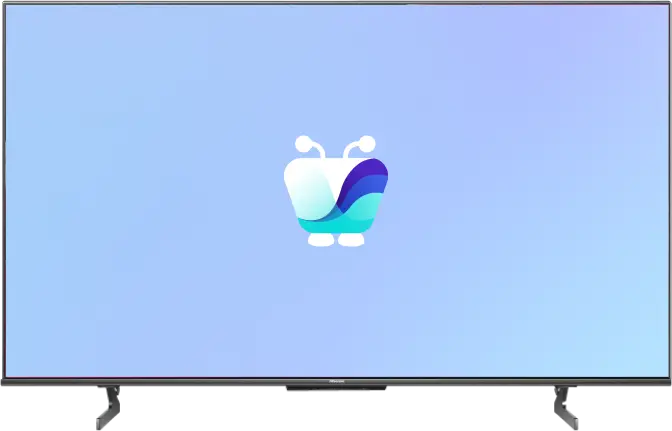
Display + Media Player
- The widest player platform support on the market
- Professional & budget-friendly players available
- Proprietary Fugo digital signage player available
- Can fit into your existing IT structures & workflows

Frequently asked questions
Can the Chromebit CS10 be used with any HDMI display?
Yes, the Chromebit CS10 can be connected to any display with an HDMI port, effectively turning it into a Chrome OS computer.
Does the Chromebit CS10 support external storage?
Yes, external storage can be connected via the USB-A port, allowing for additional storage options.
Is the Chromebit CS10 suitable for video conferencing?
While it can handle basic video conferencing, its performance may be limited due to the hardware specifications.
How is the Chromebit CS10 powered?
The Chromebit CS10 is powered via an included AC adapter that connects to a power outlet.
HELPFUL RESOURCES
More hardware options
View all hardware
AOPEN Digital Engine DE3450 with ChromeOS Flex
Compact digital signage player with ChromeOS Flex for efficient and secure display solutions.
Learn more
ASUS Chromebase for Meetings
All-in-one video conferencing system with a 23.8-inch touchscreen and Chrome OS.
Learn more
ASUS Chromebit CS10 with ChromeOS Flex
Compact HDMI stick that turns any display into a ChromeOS computer.
Learn moreGet Started
Ready to get going with your digital signage?
Start managing your screens today with a free trial, or book a demo to find out how Fugo can work for your organization.





