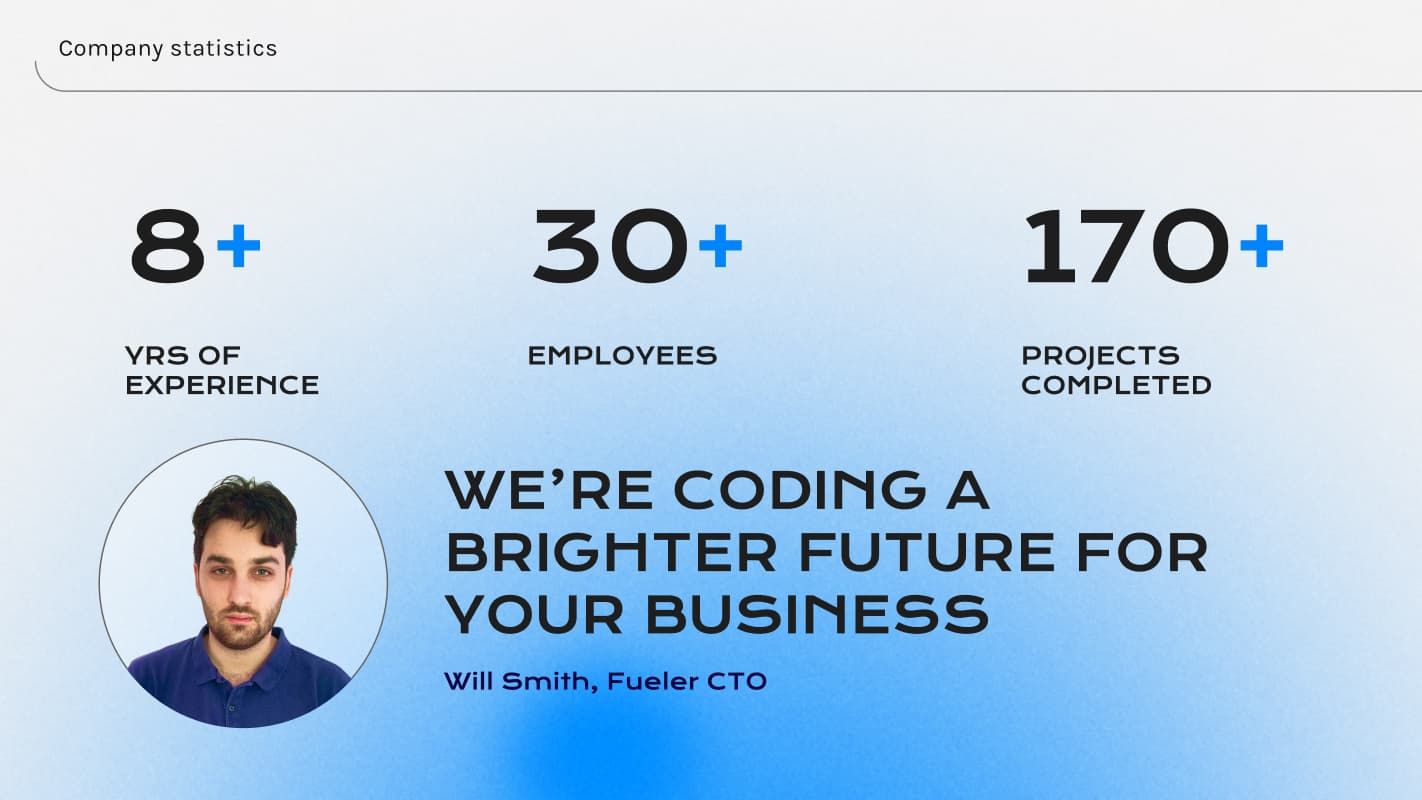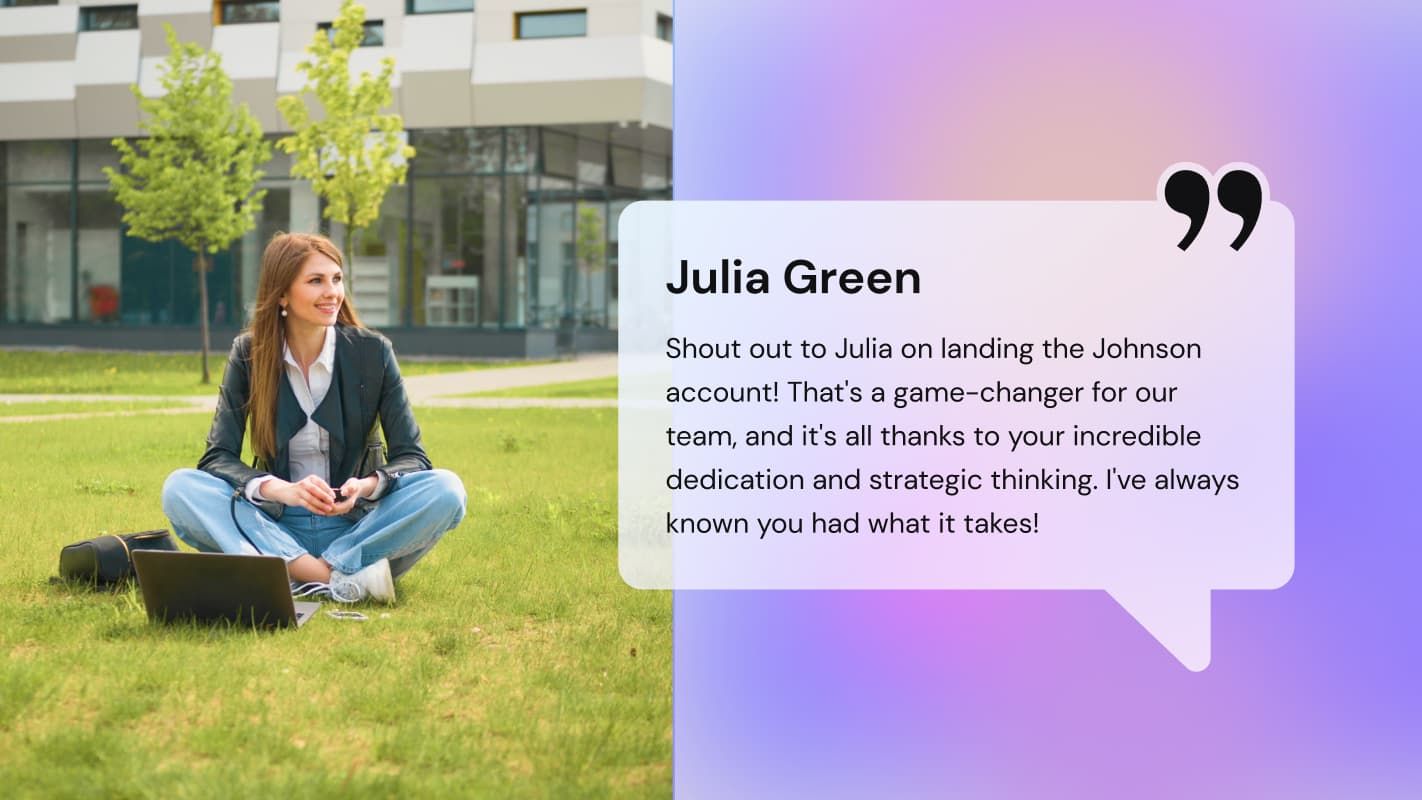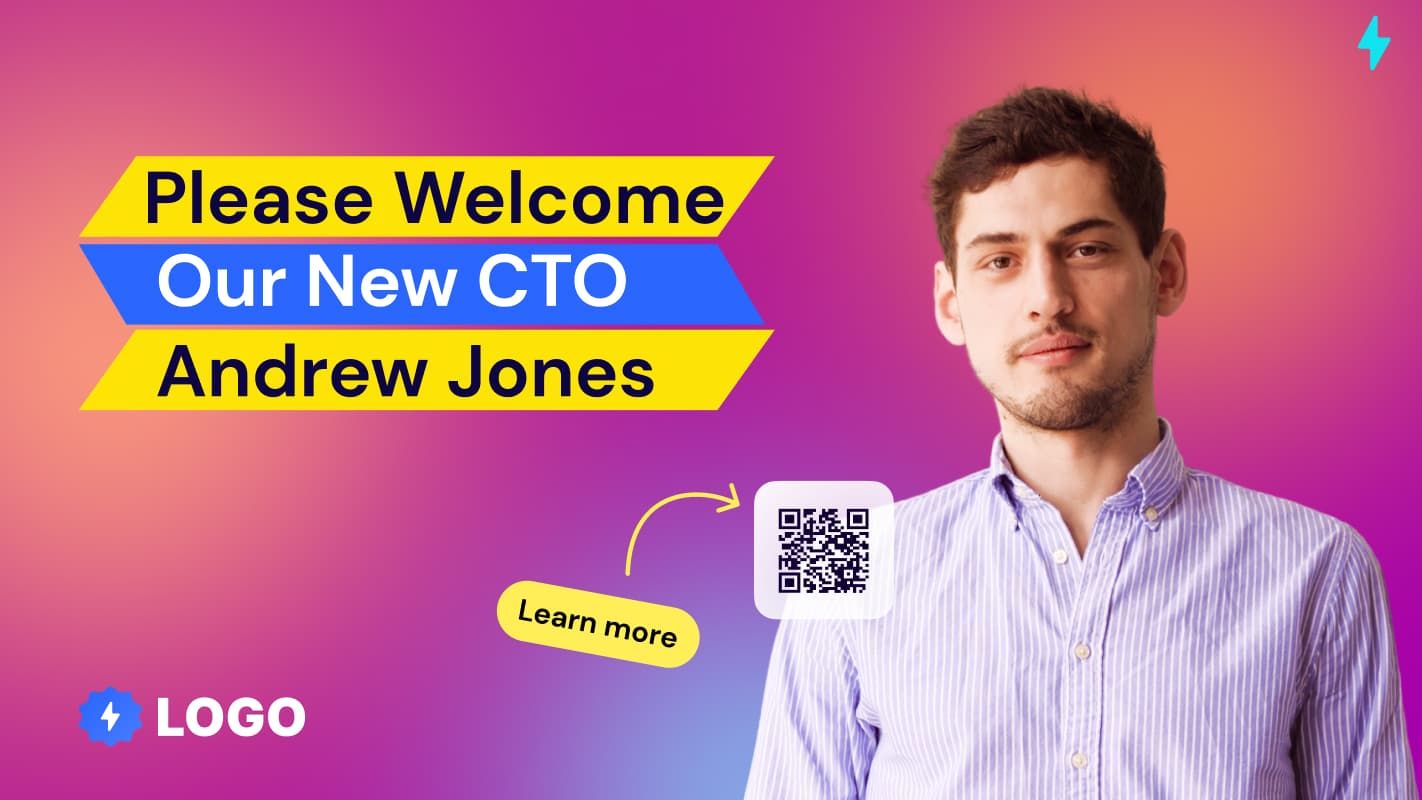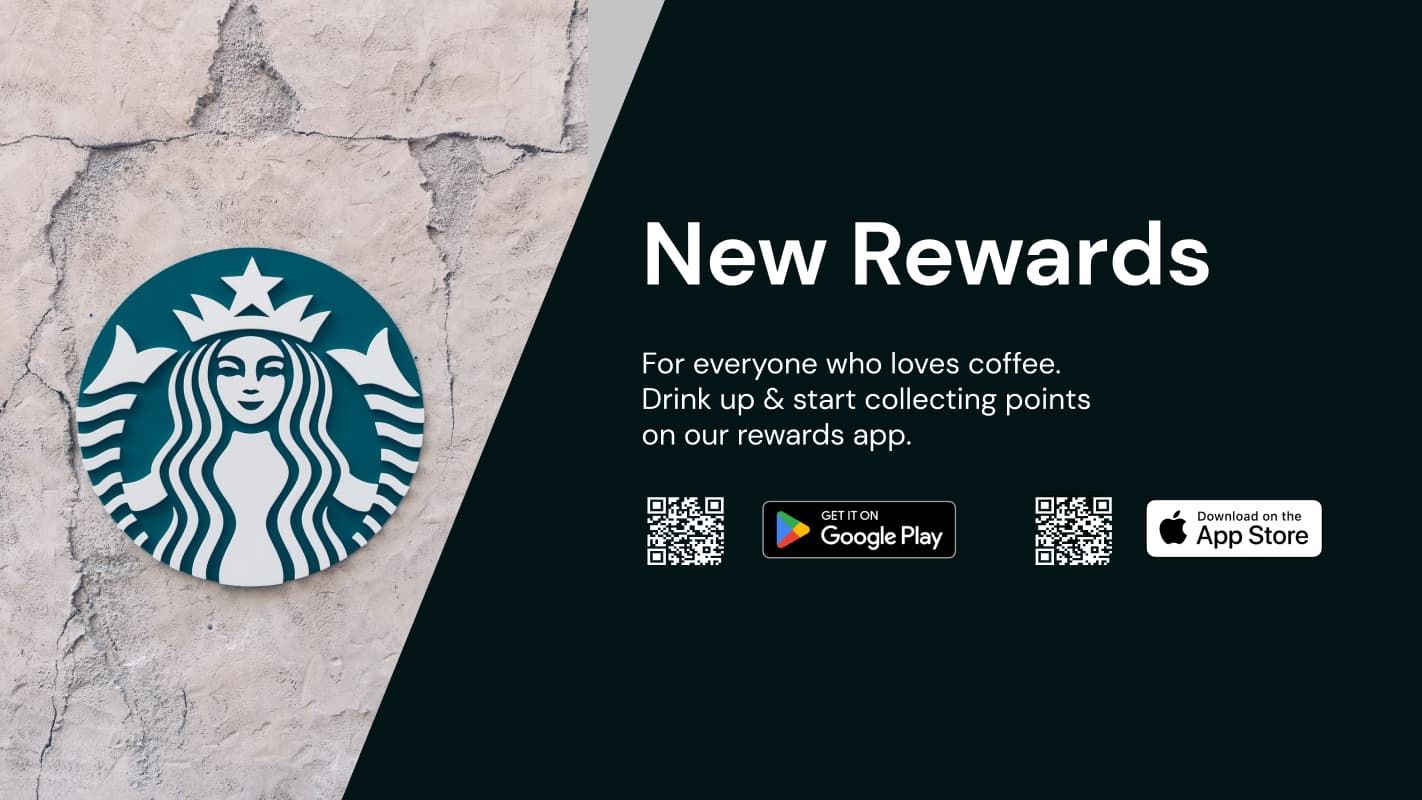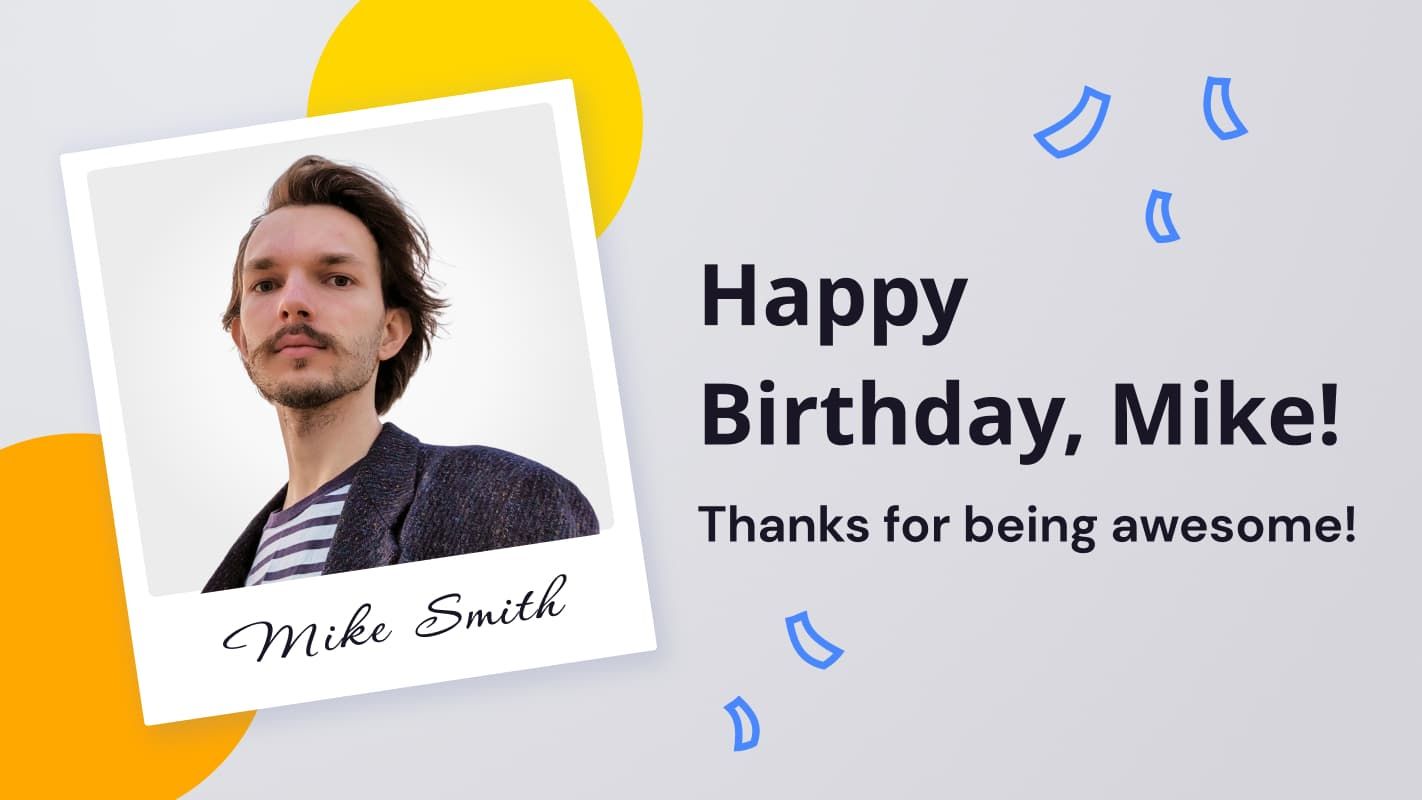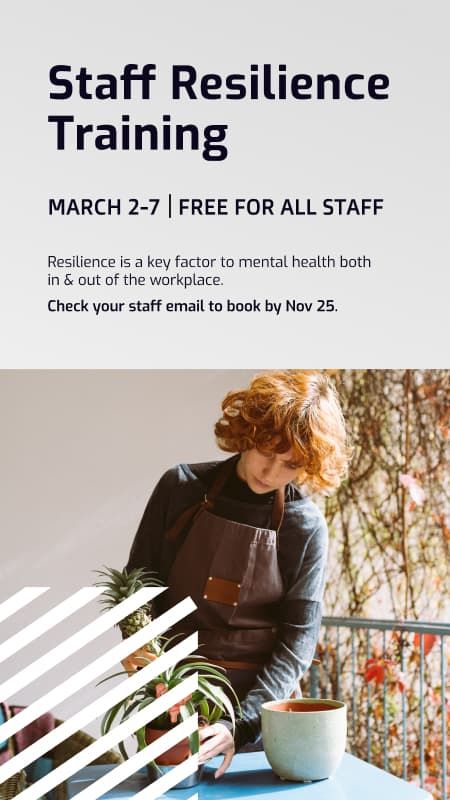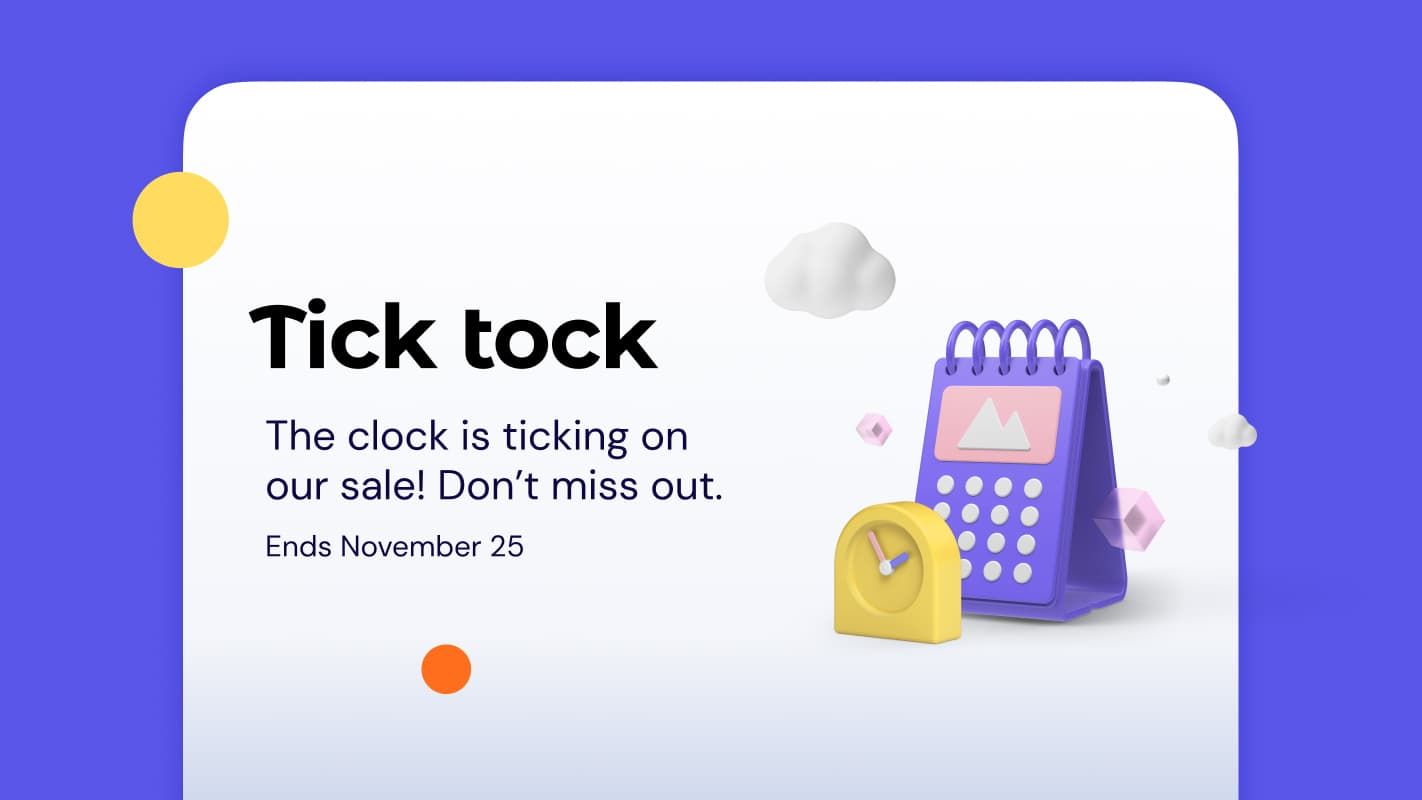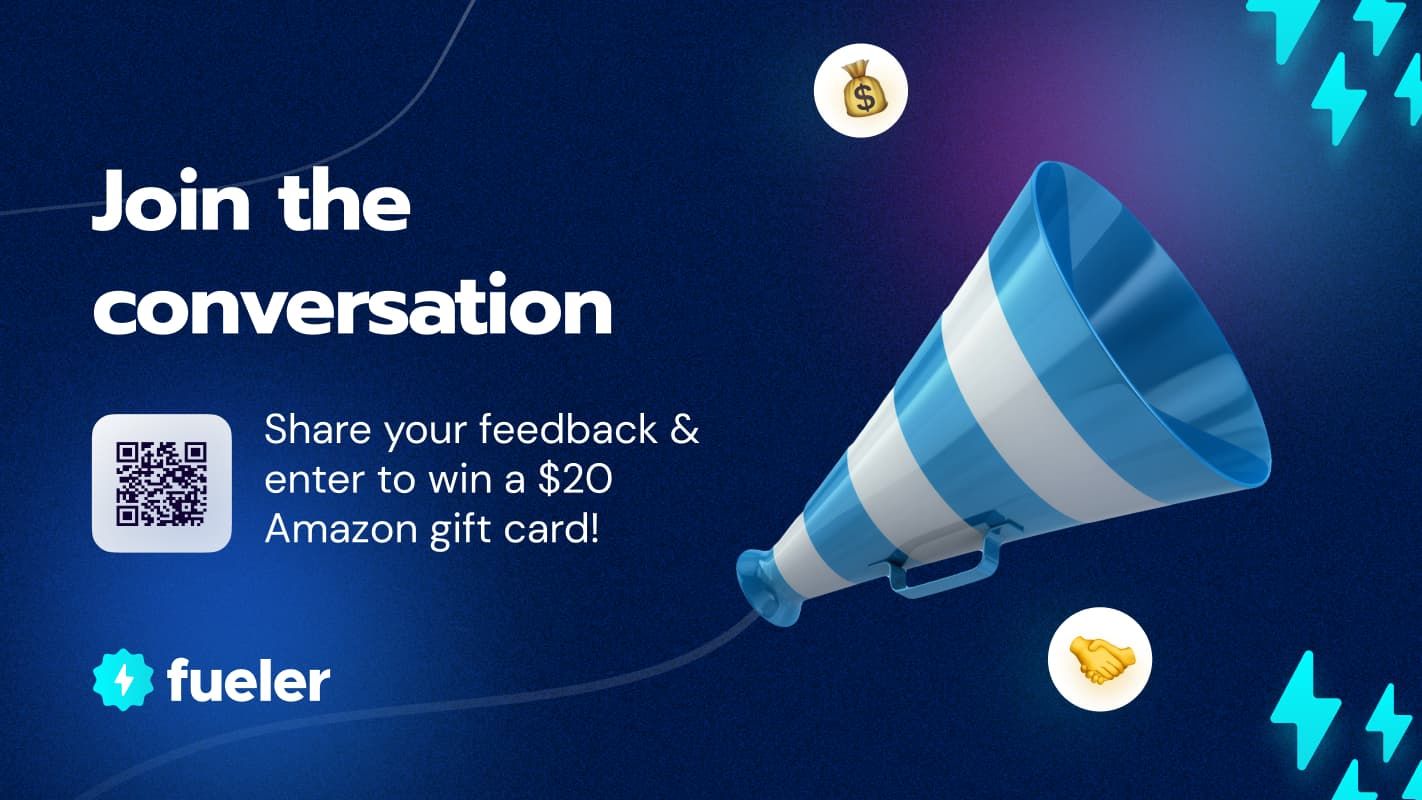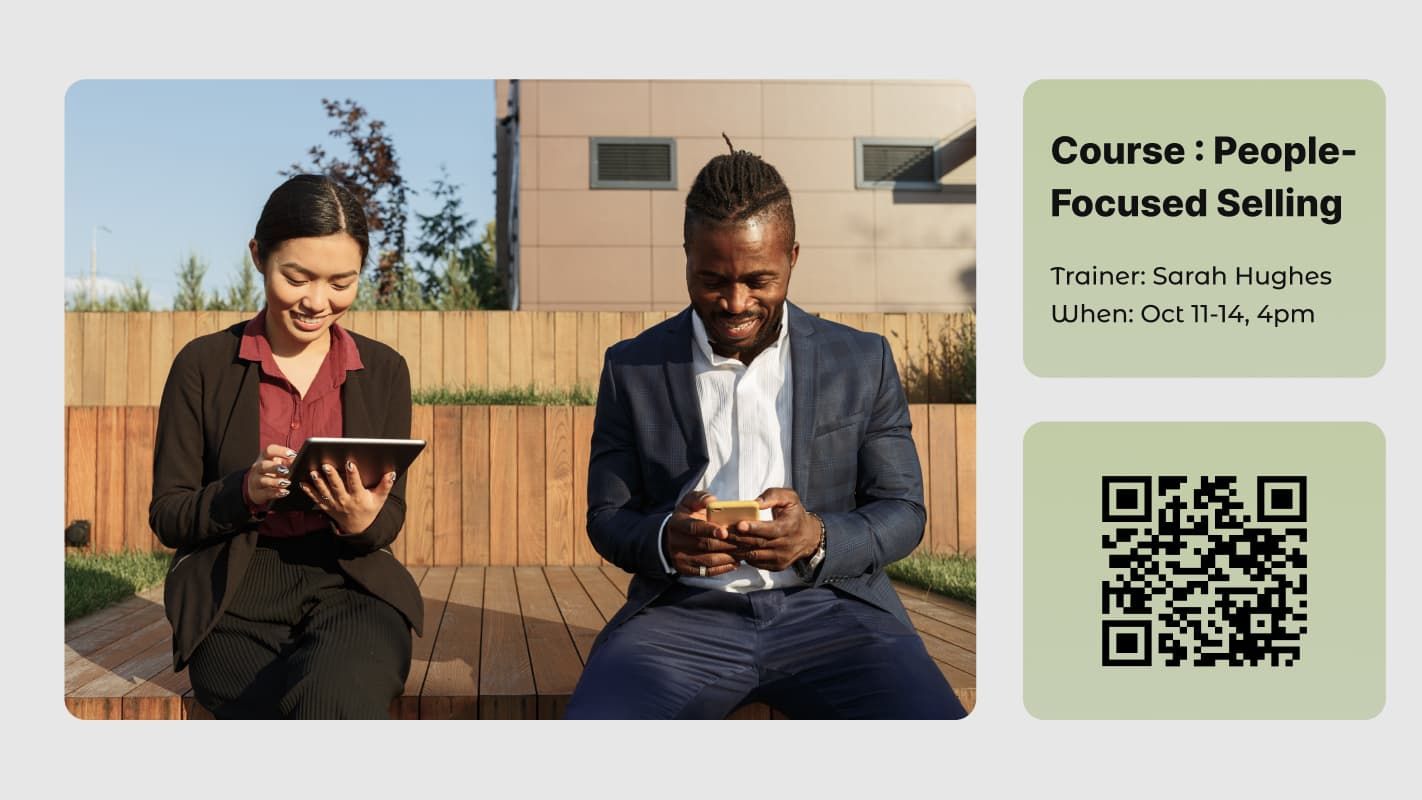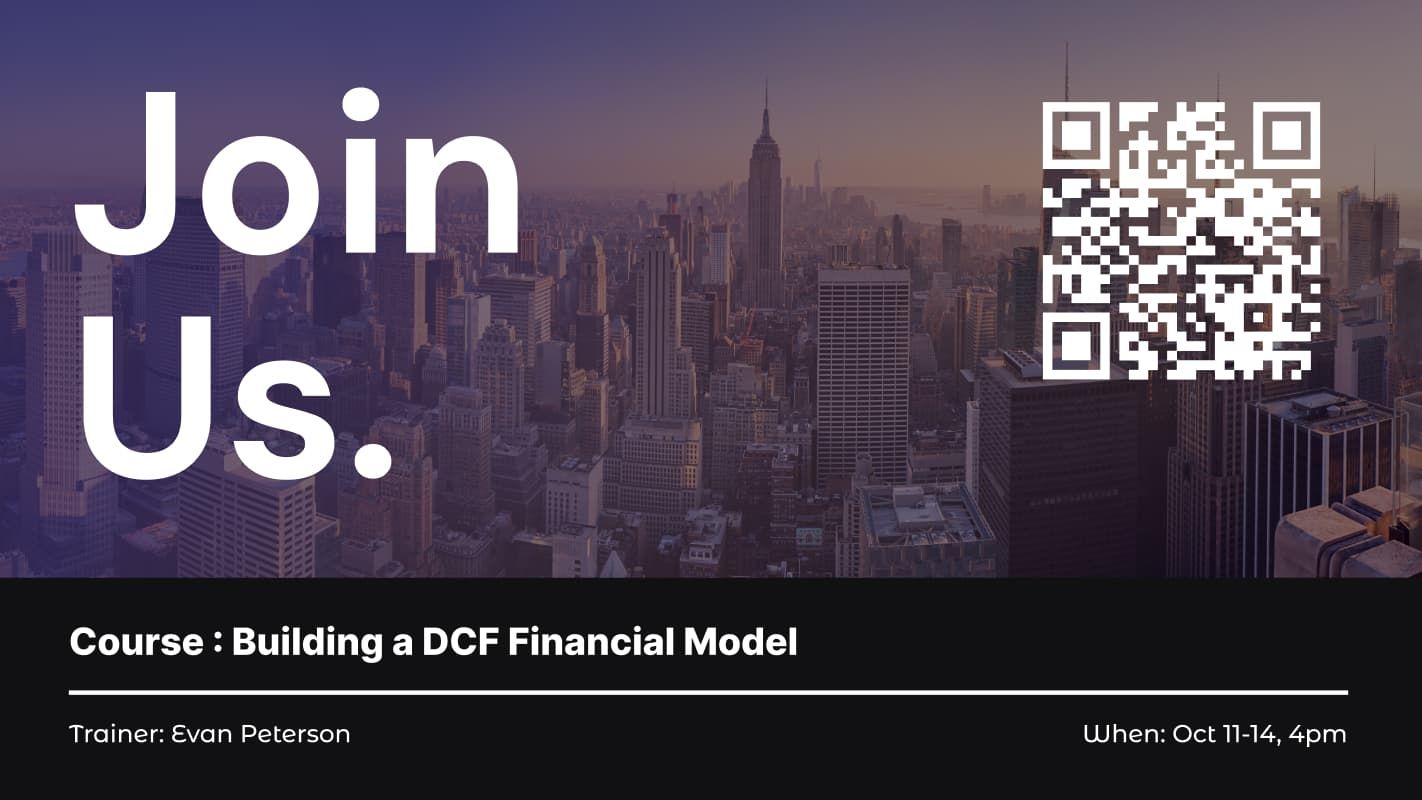PicMonkey
PicMonkey offers a robust set of features including a user-friendly design editor with customizable templates, advanced photo editing tools, and a comprehensive library of graphics and fonts. It also provides cloud storage for easy access and organization of assets, along with collaboration tools that enable team members to work together seamlessly. The platform supports batch editing, which significantly speeds up the process of applying changes across multiple assets, enhancing productivity for teams managing large volumes of content.
Who Should Use PicMonkey?

Best Use Cases for PicMonkey
PicMonkey is best suited for small to medium-sized businesses, creative professionals, and marketing teams that require a straightforward, cost-effective solution for graphic design and digital asset management. It is particularly beneficial for users focused on creating and managing visual content for social media and marketing campaigns, offering a balance of powerful features and user-friendly design.

PicMonkey Essential Information
Discover the core features and capabilities of PicMonkey to help you understand its pricing, technical integration options, supported asset types, and available integrations.
Learn more about DAM solutionsPricing
PicMonkey offers a tiered pricing model with plans starting from $7.99 per month for the Basic plan, which includes essential editing tools and cloud storage. The Pro plan, priced at $12.99 per month, adds advanced features like unlimited storage, premium effects, and priority support. For teams, the Business plan at $23 per user per month offers collaboration tools and brand management features, making it a scalable solution for growing businesses.
API Integration
API Available: PicMonkey does not currently offer a public API, which may limit its ability to integrate deeply with custom enterprise solutions. However, its existing integrations with major cloud storage services provide sufficient connectivity for most small to medium-sized businesses looking to streamline their digital asset workflows.
Asset Types
PicMonkey supports a wide range of asset types including images (JPEG, PNG, GIF), PDFs, and design files. It is particularly strong in handling visual content, making it ideal for users who need to manage and edit high-resolution images and graphics. The platform's support for various file formats ensures flexibility and ease of use for diverse creative projects.
Integrations
PicMonkey integrates with popular platforms such as Dropbox, Google Drive, and Shutterstock, allowing users to import and export assets seamlessly. These integrations facilitate efficient workflows by enabling users to access and manage their digital assets across different tools and platforms, thus enhancing the overall productivity of creative teams.
Advantages of PicMonkey
- check_circlePicMonkey is praised for its ease of use, making it accessible to users with varying levels of design experience. Its extensive library of templates and design elements accelerates the creation process, while the cloud storage feature ensures that assets are easily accessible from anywhere. The platform's affordability and comprehensive feature set make it a cost-effective choice for small businesses and creative professionals.


Considerations for PicMonkey
- cancelOne limitation of PicMonkey is the lack of a public API, which can restrict integration capabilities for businesses with complex IT ecosystems. Additionally, while it offers robust design tools, it may not have the advanced functionalities required by large enterprises or professional designers seeking highly specialized features. Some users may also find the absence of video editing capabilities a drawback, depending on their specific content needs.
How PicMonkey Works with Digital Signage
Other DAM Solutions
View all DAM softwareReady to get going with your digital signage?
Start managing your screens today with a free trial, or book a demo to find out how Fugo can work for your organization.