Author: Vivian Tej
This year the back-to-school checklist isn’t business as usual. For lots of schools, it’ll be the first time students and staff are back together in person in over a year. Still, things are not 100% back to normal, which means the mounting responsibilities for schools and universities to keep their students safe can’t be ignored.
There’s a higher need for increased safety and awareness in schools. This might look like putting up mask required signs or sending informational packages home with students. It might also mean paying closer attention to the spread of information in schools, and reinforcement of hygiene and sanitation.
Thankfully, there are ways of safely and effectively managing your school COVID guidelines. A lot of it can start with digital signage.
The benefits of embracing digital signage for COVID messaging
There are a ton of uses for digital signage. In times of COVID, the benefits are only highlighted that much more. Here are a few to consider:
Preparedness
One of the best ways to prepare COVID signage for schools is to create a game plan ahead of time. That way, you’ll be sure you’re ready to receive students and staff with minimal hassle.
This can look like creating signs with your very own rules and guidelines. Any social distancing signs can be created and added to your digital display schedule for use throughout the week as you plan your content for different occasions.
You can reach a lot of people quicker
It doesn’t matter if you’re a school of 500 or 5,000, reaching students, parents, and staff simultaneously can be a challenge. However, digital signage sprinkled throughout your campus lets you communicate with a large volume of people at the same time.
It’s a much better alternative than the old school spray and pray method of printing out pamphlets and posters and hoping students get a hold of crucial information. With digital signage, you can make it easy to communicate messaging - including COVID messaging on safety guidelines - throughout your school pick-up zones, lounge areas, cafeterias, offices, and even courtyards.
Grab attention
Today, it’s easy to feel like a lot of our lives are spent switching from screen to screen. For better or worse, it’s how we get most if not all of our information. It isn’t surprising, since screens make it easy to disseminate information - in any format - at seemingly lightning speeds.
It’s also how you can not only grab but keep attention - including on school campuses. Viewers are more likely to pay attention to on-screen content. This leads to better uptake and recall of your most important messaging.
Keep in mind that you aren’t just stuck sharing written content on screens. You’re also able to share dynamic videos and images too. Such digital features can come in handy with a younger audience, who need a more show-and-tell approach to information rather than being fed blocks of text.
Share updates in real-time
Health and safety guidelines aren’t static. They’re constantly going through updates, which means it’s our responsibility to keep up with the latest changes.
Keeping up with rapidly changing information takes a digital-first approach. Unfortunately, you can’t just rely on time-consuming manual methods of sharing information like physical bulletin boards or printing out guidelines. Those initiatives can’t be scaled and modified quickly like digital signage can.
Create a sense of order and calm
Chaos is one way to describe the last year and a half. As everyone gets back to school, the need to create an environment of order and calm for students to be able to focus on schools moves to the forefront.
Sure, you can use digital signage to create content reminding students to wash their hands. But you can also help students feel safe by sharing information about who they should go to if they feel unwell or have any concerns.
Share & delegate responsibility for screens & content
Creating proper COVID signage for schools, especially if you manage a sizable campus, can seem like a daunting task to tackle on your own. Digital signage software like Fugo allows you to both share and divvy up the job of running digital signage to unlimited users.
You can add anyone on your team that needs access, and you can also use the software to limit access to certain screens - so that if you want to have certain team members responsible for certain screens only, you can.
Digital signage software can lift the burden of creating content
It's a lot of work to constantly have to publish and populate screens with content. There’s deciding what content you want to display, how best to display it, and then there are the visuals of it all.
Software can ease some of that burden by providing ready-made templates to help you create content quickly. Beyond that, it can easily connect you to apps that automatically refresh on screen like your social media pages, GSuite, news channels, or even Dropbox.
For instance, when you connect your digital displays with a Fugo account, you can upload content inside the tools you’re already using and see the updates automatically reflected on screen without having to re-publish anything. It’s as easy and as convenient as that.
How to use digital signage displays for a COVID-safe campus
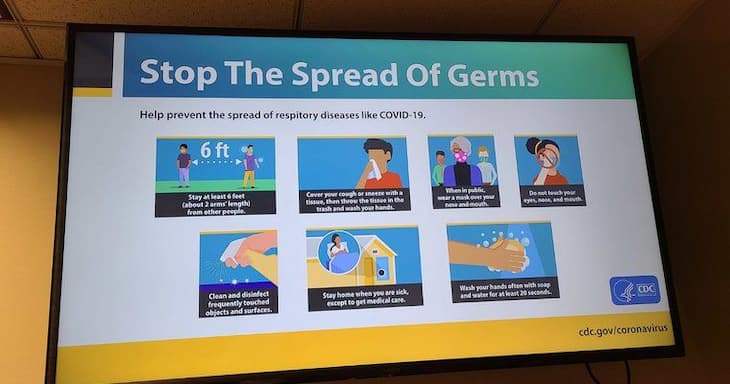
There are lots of benefits to incorporating digital signage into your school COVID safety efforts. From there, it’s worth thinking about a few smart ways to use your digital content to engage both students and staff while lessening physical contact. Here are a few thoughts on how to do that.
1.Create a contactless welcome experience
With digital signage as part of your COVID management strategy, you can use reception screens to welcome people into school buildings and let them know how to proceed.
Are certain areas reserved for students and staff only? Do visitors need to stop for a temperature check? Is there a mask policy you want to enforce as people step into the building?
It’s questions like these that can lead you to create better digital display strategies for maximum effect. With Fugo, you can even schedule a time to display certain guidelines that can work with your established school schedule.
2. Make curriculum information clear and accessible
As students come back, even if they’ve been taking online lessons, they’re bound to feel like it’s their very first day. As you welcome them in, it’s crucial to ensure they feel as comfortable and as supported as possible while still staying in line with your school’s COVID protocols.
For example, if you’re having to redirect foot traffic throughout your campus, screens can easily draw attention to where students need to go and how they should move through the halls and classrooms. This can help preserve social distancing and avoid confusion that can lead to overcrowding and unsafe conditions.
You can also easily display school class schedules if the school runs on one time table. Redirecting kids to the right areas in case they need help can be done with a digital slide you can publish in little time.
3. Schedule safety protocols in key areas around campus
Digital displays help you create a more safe environment by spreading crucial information. But it also minimizes contact when necessary. You can use screens to share information that students or visitors would normally have to get from an information desk. This way, you reduce interaction with staff when not absolutely necessary.
But that’s only the tip of the iceberg when it comes to digital content for schools. You can also display key information like:
- Changes to meeting locations
- Announcements about extracurricular activities
- Event cancellations
- School bulletin board announcements
- Your school’s health and safety measures
- The location of your sanitation station
- Reminders of after school initiatives
- Reminders about school counseling services
- Information about online resources for exam periods
Where to find free and paid COVID safety content to put on screen
There’s no shortage of COVID safety content you can find that’ll help you create your own digital signage strategy. We’ve gathered a few of the best ones we’ve found you can feel free to use.
Fugo digital signage templates
Here at Fugo we’ve come up with COVID-specific templates to help you get through the school year. Our templates are designed and formatted specifically for screens. Once you sign up you can easily edit them in our Design Studio and schedule them to run ahead of time.


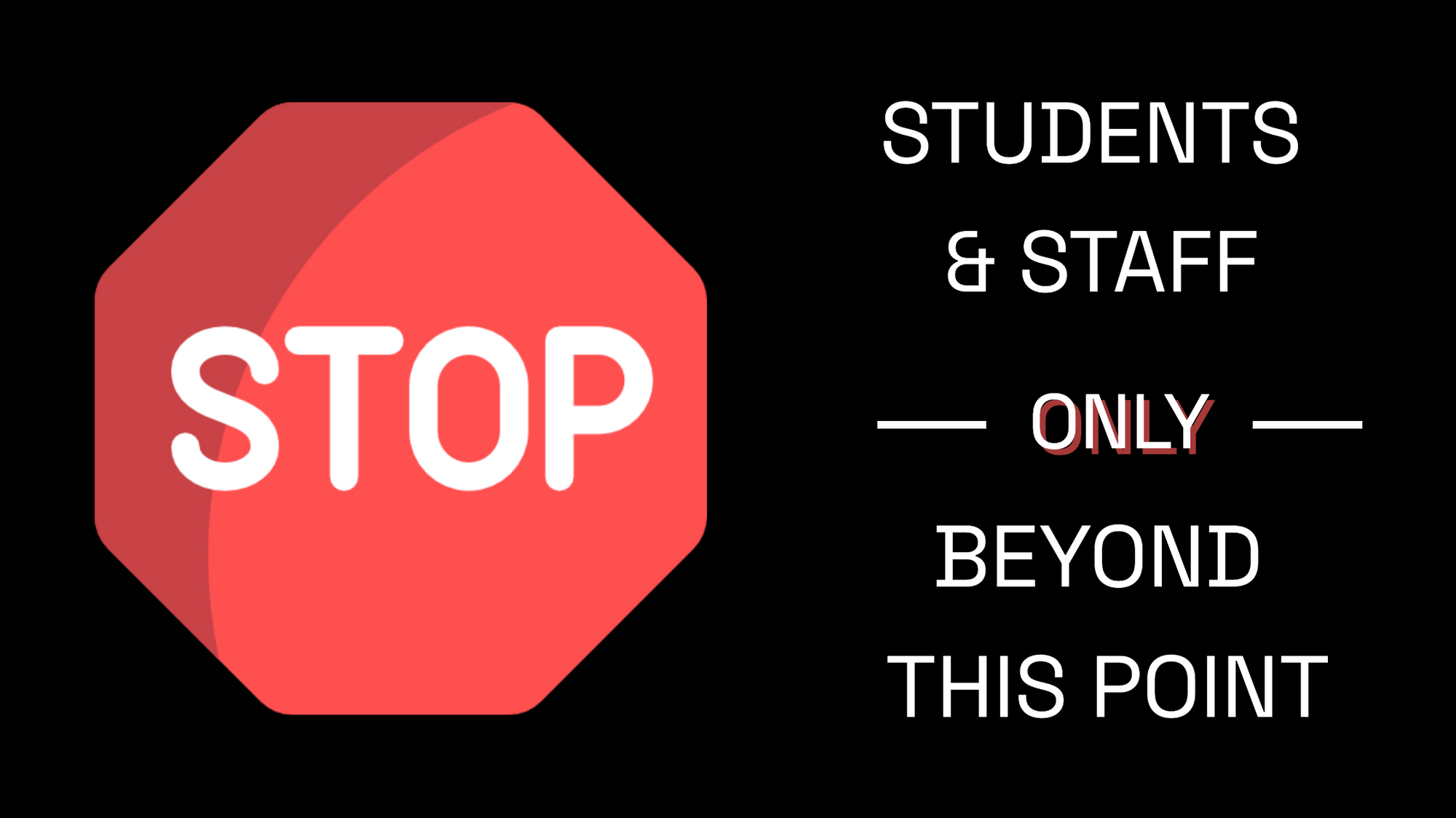

Free icons
Here’s something you might not have thought of: free coronavirus awareness icons. Yep, they can be awfully helpful when you’re trying to design new safety content so you don’t have to design them from scratch. You can find icons for all kinds of safety imagery needs including hand washing, soap, masks, and thermometers.
CDC toolkit
One of the most reliable places to find downloadable COVID content is The Center for Disease Control’s website. They’ve provided a ton of guidance and planning documents in English and Spanish, including parental resources.
They’ve also provided free:
- Downloadable social distancing posters for K-12 schools
- Downloadable pandemic posters for colleges and universities
- PSA videos on COVID-19 and the Delta Variant
Downloadable posters and COVID signage
The CDC isn’t the only resource providing free downloadable posters. Here are a few more you can use in your own school reopening strategy:
- The National Institutes For Health has created some free downloadable COVID-19 posters for schools
- The University Of British Columbia in Vancouver has created free downloadable posters, but be aware that the QR codes link to their own school-affiliated webpages
- Signs.com has provided free printable templates for coronavirus signage
- Zenefits has provided free bilingual COVID-19 signs that can be used in common areas and teacher lounge areas
- BCP Council UK has provided a list of free printable signage for different situations you can download and print
- FedEx has a library of COVID-19 signage you can download for free including floor decals
- The U.S. Department of Education has provided a list of social distancing signs for schools and resources sorted by education level
- The American Association of State Colleges and Universities has provided a thorough set of coronavirus resources for campuses that includes video messaging
Make COVID compliance easier with digital signage

There’s a lot on everyone’s plate as we all try to get back to a regular school schedule. As you create and manage your COVID content to ensure the safety of both students and staff, you’ll want all the help you can get.
Fugo makes the process of creating digital content an easy process. You can design your content from scratch or start from a template, upload COVID-related imagery, and schedule your slides to publish at the exact time you want them, all from one dashboard.
Get started with Fugo here and try us out for free.





