In Singapore, space is precious & attention spans are even scarcer. Retailers stack stories atop each other. Cafés jostle for real estate inside malls. The average shopper sees an ad every 15 seconds and forgets it just as fast.
In a city where real estate is vertical and competition moves at MRT speed, smart digital signage isn’t a nice-to-have. It’s how businesses stay visible.
Singapore's digital signage landscape in 2025
Singapore’s digital signage market is expanding faster than its regional neighbors, fueled by factors unique to the city-state: retail spaces compressed by land scarcity, a linguistically diverse consumer base, and some of the highest energy costs in ASEAN. Businesses here compete for every square foot and every second of engagement.
Screens here aren’t passive. They interact, adjust, and persuade. URA data backs it up: businesses deploying smart signage have boosted customer dwell times by an average of 18 minutes - a serious edge in a city where foot traffic is gold.
What makes signage "smart" in Singapore’s context
"Smart" isn’t a buzzword here. It’s survival engineering. In Singapore, smart signage means:
- Connectivity: Pulling real-time data across WiFi or 5G.
- Dynamic updates: Adapting instantly to POS data, inventory changes, or even weather shifts.
- Native integrations: Seamless syncing with PayNow, NETS, CRMs, and BI platforms.
- Language agility: Instantly switching between English, Mandarin, Malay, and Tamil based on location or audience.
- Analytics: Measuring who watched, for how long, and what they did next.
Key factors to consider when buying smart digital signage in Singapore
Compliance, or consequences: Singapore's IMDA guidelines, updated in 2023, regulate display brightness levels, particularly after 7 PM in residential areas (maximum 300 cd/m²). The PDPA requires businesses to secure explicit consent when collecting personal data through interactive signage.
Climate survival: Singapore’s climate is no joke - with humidity above 80% and daytime temps regularly crossing 32°C. Outdoor deployments require IP56+ rated hardware and 2,500+ nits of brightness just to stay legible.
Remote management: In a city where mall networks can sprawl across neighborhoods, signage must be centrally controlled. Look for platforms with Southeast Asia-based cloud infrastructure and 99.8% uptime guarantees.
Integration depth: Can your screens talk to local payment systems, queue management apps, or loyalty platforms? If not, you’re leaving money on the table.
Security pedigree: Platforms must meet Singapore’s SS 584 cybersecurity benchmarks. End-to-end encryption and fast patch cycles are non-negotiable.
Scale without sticker shock: Look for pricing models that don’t punish growth. Some platforms (like Fugo and Viewneo) offer transparent per-screen pricing, while others (like Scala and Poppulo) may require enterprise contracts but offer deeper customization or cross-channel reach.
Software providers at a glance
Our comparison focuses on the leading digital signage CMS platforms in Singapore, from enterprise-ready tools to lightweight cloud-based solutions built for speed and simplicity.
| Platform | Best for | Starting price | Singapore-ready? | Key strength |
|---|---|---|---|---|
| Fugo | Live data dashboards & internal comms | Free → $20/month | ✅ Local server infrastructure, integrations | Integrates with BI tools like Power BI, Google Sheets, Looker |
| Scala | Enterprise-grade customization | Quote-based | ✅ Through local resellers | Complex, rule-based signage logic + enterprise support |
| Poppulo | Internal comms across multiple channels | Quote-based | ✅ Partner presence | Multichannel: email, signage, intranet, mobile |
| Viewneo | Visual content for SMBs on a budget | €18.90/month (~S$27.50) | 🌐 Global platform | Easy templates, Amazon Fire Stick compatibility |
| SignCloud | Simple Android deployments with local support | Contact for pricing | ✅ Based in Singapore | Android-native, simple UI, good for small F&B setups |
| VizanSign | Local signage setups with bundled hardware | Contact for pricing | ✅ Based in Singapore | All-in-one signage and display bundles via local team |
Now, let's dig in!
Leading smart digital signage software platforms
While many of the platforms below are cloud-based and built for global coverage, we’ve also included providers headquartered in Singapore, offering localized support, hardware integration, and deployment expertise.
This list is the result of hands-on research: we reviewed product documentation, tested interfaces where possible, and pulled user feedback from verified sources like Capterra and G2 to help you make an informed decision.
1) Fugo: best for screen networks powered by live business data
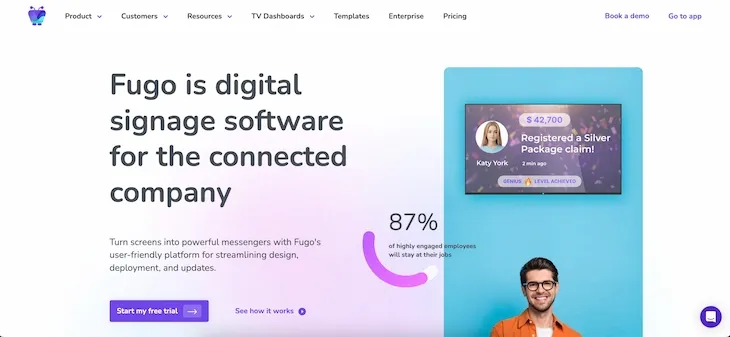
Fugo is a cloud-based digital signage CMS designed for companies that need to stream live data across internal screen networks. Built to support real-time visibility of business-critical information — from BI dashboards to ops alerts to team calendars — Fugo connects directly to tools like Salesforce, Tableau, Hubspot, Power BI, and more with zero custom development required.
It's especially well-suited for companies managing internal communications across departments and offices, or those that need screens to reflect live operational data without manual updates. User permissions and health monitoring features also make it scalable for large, distributed signage networks.
Key features of Fugo
- Drag-and-drop content editor
- Live data integration with tools like Google Sheets, Airtable, Power BI, Canva
- Centralized screen and playlist management
- User permissions and role-based access
- App integrations (weather, dashboards, stock tickers, calendars)
- Health monitoring and playback diagnostics
- Supports Android, Windows, LG WebOS, and BrightSign
Most common users
Marketing teams, internal communications managers, and operations leads in mid-sized businesses.
Fugo is especially popular with companies managing internal screen networks or back-of-house data displays in industries like logistics, manufacturing, and corporate services.
What Fugo users say (based on 56 reviews)
“Fugo is a genuine breath of fresh air with bleeding-edge technology that’s really changing the way we present data in the business.”
— Benjamin D., Integrations Lead - via Capterra
| What they love (Pros) | What they don’t love (Cons) |
|---|---|
| ✔ Seamless integration with spreadsheets and BI tools | ⚠️ No mobile app or offline content editing |
| ✔ Reliable for internal comms across distributed teams | ⚠️ Limited design customization for visual-heavy use cases |
| ✔ Affordable pricing with clear plan tiers | ⚠️ Smaller template library compared to visual-focused platforms |
Fugo pricing
Fugo offers transparent monthly pricing across four tiers, all of which include a 14-day free trial:
- Free: $0/month — Use Fugo on one screen (with watermark) to test functionality. Includes unlimited uploads, users, and access to help center resources.
- Essential: $20/month per screen — Best for small to medium customer-facing screen networks. Includes native content design studio, customizable templates, 40+ free apps, touch content, scheduling tools, and live preview.
- Core: $30/month per screen — Designed for internal comms and team dashboards. Adds premium apps, Power BI & Looker integration, hourly dashboard refreshes, screen mirroring, and embeddable channels.
- Enterprise: $40/month per screen (billed annually) — Built for scale with premium support. Adds custom refresh rates, on-premise options, SSO, SLAs, training, onboarding, and optional dev support. Enterprise Assurance add-on: $4,800/year (waived for 10+ screens).
2) Scala: best for enterprise-grade custom deployments
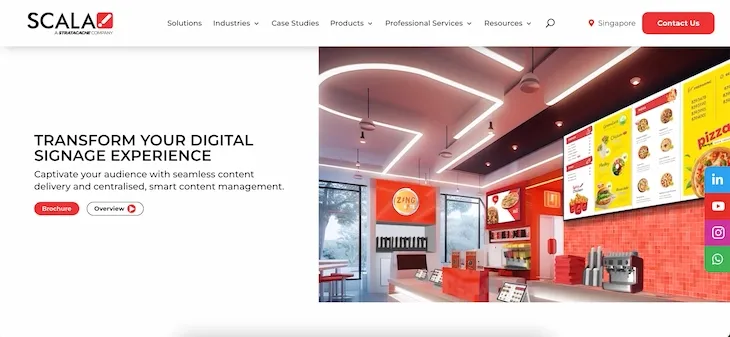
Scala is one of the longest-running digital signage platforms in the game and it shows. Designed for complex, large-scale deployments, Scala offers modular tools for content design, scheduling, and integration across a wide range of environments, including retail, transportation, and corporate communications.
Its biggest strength lies in its flexibility. Whether you're building simple menu boards or data-driven, interactive signage powered by external inputs (like live rateboards or flight updates), Scala can be configured to handle it - assuming you have the technical expertise or partner support to back it up.
Key features of Scala
- Multi-screen and multi-zone content management
- Interactive and dynamic content support
- Offline playback and bandwidth throttling
- Triggered content based on external data (IoT, POS, etc.)
- Scheduling tools and playlist building
- Template-based content design
- Multi-user access with permission controls
Most common users
IT professionals and project managers at enterprise-scale companies.
Scala is often used in large retail, transportation, banking, and corporate environments where complex signage networks need customization, integration, and security at scale.
What Scala users say (based on 14 user reviews)
“It’s probably the most proficient digital signage platform available… You can create everything from simple displays to fully interactive ones. The customer-facing UI is excellent and allows simple building and scheduling of playlists and displays.
The power of Scala means it’s not easy to just pick up. For complex stuff, I’d always advise getting the experts in.”
— Gavin M., Technical Project Manager via Capterra
| What they love (Pros) | What they don’t love (Cons) |
|---|---|
| ✔ Highly customizable and scalable | ⚠️ Steep learning curve for new users |
| ✔ Excellent support for dynamic and data-driven content | ⚠️ UI feels dated in some places |
| ✔ Robust scheduling and playlist tools | ⚠️ Requires expert implementation for complex setups |
Scala pricing
Scala doesn’t list pricing publicly - and the cost will depend heavily on your project size and scope. Buyers in Singapore typically work through local resellers or systems integrators, who can provide pricing bundles that include hardware, support, and implementation.
3) Poppulo: best for internal comms teams already managing email, intranet, or mobile channels
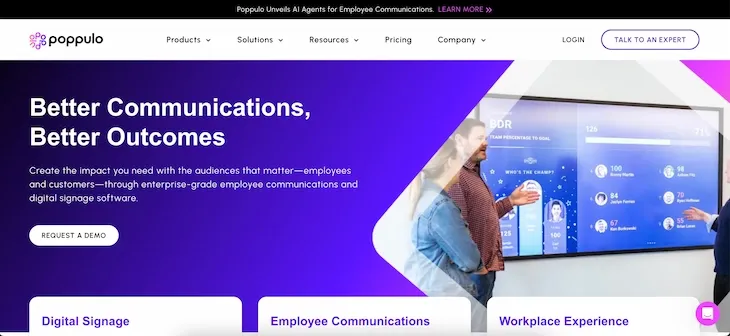
Poppulo is not a digital signage platform in the traditional sense - it's a full internal communications suite used by large enterprises to manage messaging across email, mobile, intranet, and digital signage screens. The signage component is designed to complement your existing communication ecosystem, not replace a CMS like Fugo or Scala.
If your organization already runs internal newsletters, desktop alerts, or HR announcements across multiple channels, Poppulo can help unify those touchpoints. But if your goal is pure signage deployment across customer-facing locations, it's probably overkill.
Key features of Poppulo
- Multi-channel communication (email, mobile, signage, intranet)
- Advanced targeting by team, role, region, etc.
- Audience analytics and read tracking
- Prebuilt templates and message scheduling
- Signage screen publishing for internal locations
- Integrations with Outlook, SharePoint, Teams, and HRIS tools
Most common users
Internal comms professionals, HR managers, and enterprise IT teams at global organizations with 1,000+ employees.
Especially common in telecoms, banking, healthcare, and government sectors managing distributed workforces.
What Poppulo users say (based on 2 user reviews)
“Even though internal communication is much more about hybrid events, video streaming, and social networking for us these days, email newsletters have proved to be irreplaceable… Poppulo does the job reliably and with panache.”
— Michal M., Internal Communications Lead via Capterra
| What they love (Pros) | What they don’t love (Cons) |
|---|---|
| ✔ Advanced analytics for comms engagement | ⚠️ More expensive than most signage platforms |
| ✔ Professional-grade templates and design tools | ⚠️ Less focused on signage-specific workflows |
| ✔ Integrates with enterprise tools like Outlook & SharePoint | ⚠️ Requires more setup and training than standalone signage tools |
Poppulo pricing
Poppulo doesn’t list public pricing. Plans are quote-based and typically bundled for enterprise teams, with options to include digital signage, email, mobile, and intranet publishing. Most buyers should expect annual contracts and implementation fees.
4) SignCloud by Signbox Microsystems: best for simple Android-based deployments in Singapore
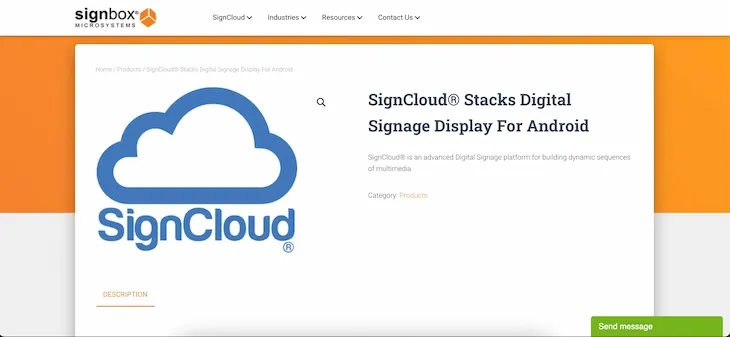
SignCloud is a lightweight digital signage CMS developed by Singapore-based Signbox Microsystems. The platform is built to support Android-based displays, offering core features like content scheduling, playlist management, and HTML5 content support.
It’s well-suited for small businesses and resellers looking for a no-frills signage solution that can be deployed across budget-friendly hardware.
Key features of SignCloud
- Web-based CMS for remote screen management
- Supports images, video, and HTML5 content
- Playlist scheduling and device grouping
- Android-compatible playback engine
- Local support via Singapore HQ
User feedback
At the time of writing, SignCloud does not have verified user reviews on Capterra or G2. We recommend requesting a live demo to evaluate fit and support before committing.
SignCloud pricing
Pricing is not listed publicly. Interested buyers should contact Signbox Microsystems directly for subscription plans and enterprise licensing.
5) Viewneo: best for small businesses that want visual impact on a budget
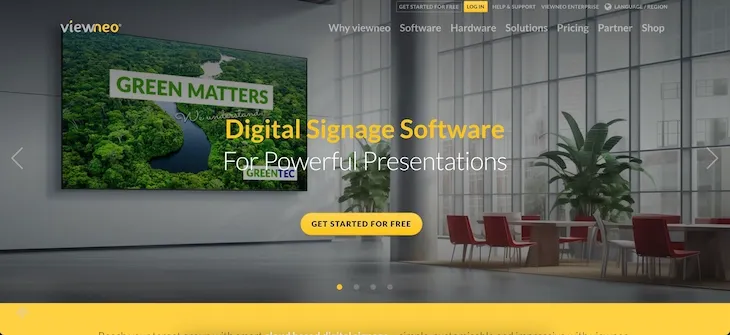
Viewneo is a cloud-based digital signage platform designed for small to mid-sized businesses that want to build attractive, media-rich displays with minimal setup. It runs on a range of hardware - including Amazon Fire TV Stick - and offers a mix of ready-made templates, drag-and-drop editing, and flexible content scheduling.
Its web-based dashboard lets users manage playlists remotely, while its modular pricing model allows add-ons like motion sensors, analytics, or IoT triggers. This makes Viewneo a flexible pick for business owners who want more than a plug-and-play tool, without stepping into enterprise territory.
It's a practical option for retail digital signage in Singapore, where storefronts and salons often rely on small screens with big visual impact.
Key features of Viewneo
- Drag-and-drop slide and playlist editor
- Content templates for different business types
- Remote screen control via web dashboard
- Supports images, video, live feeds, and widgets
- Optional add-ons: motion sensors, analytics, IoT modules
- Compatible with Amazon Fire Stick and other Android players
Most common users
Used mostly by administrators, marketers, and business owners in consumer services, hospitality, and retail settings. Popular among non-technical teams who want attractive displays with minimal setup overhead.
What Viewneo users say (based on 33 user reviews)
“It was so easy to create slides and set up our display. I manage it from anywhere using the website, and it works great with my Amazon Fire Stick.”
— Sonia E., Administrative Assistant via Capterra
| What they love (Pros) | What they don’t love (Cons) |
|---|---|
| ✔ Easy to set up and manage remotely | ⚠️ No phone support on lower-tier plans |
| ✔ Good template selection for business signage | ⚠️ Inconsistent connectivity reported by some users |
| ✔ Runs on low-cost devices like Fire TV Stick | ⚠️ Image loading issues if connection drops |
Viewneo pricing
- Basic: €18.90/month (~S$27.50) — includes CMS access, one player license, media uploads, and basic scheduling
- Pro: €22.90/month (~S$33.50) — adds team features, analytics, custom branding, and playlist layering
- Enterprise: Custom pricing — with SSO, API access, and SLAs
Add-ons (like sensors, audience analytics, or signage automation) are priced separately on a per-module basis.
6) VizanSign: best for local support and custom signage setups in Singapore
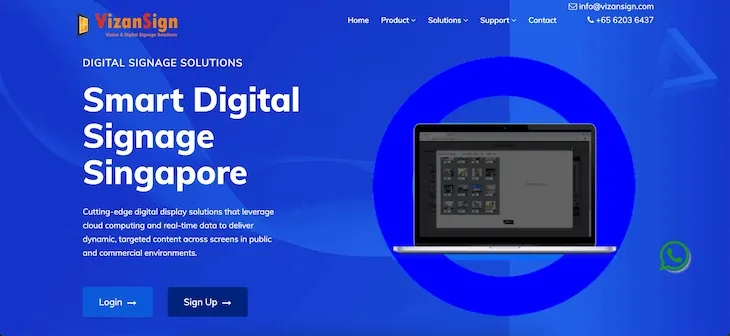
VizanSign is a Singapore-headquartered digital signage company offering end-to-end solutions that combine software, hardware, and content management. Their web-based CMS supports image, video, and HTML5 playback, with scheduling and remote management tools built in. VizanSign also provides commercial displays and media players through local distribution partners, making them a one-stop provider for regional clients.
While less focused on enterprise-level features, VizanSign is a practical choice for Singapore-based businesses that want accessible support, local implementation, and a custom signage setup tailored to their space.
Key features of VizanSign
- Web-based digital signage CMS
- Media playback for video, image, and HTML5 content
- Playlist scheduling and screen grouping
- Localized hardware sourcing and display installation
- Singapore-based support and setup services
User feedback
At the time of writing, VizanSign does not have verified customer reviews on Capterra, G2, or other major review platforms. We recommend reaching out directly to request a product demo and explore deployment options.
VizanSign pricing
Pricing is not publicly listed. Buyers should contact the VizanSign team directly for custom quotes based on their display needs, content strategy, and rollout scope.
Leading digital display manufacturers operating in Singapore
If you're sourcing digital signage hardware in Singapore, it makes sense to start with globally recognized OEMs (original equipment manufacturers) that have a strong local presence.
These companies supply commercial-grade indoor, outdoor, and specialty displays designed specifically for Southeast Asia’s climate and regulatory requirements.
By working with authorized Singapore partners, you’ll gain faster delivery times, localized support, and streamlined warranty servicing - critical advantages when you’re building a signage network where uptime, compliance, and responsiveness matter.
- Samsung Singapore
Commercial-grade indoor, outdoor, and high-brightness signage displays tailored for Southeast Asia, available through authorized Singapore resellers and distributors. - LG Electronics Singapore
Advanced digital signage displays including stretch screens, transparent OLEDs, and interactive touch solutions, fully supported by LG’s Singapore operations. - Philips Professional Displays Singapore
A major supplier of professional monitors, video walls, and signage screens, distributed through a network of accredited Singapore-based partners. - Sharp Singapore
Offers commercial high-brightness and large-format digital signage displays suited for malls, transport hubs, and education sectors, with localized service and support teams based in Singapore.
Leading Singapore-based signage integrators & distributors
If you're looking for end-to-end support beyond just buying screens, Singapore's network of local signage integrators can be a major advantage.
These companies don't just supply hardware - they offer installation, customization, and long-term maintenance, often with faster project turnaround and localized expertise.
Working with a trusted local partner can also help you navigate IMDA compliance requirements, optimize for Singapore's dense urban environments, and avoid the delays and costs that sometimes come with overseas procurement.
DS Visual

A Singapore-based digital signage integrator offering end-to-end hardware sourcing, installation, and support services. DS Visual works with brands like Samsung and LG to tailor signage networks for local compliance and environmental needs.
Best for: Businesses looking for customized, multi-site digital signage deployments with strong after-sales technical support.
Big Image Group
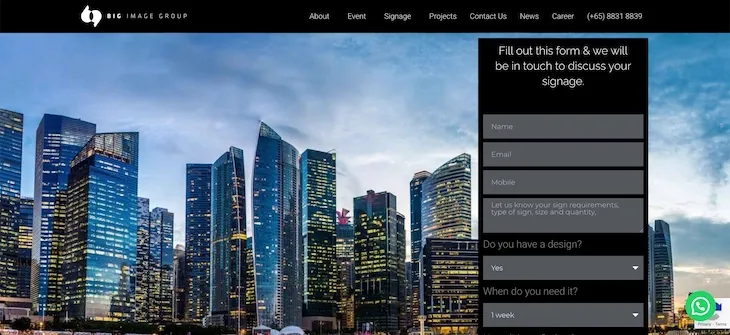
One of Singapore’s longest-standing specialists in customized signage solutions, Big Image offers a wide portfolio ranging from outdoor signage, LED signage, and metal signage to lightbox signage and neon signs. Their expertise spans from large format printing to full-scale building signage projects.
Best for: Retail, hospitality, and real estate brands needing standout, highly customized physical and illuminated signage.
Koo Digital Signage
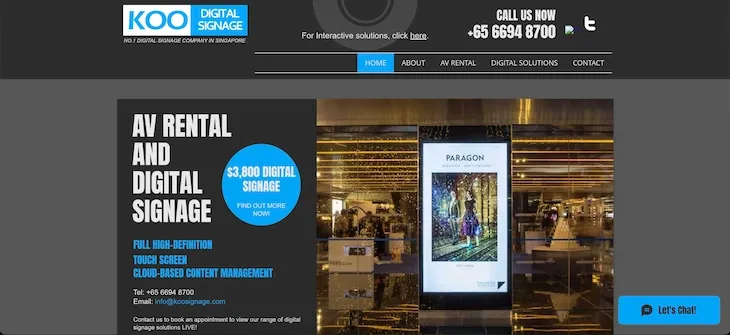
Koo Digital Signage provides turnkey digital signage solutions including digital menu boards, interactive kiosks, and customized LED displays. They specialize in serving the F&B, retail, and corporate sectors with a strong focus on local content design and fast deployment.
Best for: F&B outlets, quick-service restaurants, and retailers looking for complete digital menu board and display solutions.
Best View Media
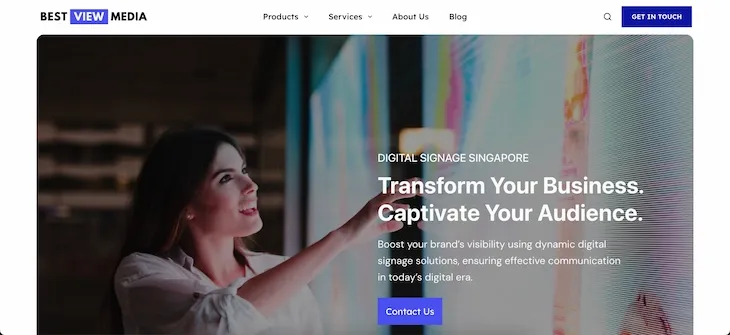
Best View Media offers a one-stop solution for video walls, interactive touchscreens, LED displays, and commercial TVs, focusing on high-traffic venues like malls, airports, and office lobbies. They blend hardware supply with professional-grade installation and integration.
Best for: Businesses needing large-scale video walls and interactive displays for public or high-footfall environments.
Uniconnect Systems

With over 20 years in the industry, Uniconnect Systems supplies digital signage displays, LED walls, video conferencing systems, and corporate AV solutions. Their expertise includes outdoor-rated displays and continuous-operation indoor signage.
Best for: Corporate and education sectors requiring durable, always-on digital display networks with enterprise-grade AV integration.
Sky Media
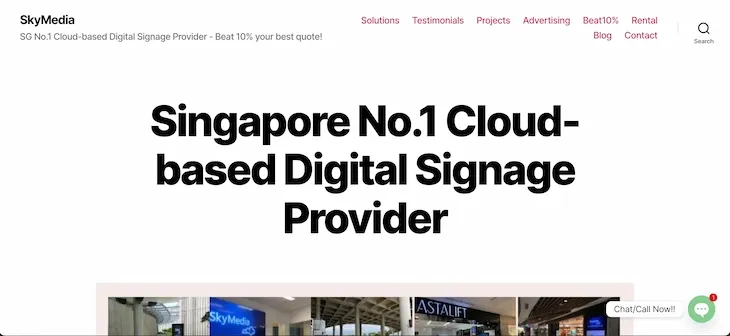
Sky Media specializes in dynamic digital signage networks, video walls, LED displays, and integrated AV solutions, with strong project management capabilities from design to post-installation support.
Best for: Businesses prioritizing complete project delivery — from design consultation to deployment across retail, hospitality, and public sector projects.
Implementation strategies that work in Singapore
Location optimization
High-traffic MRT interchange points yield engagement rates 300% higher than average global implementations. Retail signage placed within 50 meters of food courts sees 42% higher engagement - a pattern specific to Singapore’s mall culture.
Content localization
Displays featuring local events, landmarks, and cultural references generate 47% higher recall. Striking a balance between international sophistication and local relevance is key.
Future-proofing for Singapore's Smart Nation vision
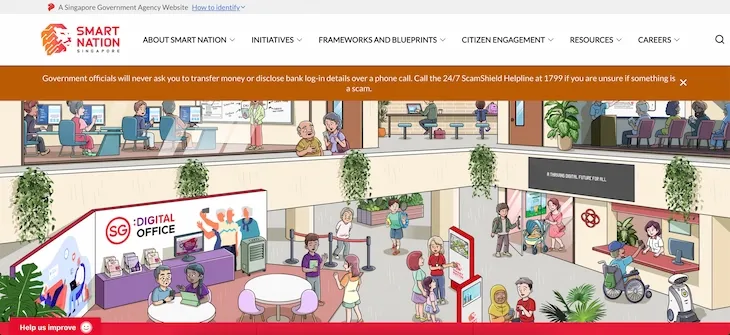
Singapore's Smart Nation roadmap is already policy. And as that roadmap expands, digital signage will evolve from static displays into dynamic, responsive interfaces embedded in the city’s infrastructure.
With 5G infrastructure nearing island-wide rollout, we’re likely to see signage systems that:
- Pull ERP traffic data to adjust promotions in real time (e.g. surge pricing when traffic slows)
- Sync with the National Digital Identity (NDID) framework to personalize content on public-facing screens without compromising privacy
- Integrate with city-wide IoT ecosystems—from crowd sensors to queue management systems—to optimize messaging based on actual demand
We’re also watching for shifts on the content side. Expect more platforms to support:
- AI-generated visuals and messaging tailored to micro-segments
- Deeper analytics on viewer behavior, attention time, and conversion rates
- Interactivity without touch—via sensors, proximity, or mobile pairing
As this future unfolds, Singapore-based signage providers will differentiate on speed, security, and seamless local integration. In a market built on precision, the smartest signage won’t shout; it will simply work.
If your platform can’t evolve with this infrastructure, it’s already outdated.
FAQ: Still deciding? Here’s what most buyers ask
1. What is digital signage and how does it work?
Digital signage refers to screens that display multimedia content like videos, menus, dashboards, or announcements in public or private spaces. Content is managed through a CMS (content management system), which lets users remotely schedule, update, and monitor what plays on each screen.
- Do I need special hardware to use digital signage software?
Most digital signage CMS platforms work with affordable media players like Android boxes, Amazon Fire Sticks, or commercial signage displays from brands like LG or Samsung. Some platforms also support webOS, BrightSign, or Windows-based players, depending on the use case.
- Can I use my existing TV for digital signage?
In many cases, yes. If your smart TV has a web browser, you can often use a web-based digital signage player to get started — no extra hardware needed. However, smart TV browsers are frequently outdated and may not support newer signage features like live data feeds or advanced scheduling.
If your smart TV runs on Android, you may be able to install a dedicated signage app, which offers better stability and full feature support compared to using a browser.
Still, many businesses choose to pair their smart TV with an external media player (like an Android TV box, Amazon Fire Stick, or BrightSign device). These are more reliable, get regular updates, and allow for broader compatibility across signage platforms.
For professional environments, it’s often worth upgrading to a commercial digital signage display. These are designed to run 24/7, offer higher brightness and durability, and are easier to manage remotely — especially across multiple locations.
- What kinds of content can you display on digital signage?
Most digital signage systems support images, videos, HTML5 animations, RSS feeds, dashboards, calendars, and live data from tools like Google Sheets or Power BI. Some platforms also support touch interactivity, AI-triggered content, and sensor-based triggers.
- What is the best digital signage software in Singapore?
The best digital signage platform depends on your business type. For live data displays and internal communications, Fugo stands out. For large-scale deployments with advanced logic, Scala is a strong choice. Small businesses often prefer Viewneo or SignCloud for their simplicity and affordability.
- Which digital signage CMS works best for internal communications?
Fugo and Poppulo are both purpose-built for internal messaging. Fugo is ideal if you want to stream live data from tools like Power BI, Google Sheets, or Airtable. Poppulo is better suited for teams already managing employee comms through email, intranet, and mobile.
- Are there any Singapore-based digital signage companies?
Yes - several. SignCloud by Signbox Microsystems and VizanSign are both headquartered in Singapore, offering local support and pricing. They’re good options if you want simple digital signage software backed by a regional provider.
- What’s the best solution for digital menu boards in Singapore?
Restaurants and F&B outlets typically go with lightweight CMS platforms like SignCloud or Viewneo, which support fast menu updates, scheduling, and low-cost Android players. Koo Digital Signage also provides turnkey digital menu board installations locally.
- Can I use Fugo to display Power BI dashboards or Google Sheets on screens?
Yes. Fugo integrates directly with both tools, letting you display live dashboards, charts, and data tables on your screens — no dev work needed. It’s one of the few platforms with native support for data streaming.
- What’s the difference between digital signage CMS and a display manufacturer?
A digital signage CMS controls the content and scheduling, while display manufacturers provide the physical screens. In Singapore, many businesses combine a CMS like Fugo or Scala with hardware from Samsung, LG, Philips, or Sharp - often sourced through local resellers like DS Visual or Sky Media.
- How do I make sure my signage setup complies with Singapore regulations?
Check that your hardware supports brightness controls for IMDA compliance (especially after 7 PM in residential areas), and that any interactive signage collects consent under the PDPA. Local integrators can help ensure you meet these standards during setup.
- Is cloud-based or on-premise signage better for Singapore businesses?
Most businesses prefer cloud-based digital signage in Singapore due to easier remote management and scalability. However, enterprise deployments may require on-premise options for added security, in which case platforms like Scala's Enterprise tier offer hybrid options.





